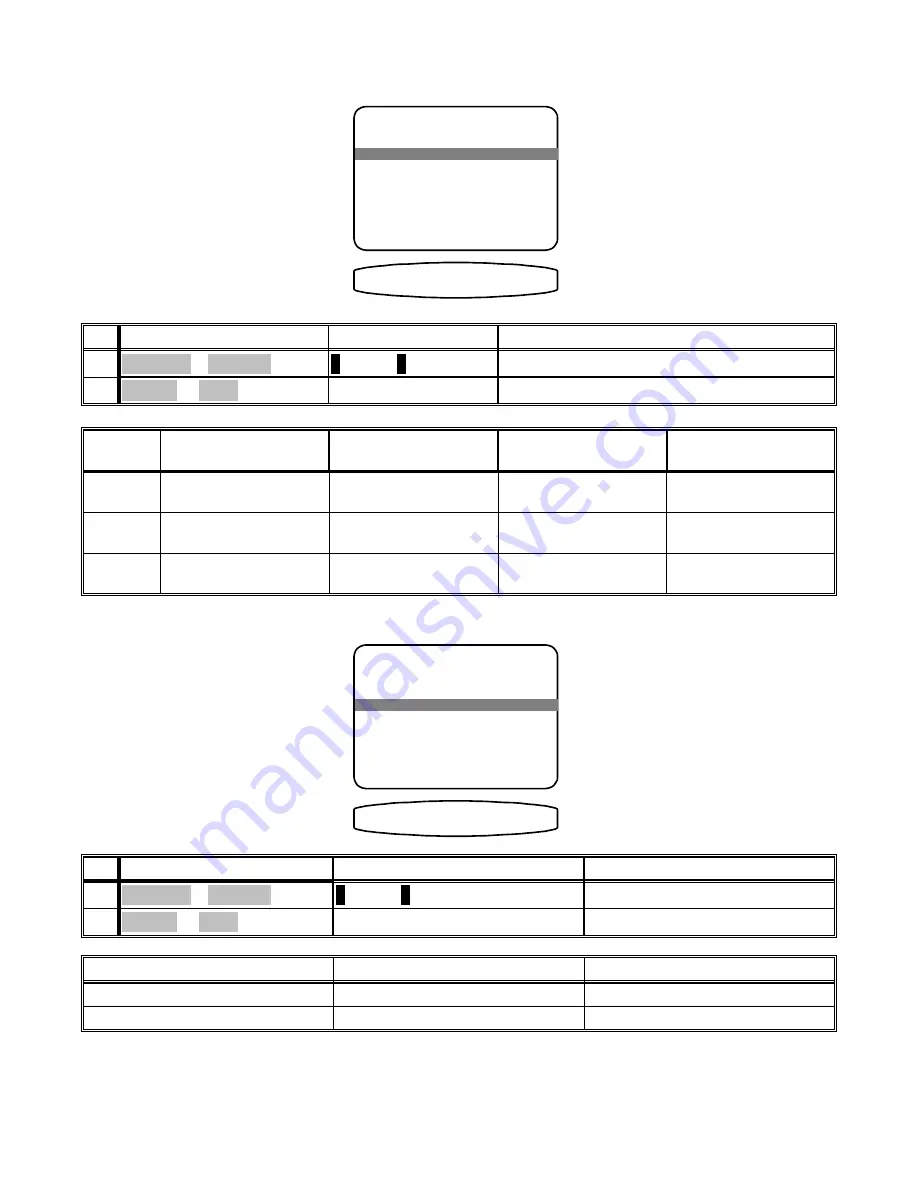
Set the size for your rear left/right speakers -
SPEAKER SIZE SETUP
1 Front L/R
5($5 /5 60$//
2 Center
3 Rear L/R
4 Subwoofer
5 LFE
6 Center Delay
7 Rear Delay
adjust parameter
previous page
←→
M E N U
↑ ↓
move to new line
Small
Small
Small
Yes
Normal
0 ms
0 ms
choose speaker size
VOLUME KNOB
(REW) or
(FF)
2
move to Rear L / R
∧
(UP) or
∨
(DOWN)
(PAUSE) or
(STOP)
1
Action
From Front Panel
From Remote
Rear Full to Rear
Rear Full to Rear
Rear Full to Rear
Rear Bass to Sub
Rear Full to Rear
Large
Rear Bass is Lost
Rear Hi-Pass to Rear
Rear Bass to Front
Rear Hi-Pass to Rear
Rear Bass to Sub
Rear Hi-Pass to Rear
Rear Bass to Subwoofer
Rear Hi-Pass to Rear
Small
Rear Bass is Lost
Rear Hi-Pass to Front
Rear Full to Front
Rear Bass to Subwoofer
Rear Hi-Pass to Front
Rear Bass to Sub
Rear Hi-Pass to Front
Off
Subwoofer Off
Front Small
Subwoofer Off
Front Large
Subwoofer On
Subwoofer Ultra
Rear
setting
Setup your subwoofer -
SPEAKER SIZE SETUP
1 Front L/R
68%:22)(5 <(6
2 Center
3 Rear L/R
4 Subwoofer
5 LFE
6 Center Delay
7 Rear Delay
adjust parameter
previous page
←→
M E N U
↑ ↓
move to new line
Small
Small
Small
Yes
Normal
0 ms
0 ms
choose subwoofer setting
VOLUME KNOB
(REW) or
(FF)
2
move to Subwoofer
∧
(UP) or
∨
(DOWN)
(PAUSE) or
(STOP)
1
Action
From Front Panel
From Remote
LFE to Subwoofer
LFE to Subwoofer
On or Ultra
LFE is Lost
LFE to Front Speakers
Off
Front Small
Front Large
Subwoofer Setting
Note: The subwoofer setting affects the routing of front, center, and rear bass information as shown previously.
This table shows the effect of the subwoofer setting for the LFE channel only.
26
p/n 12698 Rev. 9808B















































