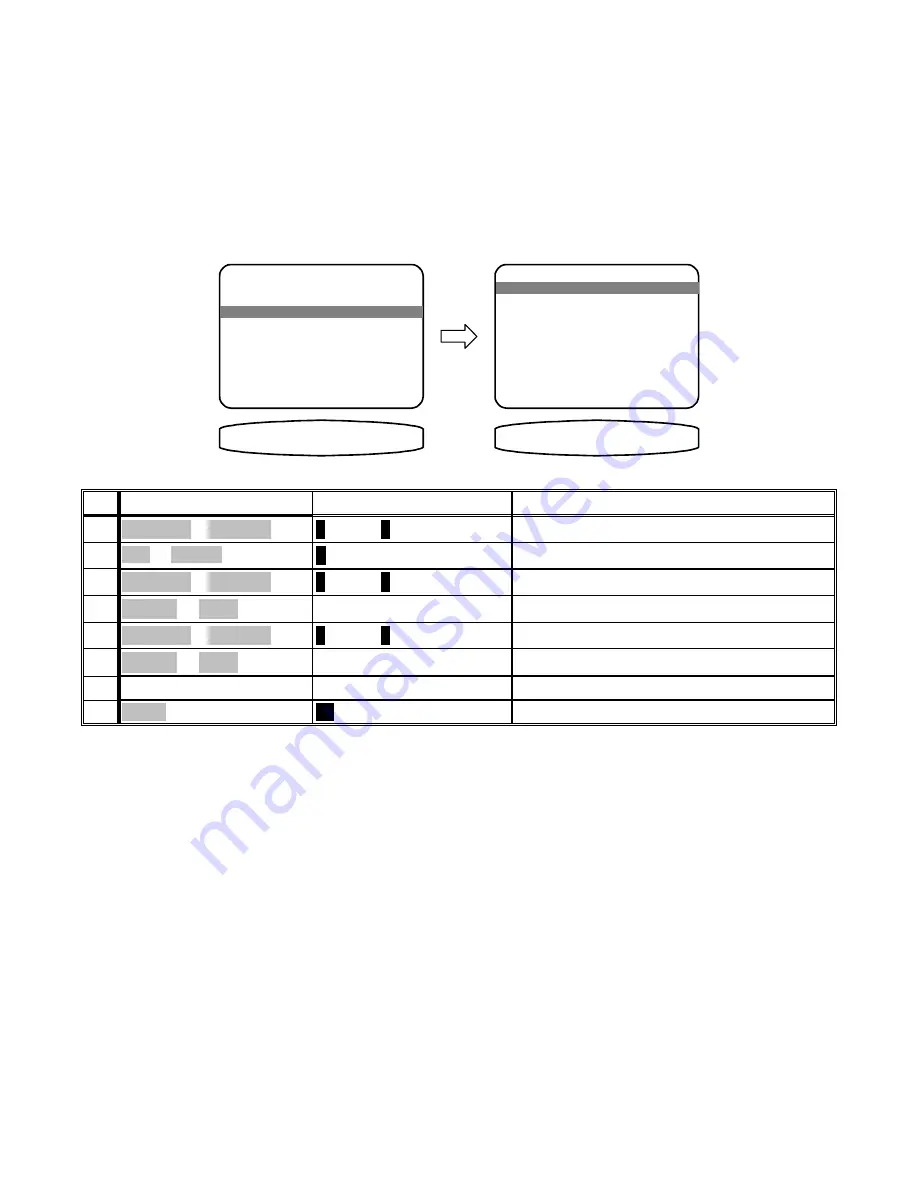
Speaker Calibration
Speaker calibration allows you to equalize the volume levels of each speaker to make up for differences in
speaker characteristics and distances from the listener to the speakers. For best results it is important that you
perform this calibration when you initially install your A/V System Controller, whenever you change speakers, and
whenever you rearrange your listening area. You may use a Sound Pressure Level (SPL) meter to perform this
calibration or just use your ears. If you do it by ear you may wish to go through the speakers several times. Sit or
place the SPL meter in your normal listening spot. Check that you are in the SETUP MENUS and that your remote
is in AUDIO mode. Note that if you have turned a speaker OFF in the SPEAKER SIZE SETUP menu then you will
not be able to select that speaker in the SPEAKER CALIBRATION menu. Also note that the VOL on the remote
will not function in this menu.
SPEAKER CALIBRATION
1 Left
/HIW GE
S E T U P M E N U S
1 Speaker Size and Delay
2 Speaker Calibration
3 Source Levels
4 AM Tuner Channels
63.5 &DOLEUDWLRQ
move to new line
select menu page
previous page
↑ ↓
SEL
M E N U
5 FM Tuner Channels
2 Center
3 Right
4 Right Rear
5 Left Rear
6 Subwoofer
adjust level
previous page
←→
M E N U
↑ ↓
move to new line
0.0 dB
0.0 dB
0.0 dB
0.0 dB
0.0 dB
0.0 dB
return to SETUP MENUS
MENU
MENU
8
repeat until all levels match
repeat 5-6 for each speaker
repeat 5-6 for each speaker
7
adjust center level to match left
VOLUME KNOB
(REW) or
(FF)
6
move to Center
∧
(UP) or
∨
(DOWN)
(PAUSE) or
(STOP)
5
adjust left level to a convenient reference level
VOLUME KNOB
(REW) or
(FF)
4
move to Left
∧
(UP) or
∨
(DOWN)
(PAUSE) or
(STOP)
3
activate SPEAKER CALIBRATION
↵
(ENTER)
SEL or ENTER
2
move to Speaker Calibration
∧
(UP) or
∨
(DOWN)
(PAUSE) or
(STOP)
1
Action
From Front Panel
From Remote
28
p/n 12698 Rev. 9808B
















































