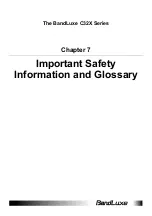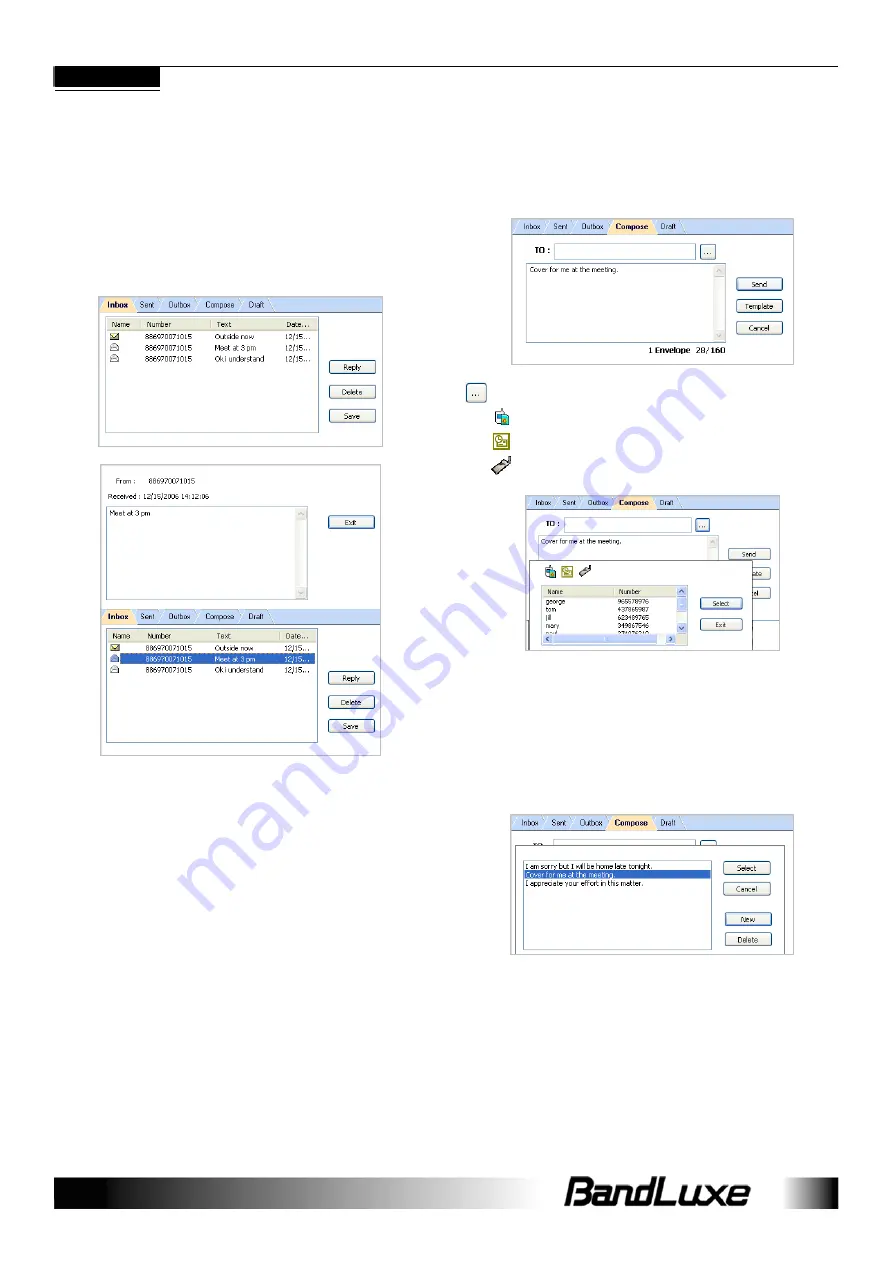
14
Chapter 3
SMS
The Connection Manager allows the same standard SMS options as
any other mobile device. Each message stored in the
Inbox
,
Outbox
,
Sent
and
Draft
folders displays the Name and Number of the contact,
the body text of the message and the date it was stored in the folder.
Inbox
Contains received messages. Save, Delete or Reply to Inbox
messages by highlighting them and pressing the appropriate button.
Highlight a message to make it scroll open above. Unread messages
are closed envelopes while read messages are open.
Sent
Contains all successfully sent messages. Highlight a message and
press
Delete
to erase it.
Outbox
Contains completed but unsent messages. Send or Delete messages
by highlighting them and pressing the appropriate button.
Compose
Contains all tools for creating messages.
To:
Contains the Phone Number of the recipient.
Message Body:
Up to 160 characters.
Press to see contact lists.
- SIM Card Contacts
- Outlook Contacts
- C32X Series Contacts
Highlight a Contact and click
Select
to choose it. Click
Exit
to return to
the Compose screen.
Click
Template
to view all stored templates, or create/delete one.
Highlight a template and click Select to insert it into the message.
Click
New
to create a new template. Click
Save
to add the new
template to the list of existing ones. Click
Cancel
to return to the
Template list window.
Highlight a template and click
Delete
to erase it.
Draft
Contains saved but unfinished messages. Highlight a draft and click
Edit
to send the message back to the
Compose
window.
Summary of Contents for C32 Series
Page 1: ...The BandLuxe C32X Series User Manual PN 65003400011 Rev A...
Page 3: ...3 3325 The BandLuxe C32X Series Chapter 1 Getting Started...
Page 9: ...The BandLuxe C32X Series Chapter 2 Connecting...
Page 13: ...The BandLuxe C32X Series Chapter 3 SMS...
Page 15: ...The C32X Series Chapter 4 Settings...
Page 18: ...The BandLuxe C32X Series Chapter 5 Statistics Information...
Page 20: ...The BandLuxe C32X Series Chapter 6 Q A...
Page 23: ...The BandLuxe C32X Series Chapter 7 Important Safety Information and Glossary...