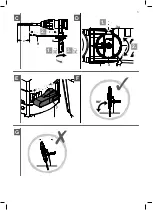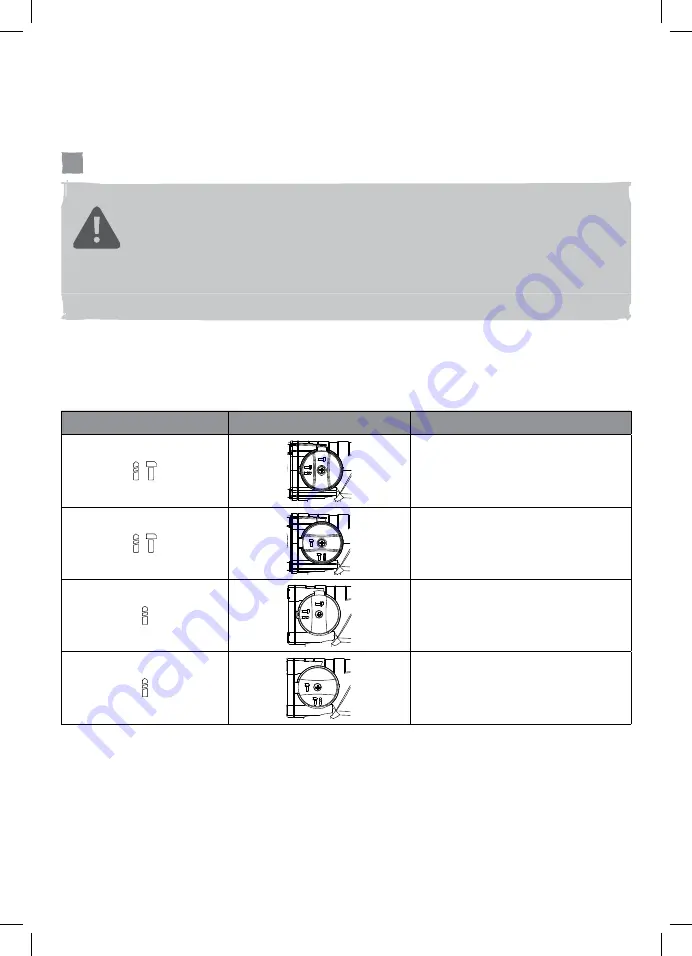
1. Press the unlocking button (3a) and turn the rotation stop switch (3), so that the
desired operation mode symbol is turned to the position indicator (3b).
2. Release the unlocking button (3a) and ensure that locking function of the rotation
stop switch is engaged.
02
Hammer stop switch (Fig. E)
WARNING!
Only change the mode settings when the product is switched
off and has come to a complete stop! Always ensure that the mode
selector is adjusted to the correct position depending on the intended
operation! Do not use the product with the switch in any intermediate
position!
Turn the hammer stop switch (7) to proper position for your desired application.
The combination of rotation and hammer stop switch position will lead to following
application:
Hammer stop switch Rotation stop switch
Application
Hammer drilling with rotation.
Chiselling.
Drilling without hammering, e.g.
for drilling plasterboard or using
keyed drill chuck (not provided).
No output.
18