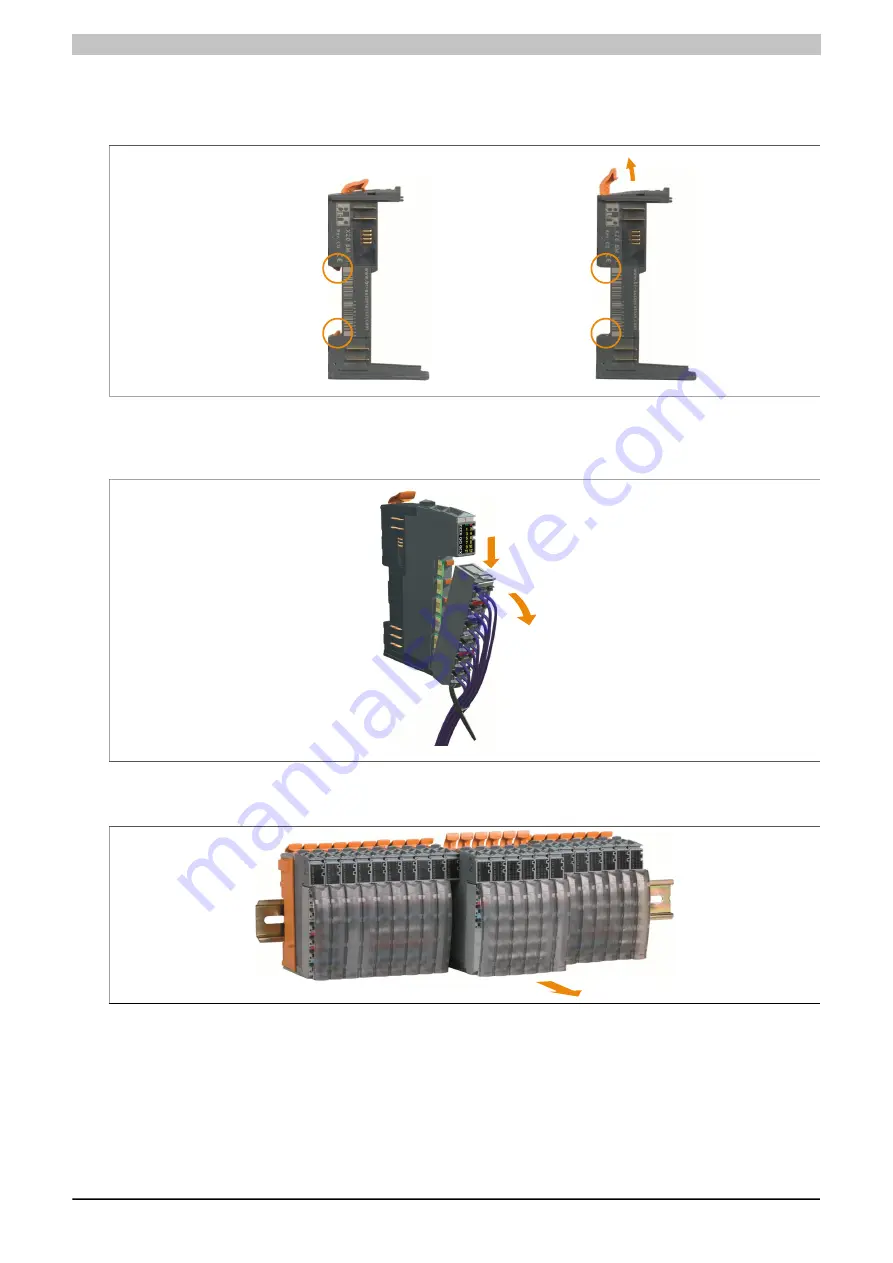
Mechanical handling
X20 system User's Manual 3.10
2677
7.5.2 Removing a block of modules from the top-hat rail
1. Push the locking lever all the way up on all of the modules that you wish to remove from the top-hat rail. This
opens the locking mechanism for top-hat rail installation.
Locking
mechanism
Closed
Locking
mechanism
Open
Figure 836: Push the locking lever all the way up to open the locking mechanism
2. The terminal block must be removed from the module to the left of the module block that is to be removed. To
do this, push down on the locking lever on the terminal block
①
and rotate the terminal block out and down
②.
①
②
Figure 837: Remove the terminal block from the module to the left
3. Remove the module block from the top-hat rail.
Figure 838: Module block removed from the top-hat rail
Summary of Contents for X20 System
Page 2: ......
















































