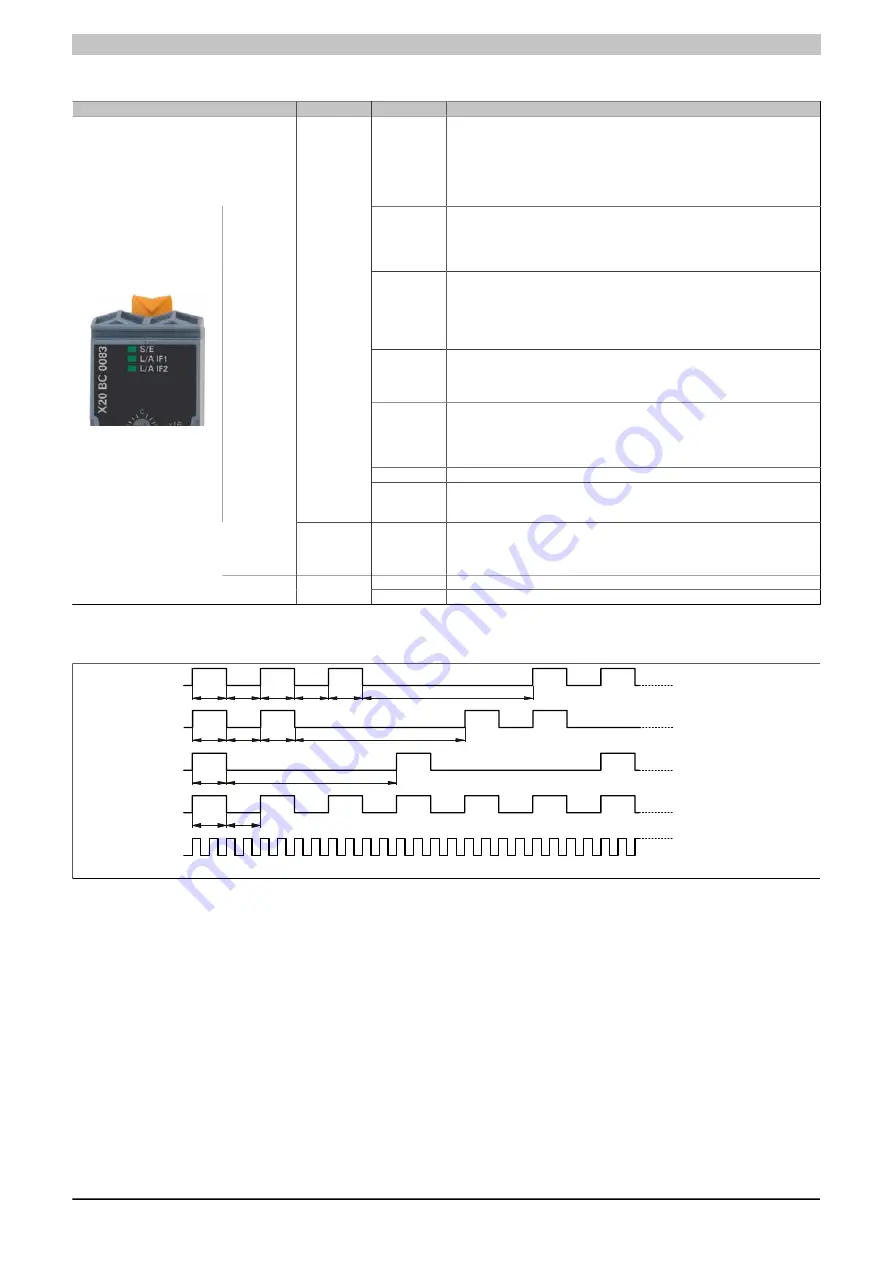
X20 system modules • Bus controllers • X20BC0083
X20 system User's Manual 3.10
539
4.5.7.4 LED status indicators
Figure
LED
Color
Status
Description
Off
No power supply or mode is NOT_ACTIVE.
In this mode, the bus controller waits for about 5 seconds after restarting. No
communication with the bus controller is possible.
If no POWERLINK communication is detected during these 5 seconds, the bus
controller goes into the BASIC_ETHERNET mode.
If POWERLINK communication is detected before this time passes, however,
the bus controller goes into the PRE_OPERATIONAL_1 mode.
Flickering
BASIC_ETHERNET mode.
The bus controller did not detect any POWERLINK communication. In this mode,
direct communication with the bus controller is possible using UDP.
If POWERLINK communication is detected while in this mode, the bus controller
goes into the PRE_OPERATIONAL_1 mode.
Single flash
PRE_OPERATIONAL_1 mode.
With operation on a POWERLINK V1 master, the bus controller goes directly into
PRE_OPERATIONAL_2 mode.
With operation on an POWERLINK V2 manager, the CN (Controlled Node)
waits for the reception of a SoC frame and then switches over to
PRE_OPERATIONAL_2 mode.
Double flash
PRE_OPERATIONAL_2 mode.
In this mode the bus controller is normally configured by the manager. A com-
mand (POWERLINK V2) or setting the data valid flag in the output data (POW-
ERLINK V1) then switches the mode to READY_TO_OPERATE.
Triple flash
READY_TO_OPERATE mode.
In a POWERLINK V2 network, the manager then switches via command to OP-
ERATIONAL mode.
In a POWERLINK V1 network, the bus controller then switches automatically to
OPERATIONAL mode as soon as input data are present.
On
OPERATIONAL mode
Green
Blinking
STOPPED mode.
No output data sent nor input data received. Only the appropriate command from
the manager can enter or leave this mode.
S/E
1)
Red
On
The bus controller has encountered an error (failed Ethernet frames, increased
number of collisions on the network, etc.).
Note
: The LED blinks red several times immediately after startup. This is not an
error.
On
Link established to the remote station
L/A IFx
Green
Blinking
A link to the remote station has been established and there is activity on bus.
Table 143: LED status indicators
1)
The Status/Error LED "S/E" is a green/red dual LED.
200
200
1000
200
200
200
200
1000
200
200
All times in ms
Flickering
Blinking
Single flash
Triple flash
200
200
200
1000
Double flash
Figure 209: Status LEDs - Blinking patterns
Summary of Contents for X20 System
Page 2: ......
















































