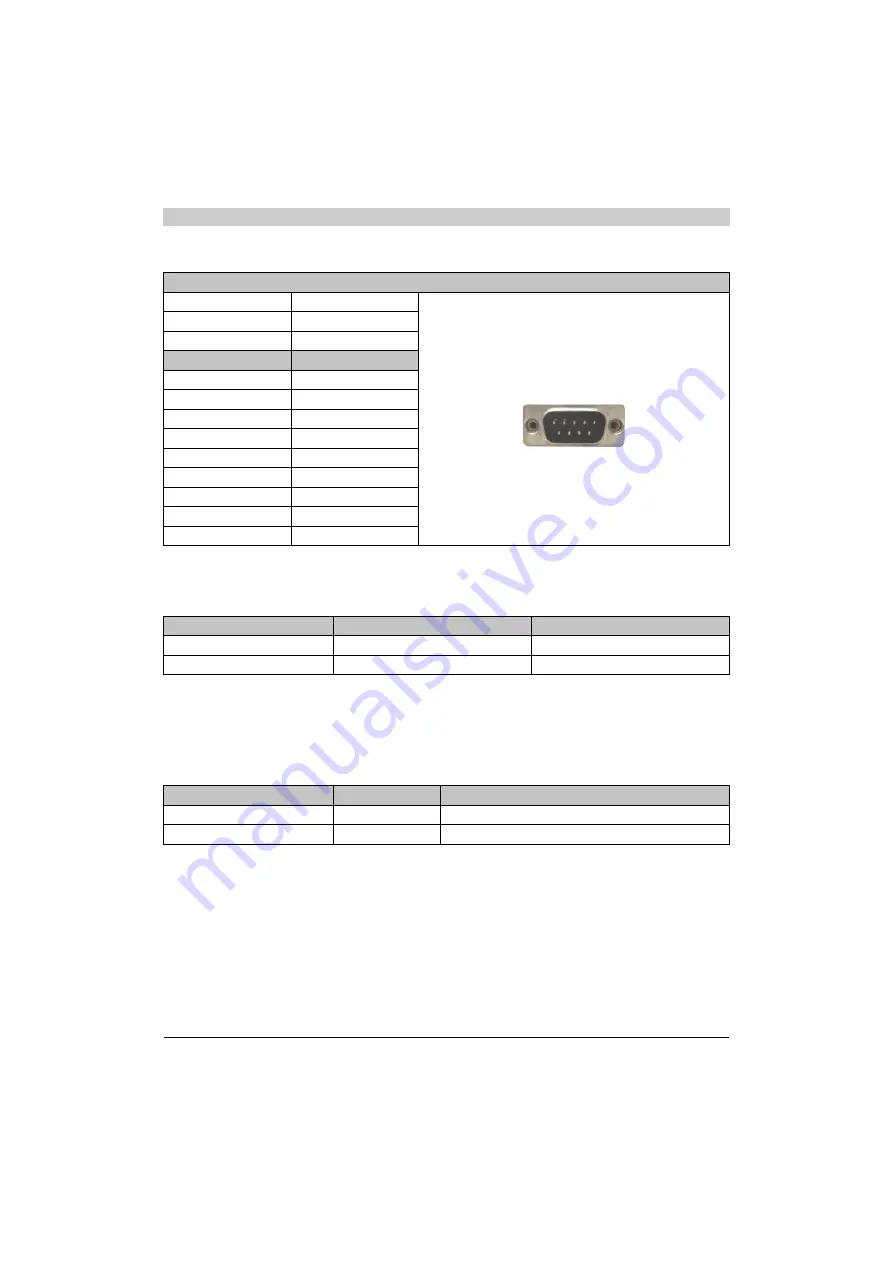
184
Technical data • Individual components
Automation PC 620 with 945GME N270 CPU board User's Manual V 1.10
Pin assignments
I/O address and IRQ
The setting for the IRQ can be changed in the BIOS setup (under "Advanced" - submenu
"Baseboard/Panel Features" - submenu "Legacy Devices", setting "CAN"). Please note any
potential conflicts with other resources when changing this setting.
Add-on CAN
Type
Electrically isolated
9-pin DSUB connector
Transfer rate
Max. 500 kBit/s
Bus length
Max. 1000 Meter
Pin
Assignment
1
n.c.
2
CAN low
3
GND
4
n.c.
5
n.c.
6
Reserved
7
CAN high
8
n.c.
9
n.c.
Table 85: Pin assignments - CAN
Resource
Default setting
Additional setting options
I/O address
384 / 385
-
IRQ
IRQ10
NMI
1)
1) NMI = Non Maskable Interrupt.
Table 86: Add-on CAN - I/O Adresse und IRQ
I/O address
Register
Function
384h
Address register
Defines the register number to access.
385h
Data register
Access to the register defined in the address register.
Table 87: CAN address register
1
5
9
6
Summary of Contents for Automation PC 620
Page 2: ...2 Automation PC 620 with 945GME N270 CPU board User s Manual V 1 10 ...
Page 4: ...4 Automation PC 620 with 945GME N270 CPU board User s Manual V 1 10 ...
Page 6: ...6 Automation PC 620 with 945GME N270 CPU board User s Manual V 1 10 ...
Page 568: ...568 Appendix A Glossary Automation PC 620 with 945GME N270 CPU board User s Manual V 1 10 ...
















































