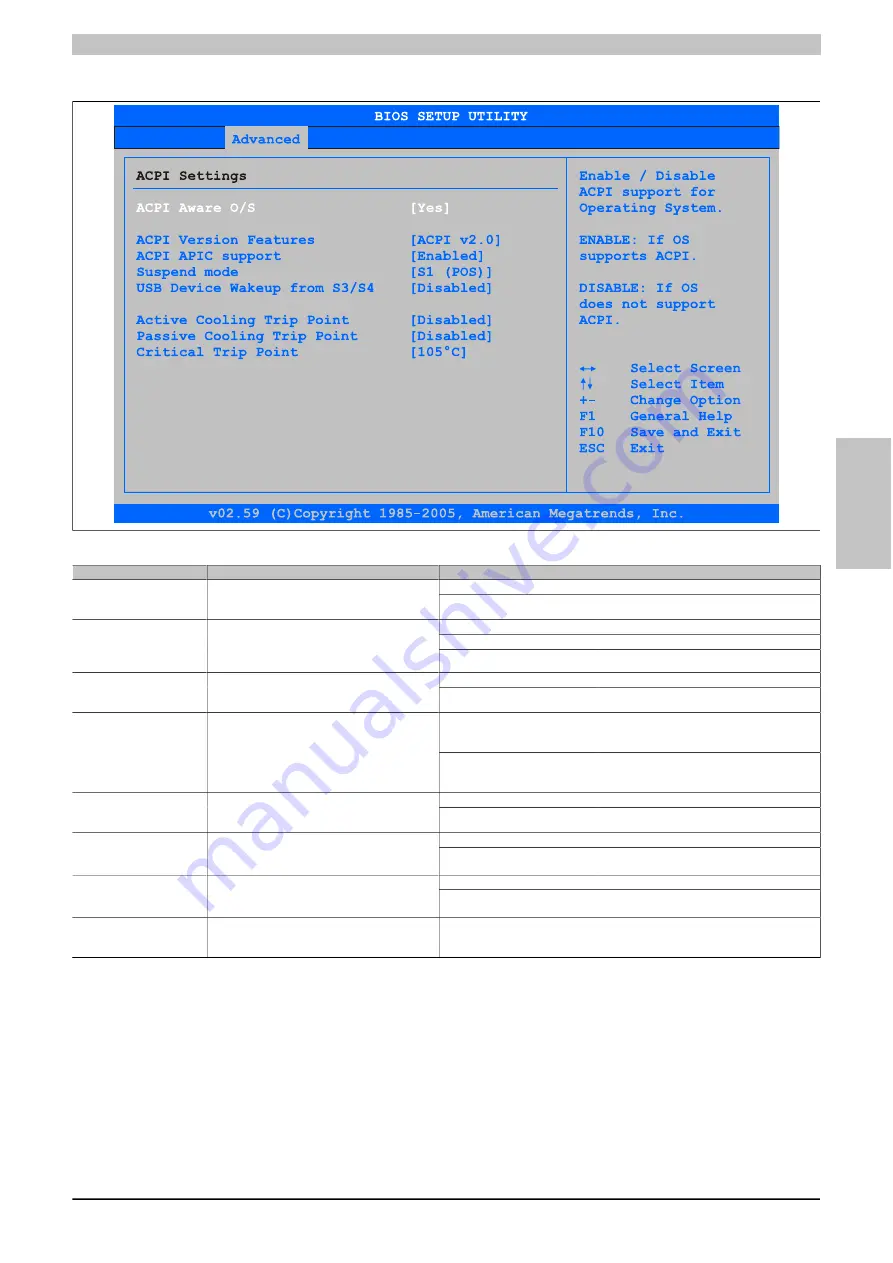
Software • BIOS options
Chapter 4 Software
Automation PC 810 with GM45 CPU board user's manual V1.28
213
1.4.1 ACPI Configuration
Figure 109: GM45 Advanced ACPI Configuration
BIOS setting
Description
Configuration options
Effect
Yes
The operating system supports ACPI.
ACPI Aware O/S
This function determines if the operating system
supports the ACPI function (Advanced Configu-
ration and Power Interface).
No
The operating system does not support ACPI.
ACPI v1.0
ACPI functions in accordance with v1.0
ACPI v2.0
ACPI functions in accordance with v2.0
ACPI Version Features
Option for setting the power option specifications
to be supported. The ACPI functions must be sup-
ported by the drivers and operating systems be-
ing used.
ACPI v3.0
ACPI functions in accordance with v3.0
Enabled
Enables this function
ACPI APIC support
This option controls the support of the advanced
programmable interrupt controller in the proces-
sor.
Disabled
Disables the function
S1 (POS)
Sets S1 as Suspend mode. Only a few func-
tions are disabled and are available again at the
touch of a button.
Suspend mode
Selects the ACPI status to be used when Sus-
pend mode is enabled
S3 (STR)
Sets S3 as Suspend mode. The current state of
the operating system is written to RAM, which
is then the only component to receive power.
Enabled
Enables this function
USB Device Wakeup from
S3/S4
This options makes it possible for activity on a
connected USB device to wake the system up
from the S3/S4 standby mode.
Disabled
Disables this function
Disabled
Disables this function
Active Cooling Trip Point
With this function, an optional CPU fan above the
operating system can be set to turn on when the
CPU reaches the set temperature.
50°C, 60°C, 70°C, 80°C, 90°C Temperature setting for the active cooling trip
point. Can be set in 10 degree increments.
Disabled
Disables this function
Passive Cooling Trip Point With this function, a temperature can be set at
which the CPU automatically reduces its speed.
50°C, 60°C, 70°C, 80°C, 90°C Temperature setting for the passive cooling trip
point. Can be set in 10 degree increments.
Critical trip point
Option for configuring a CPU temperature at
which the operating system automatically shuts
down
80°C, 85°C, 90°C, 95°C,
100°C, 105°C, 110°C
Temperature setting for the critical trip point.
Can be set in 5 degree increments.
Table 174: GM45 - Advanced ACPI configuration - Setting options
















































