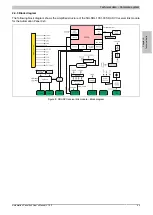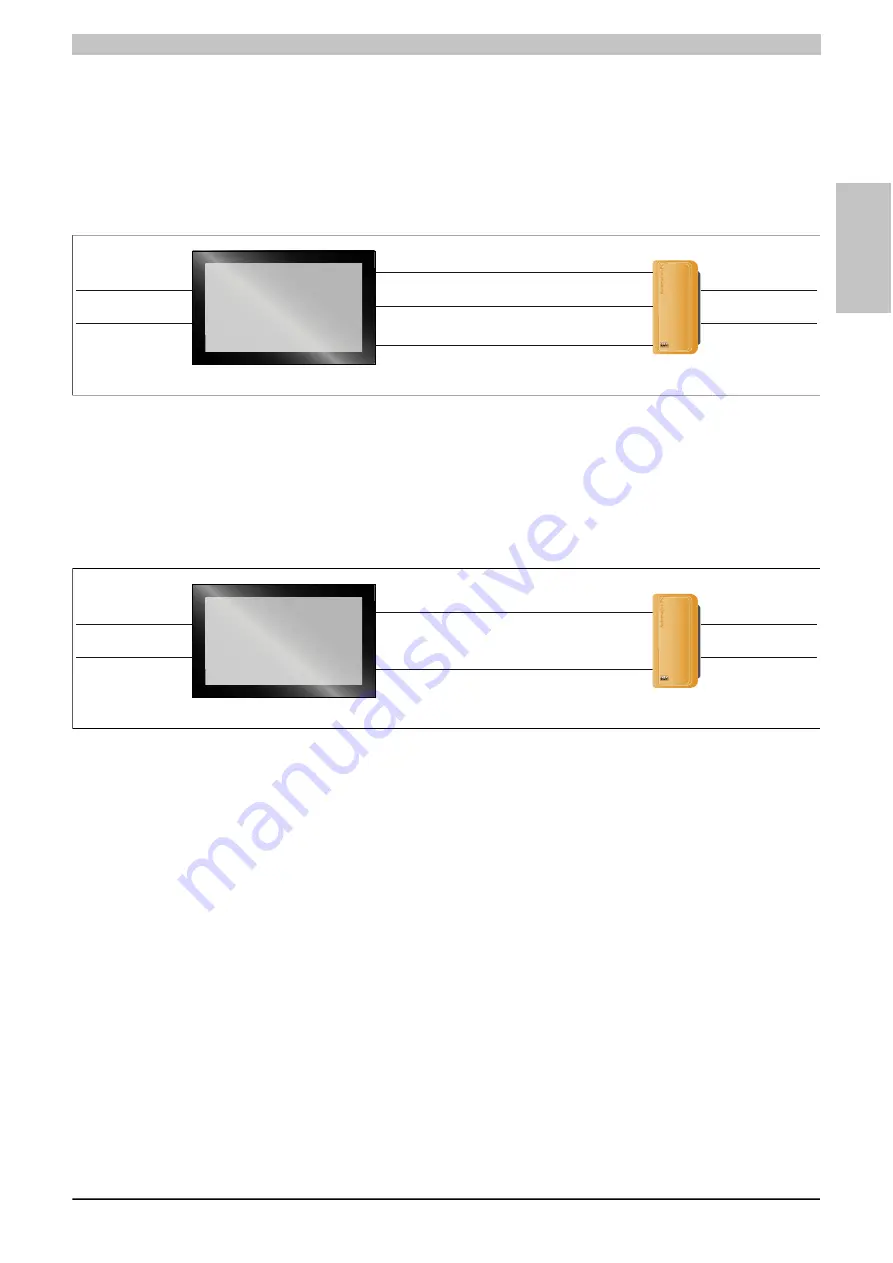
Technical data • Complete system
Chapter 2
Technical data
Automation Panel 9x3 User's Manual V1.00
15
2.1.2 DVI operating mode
In DVI operating mode, all signals necessary to operate the Automation Panel are each transferred over a separate
cable. The brightness of the display can be configured using the brightness button.
2.1.2.1 DVI operating mode with AP923 / AP92D single-touch
If an Automation Panel 923 / 92D with a resistive touch screen (single-touch) is operated with DVI, then a DVI,
USB type B and RS232 cable must be connected.
Automation Panel 923 / 92D single-touch
with SDL / DVI receiver
USB type B cable
DVI operating mode single-touch
RS232 cables
DVI cables
Industrial PC
Supply voltage
Grounding
Supply voltage
Grounding
Availability of interfaces on the Automation Panel 923 / 92D:
Panel In interface
✓
USB In
✓
USB 2.0
Supply voltage
✓
Brightness controls
✓
USB1, USB2
✓
USB 2.0
COM touch interface
✓
Grounding
✓
Maximum cable length: 5 m
2.1.2.2 DVI operating mode with AP933 / AP93D / AP99D multi-touch
If an Automation Panel 933 / 93D / 99D with PCT touch screen (multi-touch) is operated with DVI, then a DVI and
USB type B cable must be connected.
DVI cables
USB type B cable
Automation Panel 933 / 93D / 99D multi-touch
with SDL / DVI receiver
DVI operating mode multi-touch
Industrial PC
Supply voltage
Grounding
Supply voltage
Grounding
Availability of interfaces on the Automation Panel 933 / 93D / 99D:
Panel In interface
✓
USB In
✓
USB 2.0
Supply voltage
✓
Brightness controls
✓
USB1, USB2
✓
USB 2.0
COM touch interface
x
Grounding
✓
Maximum cable length: 5 m