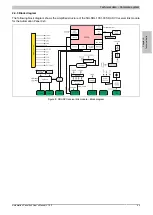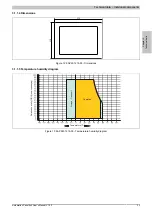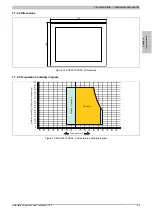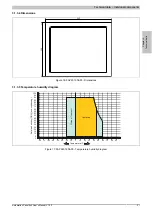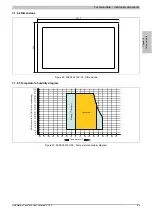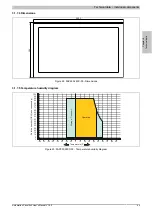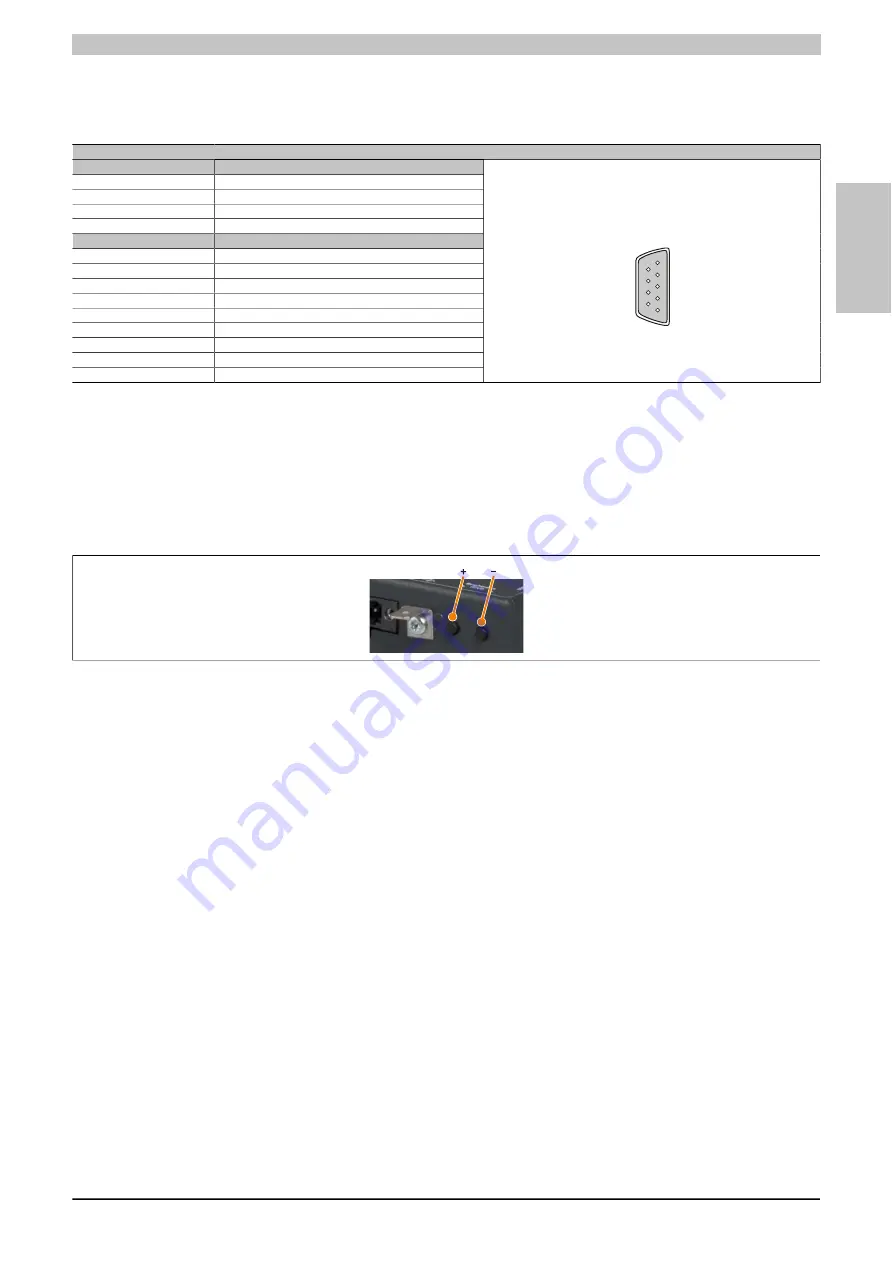
Technical data • Complete system
Chapter 2
Technical data
Automation Panel 9x3 User's Manual V1.00
31
2.5.6 COM serial interface
The serial interface is only available for use with the DVI operating mode with AP923 single-touch. It is used to
transfer data from the resistive touch screen and must be connected to a serial interface on the output device.
COM serial interface
1)
RS232
Type
RS232, modem-capable, not electrically isolated
UART
16550-compatible, 16-byte FIFO
Transfer rate
Max. 9600 baud
Bus length
Max. 5 m
Pin
Assignment
1
NC
2
RXD
3
TXD
4
NC
5
GND
6
NC
7
RTS
8
CTS
9
NC
9-pin male DSUB connector
5
1
9
6
Table 28: COM - Pinout
1)
The interfaces, etc. available on the device or module have been numbered as such for easy identification. This numbering may differ from that used by
the particular operating system.
2.5.7 Brightness controls
The brightness controls can be used to configure the brightness of the backlight on the Automation Panel 9x3 in
DVI operating mode. These buttons have no effect in SDL operating mode; brightness can be configured from
the Control Center.
Brightness controls
Figure 11: Brightness controls