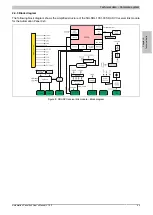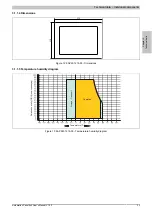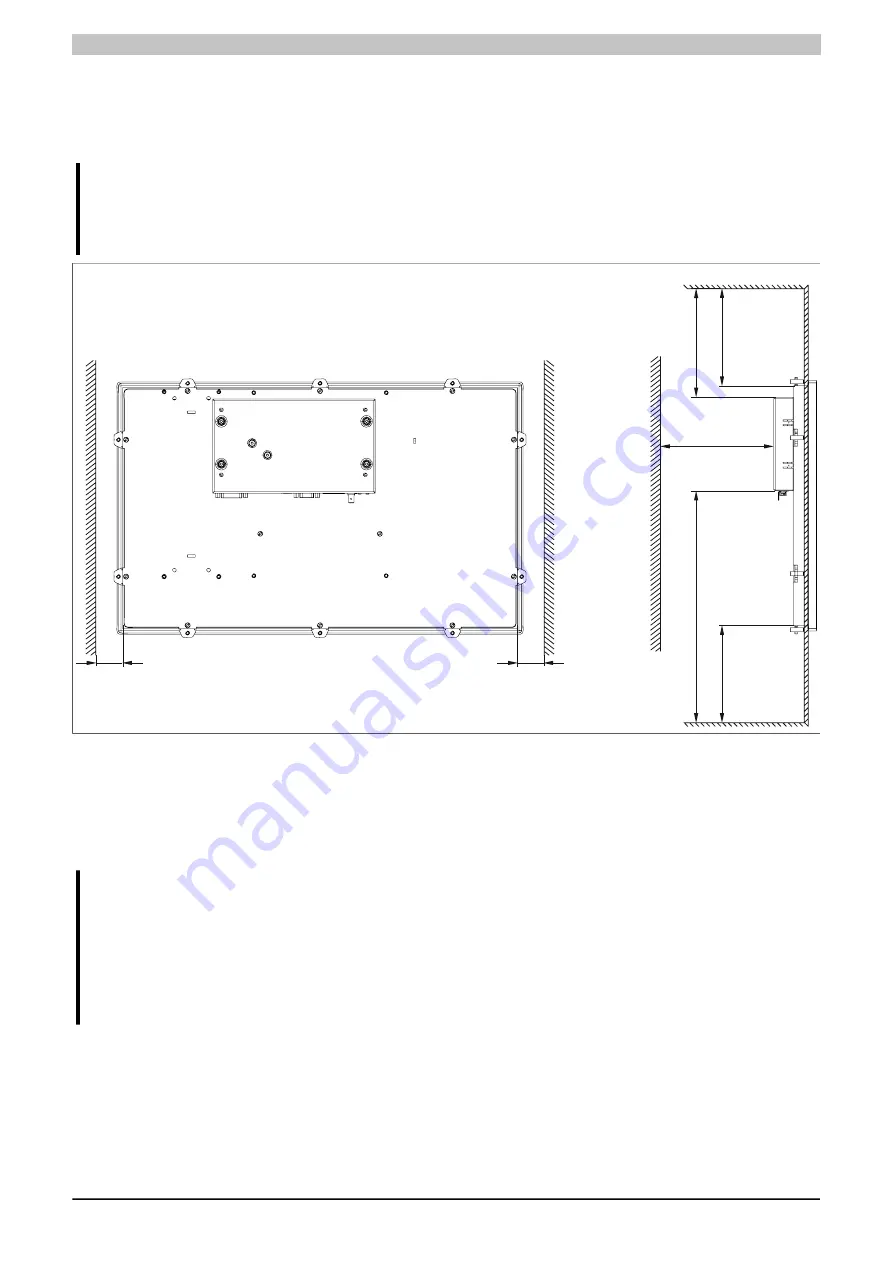
Technical data • Complete system
18
Automation Panel 9x3 User's Manual V1.00
2.2.3 Spacing for air circulation
In order to guarantee sufficient air circulation, the specified amount of space above, below, to the side and behind
the device must be provided. The minimum specified spacing is indicated in the following diagram. This applies
to all variants.
Information:
The following image and table provides a thermal examination of the complete system. If additional
space is needed to operate or maintain the device, this must be taken into consideration during instal-
lation.
Rear view
Side view
S1
S1
S4
S2
S2
S3
S3
Figure 5: Automation Panel 9x3 - Spacing for air circulation
S1: ≥20 mm
S2: ≥50 mm
S3: ≥50 mm
S4: ≥50 mm
Caution!
The spacing specifications for air circulation are based on the worst-case scenario for operation at
the maximum specified ambient temperature. The maximum specified ambient temperature must not
be exceeded!
If the spacing specifications for air circulation cannot be adhered to, then the maximum specified
temperatures for the temperature sensors (see "Temperature sensor locations" on page 22) must
be monitored by the user and appropriate measures taken if they are exceeded.