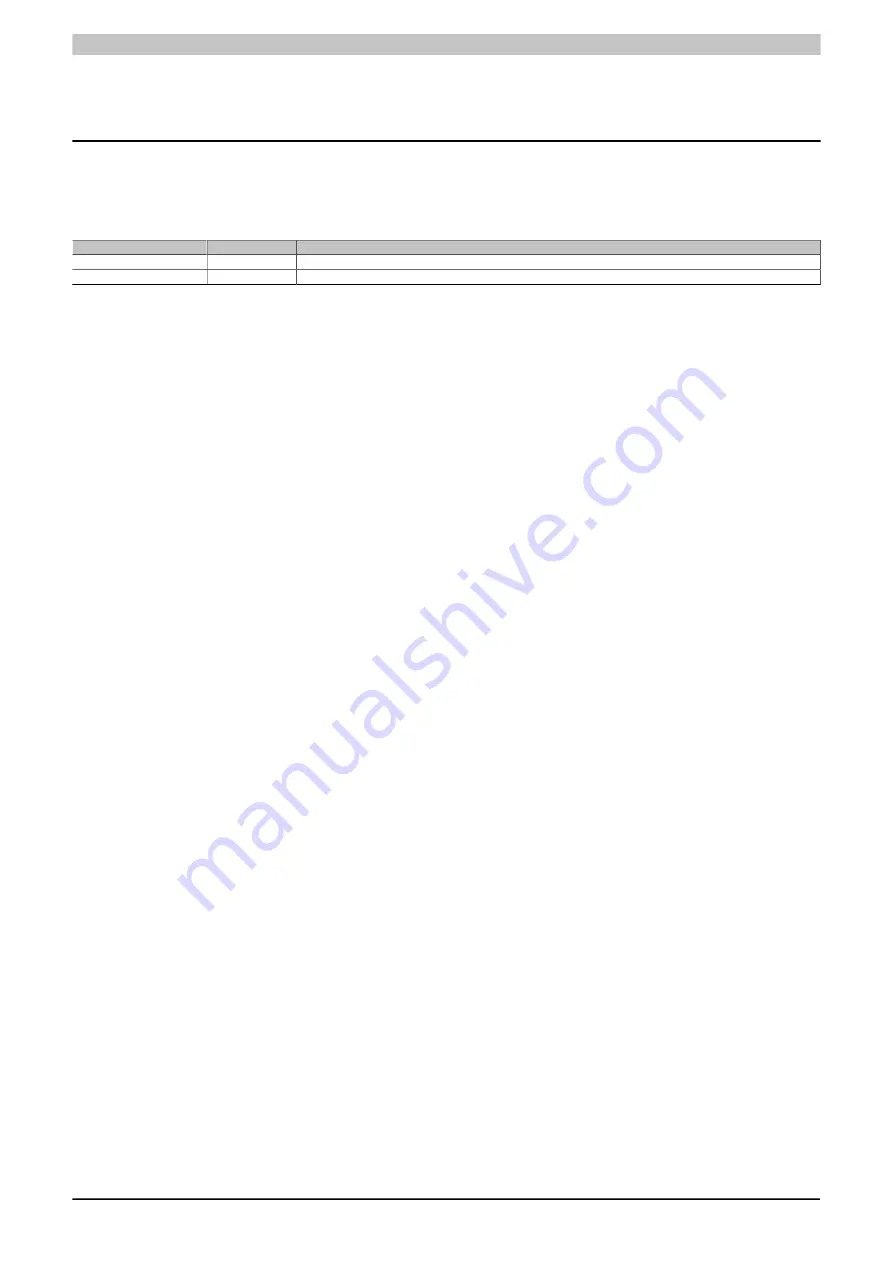Reviews:
No comments
Related manuals for Mobile Panel 7200

PXIe-4353
Brand: National Instruments Pages: 20

C70-XS
Brand: TCi Pages: 30

ViVOpay Kiosk II
Brand: Vivotech Pages: 23

Tashi MT380 Proximity
Brand: Unitech Pages: 14

RealPOS 70
Brand: NCR Pages: 306

EzW
Brand: b&c data system Pages: 42

DBC.4
Brand: cabur Pages: 4

TB-4162
Brand: National Instruments Pages: 12

FITX
Brand: FITX ON-DEMAND FITNESS Pages: 5

680
Brand: Ier Pages: 12

4588IPT Series
Brand: 3M Pages: 8

POS-8017F Series
Brand: Fametech Pages: 113

ZK3530
Brand: ZKTeco Pages: 43

Mobilink TM-P60
Brand: Epson Pages: 26

TU AGSS
Brand: GCE druva Pages: 52

Broadband Satellite IP Terminal and WLAN Access Point
Brand: Hughes Pages: 2

Lite/Pro
Brand: Frontier Pages: 20

DRIVE CENTRE 306C
Brand: Control Techniques Pages: 6