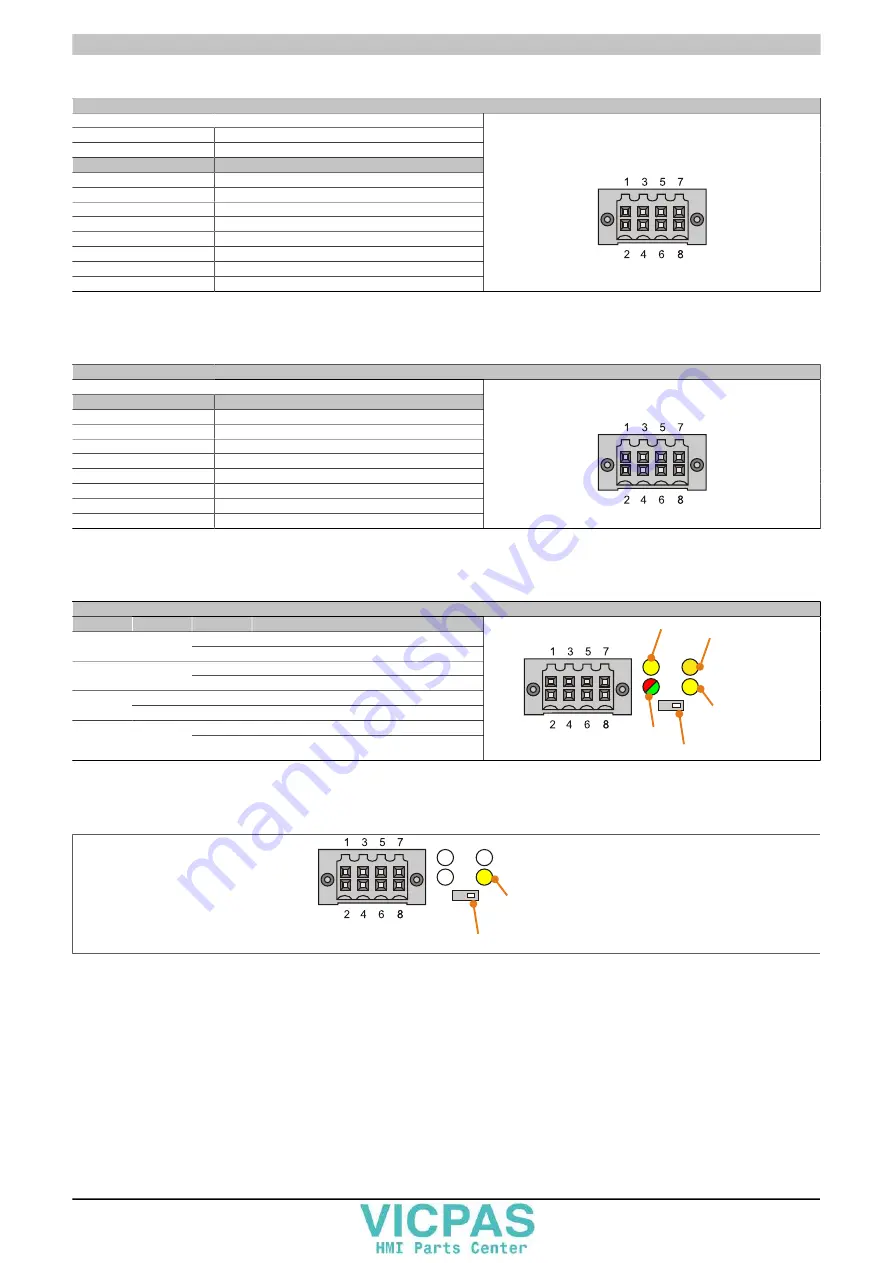
Technical data • Individual components
120
Power Panel 500 user's manual V1.40
3.4.7.3.1 CAN bus master interface
CAN bus master
The electrically isolated CAN bus master interface is a 8-pin connector.
Transfer rate
Max. 500 kbit/s
Cable length
Max. 1000 meters
Pin
Assignment
1
-
2
-
3
-
4
CAN⊥
(CAN ground)
5
SHLD (shield)
6
SHLD (shield)
7
CAN_L (CAN Low)
8
CAN_H (CAN High)
8-pin male connector
Table 79: 5PP5IF.FCAN-00 - CAN bus master interface
3.4.7.3.2 X2X Link master interface
X2X Link Master connection
The electrically isolated X2X Link master interface is a 8-pin connector.
Pin
Assignment
1
X2X\
2
X2X
3
X2X⊥
4
-
5
SHLD (shield)
6
SHLD (shield)
7
-
8
-
8-pin male connector
Table 80: 5PP5IF.FX2X-00 - X2X Link master interface
3.4.7.3.3 LED status indicators
LED status indicators
LED
Color
Status
Description
On
Sending data
X2X
Yellow
Off
Receiving data
On
Sending data
CAN
Yellow
Off
Receiving data
Green
On
Interface module active
LED status
Red
On
CPU starting up
On
Terminating resistor switched on
TERM LED Yellow
Off
Terminating resistor switched off
X2X LED
CAN LED
LED
TERM
LED status
Terminating switch
Table 81: 5PP5IF.FXCM-00 - LED status indicators
3.4.7.3.4 CAN terminating switch
LED
TERM
Terminating switch
Figure 51: CAN terminating switch
A CAN terminating resistor is integrated on the interface board. It can be turned on and off with a switch on the
front. An active terminating resistor is indicated by the TERM LED.
3.4.7.4 Updating firmware
The firmware is a component of Automation Studio. The module is updated to this version automatically.
To update the firmware included in Automation Studio, the hardware must be upgraded (see "Project manage-
ment" / "Automation Studio upgrade" in the Automation Studio help system).
















































