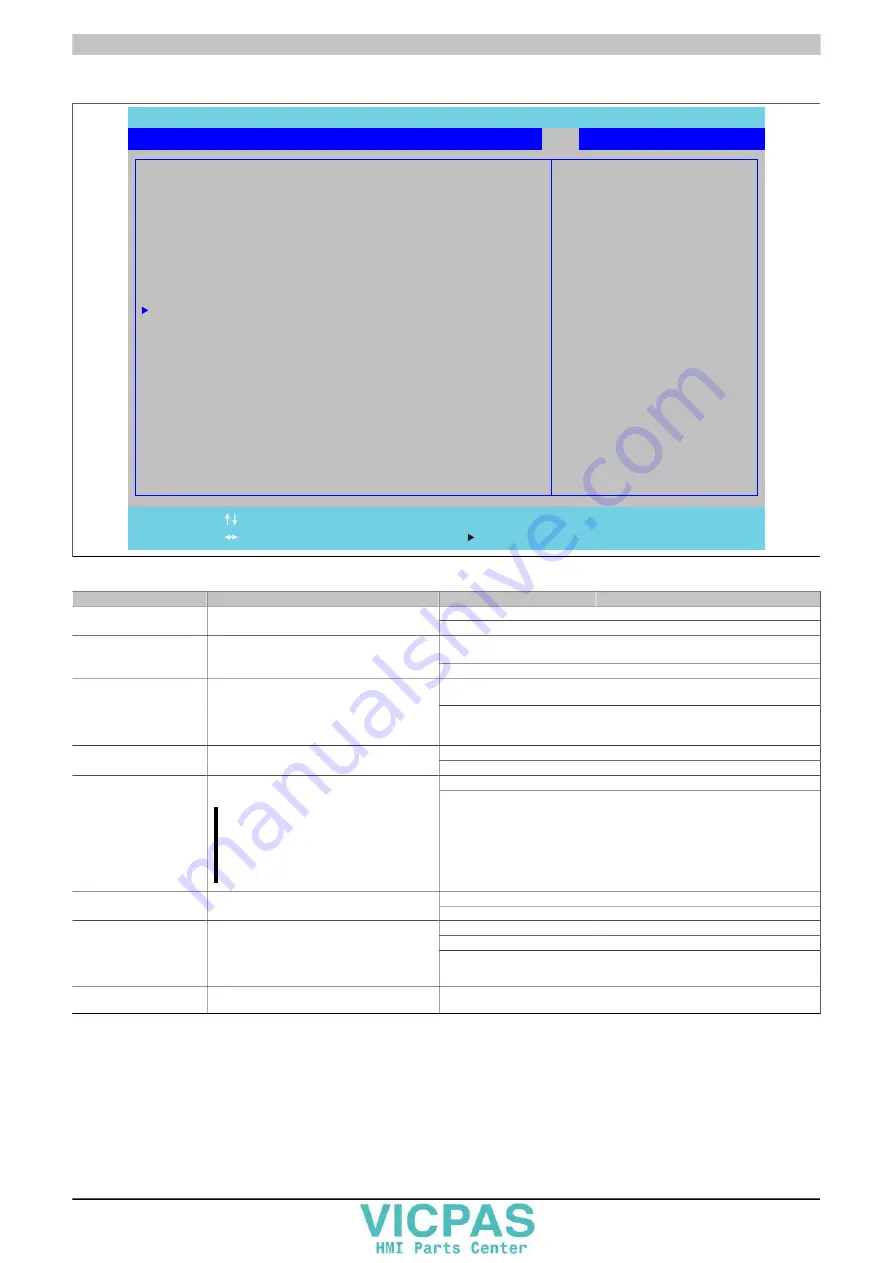
Software • BIOS options
202
Power Panel 500 user's manual V1.40
1.8 Boot
InsydeH2O Setup Utility Rev. *
Main
Exit
OEM Features Advanced Security Power
Boot
Allows InsydeH2O to skip
certain tests while
booting. This will
decrease the time needed
to boot the system.
Quick Boot
<Enabled>
Quiet Boot
USB Boot
SD Card Boot
PXE Boot to LAN
ACPI Selection
Legacy
Delay for Logo & Summary <Default>
<Enabled>
<Disabled>
<
>
<Acpi3.0>
<Enabled>
Disabled
F1
F9
Esc
Enter
F10
Help Select Item
Change Values Setup Defaults
Exit Select Menu
Select SubMenu
Save and Exit
F5/F6
Figure 125: US15W Boot - Menü
BIOS setting
Function
Configuration options
Effect
Enabled
Enables this function
Quick boot
This function reduces the boot time by skipping
some POST tests.
Disabled
Disables this function
Enabled
Displays the OEM logo instead of the POST
message
Quiet boot
Determines whether the POST message or the
OEM logo (default = black background) is dis-
played
Disabled
Displays the POST message
Default
Minimizes the display duration for a quick boot
procedure
Delay for logo & summary Option for setting the display duration of the logo
and summary screen
1 sec., 1.5 sec., 2 sec.,
2.5 sec., 3 sec., 4 sec.,
5 sec., 10 sec., 20 sec.
Allows a display duration of x seconds to be de-
fined
Enabled
Enables this function
USB boot
Function for enabling/disabling the option of boot-
ing from USB devices
Disabled
Disables this function
Enabled
Enables this function
SD card boot
Function for enabling/disabling the option of boot-
ing from SD cards
Warning!
SD memory cards can only be used a
mass storage devices. It is not possible
to boot from an SD card.
Disabled
Disables this function
Enabled
Enables this function
PXE boot to LAN
Function for enabling/disabling the option of boot-
ing from LAN (ETH)
Disabled
Disables this function
Acpi 1.0B
Uses ACPI functions in accordance with v1.0B
Acpi 3.0
Uses ACPI functions in accordance with v3.0
ACPI selection
Option for setting the power option specifications
to be supported. The ACPI functions must be sup-
ported by the drivers and operating systems be-
ing used.
Acpi 4.0
Uses ACPI functions in accordance with v4.0
Legacy
Configures and displays the boot order
Enter
Opens the submenu
Table 141: US15W Boot menu - Configuration options
















































