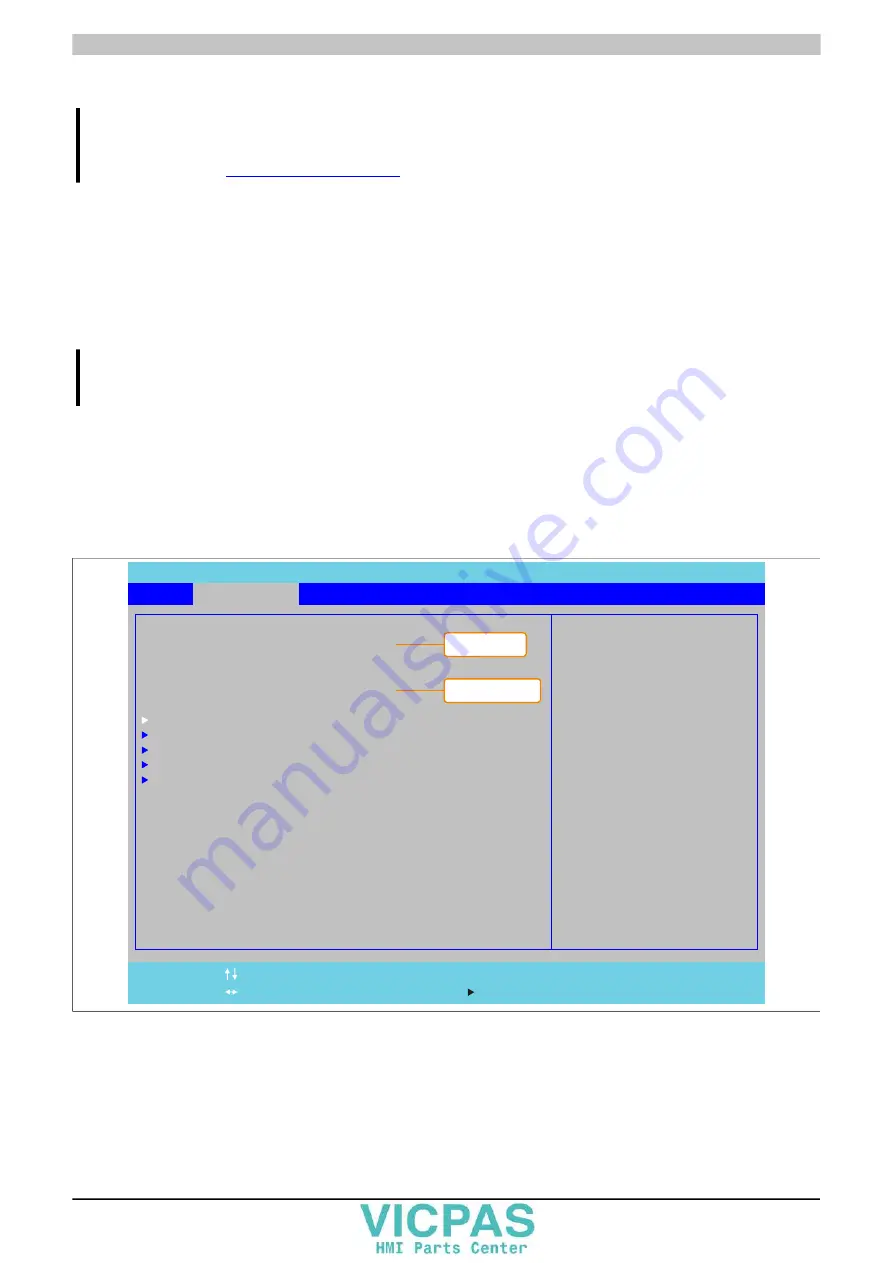
Software • Upgrade information
216
Power Panel 500 user's manual V1.40
2 Upgrade information
Warning!
The BIOS and firmware on B&R devices must be kept current. New versions can be downloaded from
the B&R website (
).
2.1 BIOS upgrade
An upgrade may be necessary in order to accomplish the following:
•
Updating implemented functions or adding newly implemented functions or components to BIOS Setup
(information about changes can be found in the Readme file for the BIOS upgrade).
2.1.1 Important information
Information:
Customized BIOS settings are deleted when upgrading BIOS.
Before starting an upgrade, it helps to determine the various software versions.
2.1.1.1 Which BIOS version and firmware are already installed on the device?
This information can be found on the following BIOS Setup screen:
•
After switching on the device, BIOS Setup can be accessed by pressing <F2>.
•
The current BIOS and MTCX version can be viewed in BIOS under "OEM features".
InsydeH2O Setup Utility Rev. *
Main
Advanced
Power Boot Exit
OEM Features
Security
Show features of CPU
Board.
Versions
BIOS: 1.00
Boot Source: Normal
MTCX: V0.39
CPU Board Features
System Unit Features
I/O Board Features
IF Board Features
Memory Module Features
F1
F9
Esc
Enter
F10
Help Select Item
Change Values Setup Defaults
Exit Select Menu
Select SubMenu
Save and Exit
F5/F6
System BIOS
MTCX Firmware
Figure 133: BIOS und MTCX Softwareversionen
Information about BIOS and firmware versions can also be found in the Control Center (Start menu / Control Panel /
Control Center / Versions).
















































