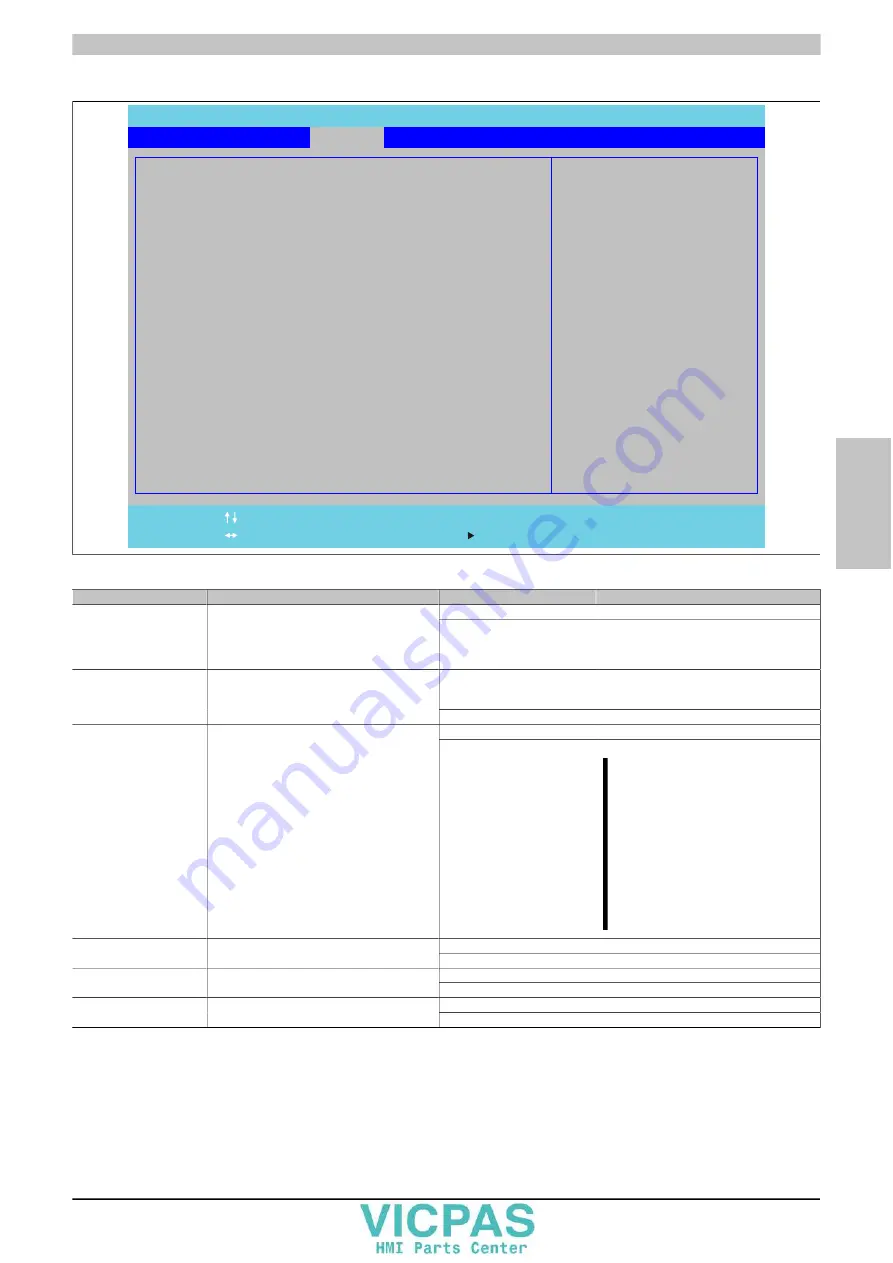
Software • BIOS options
Chapter 4 Software
Power Panel 500 user's manual V1.40
185
1.5.6 USB configuration
InsydeH2O Setup Utility Rev. *
Advanced
Enable/Disable USB
Legacy Support.
USB Configuration
USB Legacy <Enabled>
EHCI <Enabled>
UHCI 1 <Enabled>
UHCI 2 <Disabled>
UHCI 3 <Enabled>
USB Client <Disabled>
F1
F9
Esc
Enter
F10
Help Select Item
Change Values Setup Defaults
Exit Select Menu
Select SubMenu
Save and Exit
F5/F6
Figure 112: US15W Advanced - USB Configuration
BIOS setting
Function
Configuration options
Effect
Enabled
Enables this function
USB Legacy
Enables/Disables Legacy USB support. USB
ports do not function during startup. USB support
is available again after the operating system has
started. A USB keyboard is still recognized during
POST.
Disabled
Disables this function
Enabled
Enables USB support
USB 2.0 support is enabled as soon as a USB
2.0 device is connected to the interface.
EHCI
Allows support for operating systems to be set up
without the fully automatic EHCI function
Disabled
Disables USB 2.0 support
Enabled
Enables USB support
UHCI 1
Configures USB UHCI controller 1 for USB ports
1, 2 and 3
Disabled
Disables USB support
Warning!
If this setting is
Disabled
, then the set-
tings
UHCI 2
and
UHCI 3
will also be set
to
Disabled
and all USB ports will be
disabled. As a result, it will no longer
be possible to enter BIOS.
However, if UHCI 1 has been disabled,
then you can use the Backup BIOS to
once again enter BIOS. For more infor-
mation, see "OEM features" on page
Enabled
Enables USB support
UHCI 2
1)
Configures USB UHCI controller 2 for USB ports
on the I/O board
Disabled
Disables USB support
Enabled
Enables USB support
UHCI 3
1)
Configures USB UHCI controller 3 for USB port 3
Disabled
Disables USB support
Enabled
Enables USB Client support
USB client
Setting for USB client support
Disabled
Disables USB Client support
Table 128: US15W Advanced - USB configuration - Configuration options
1)
These settings are only possible if
UHCI 1
is set to
Enabled
.
















































