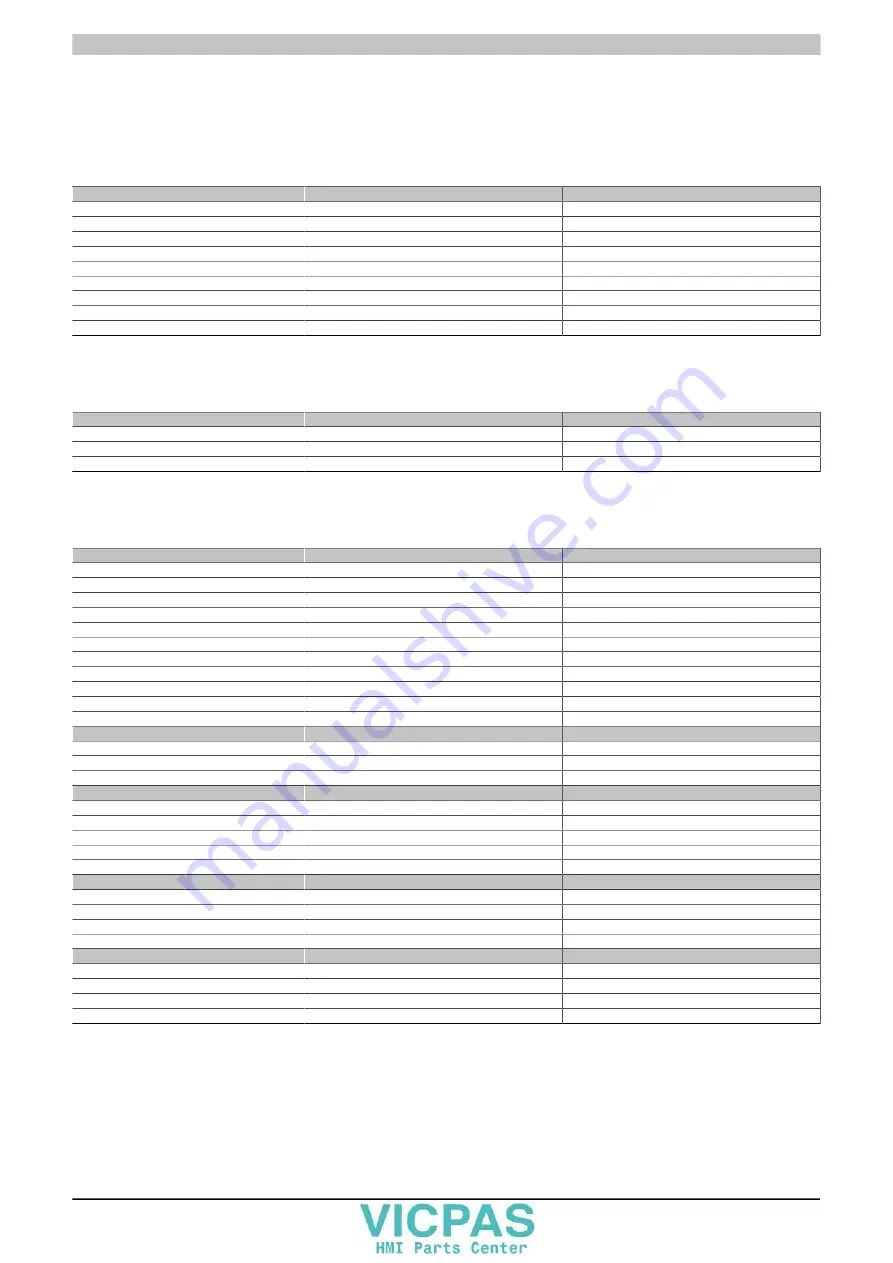
Software • BIOS options
208
Power Panel 500 user's manual V1.40
1.10 BIOS default settings
If the "Load optimal defaults" function is selected in the main BIOS Setup screen, or if "Exit" is selected (or <F9>
is pressed) in the individual setup screens, the following BIOS settings are the optimized values that will be used.
1.10.1 Main
Setting/Option
Profile 0
My setting
InsydeH2O version
-
Processor type
-
System bus speed
-
System memory speed
-
Cache RAM
-
Total memory
-
SODIMM 0
-
System time
-
System date
-
Table 148: US15W - Main - Overview of profile settings
1.10.2 OEM features
Setting/Option
Profile 0
My setting
BIOS
-
Boot source
-
MTCX
-
Table 149: US15W - OEM features - Overview of profile settings
1.10.2.1 CPU board features
Setting/Option
Profile 0
My setting
Device ID
-
Compatibility ID
-
Vendor ID
-
Hardware revision
-
Serial number
-
Product name
-
Hardware number
-
Parent device ID
-
Parent compatib. ID
-
User serial ID
-
-
LPC devices
COMA
-
3F8
Interrupt
IRQ4
Statistical values
Sensor 1
-
Sensor 2
-
Sensor 3
-
Total hours
-
Power on cycles
-
Temperature values
Refresh values
-
Sensor 1
-
Sensor 2
-
Sensor 3
-
Temperature values
Wcpu
-
Vin
-
Battery voltage
-
Battery state
-
Table 150: US15W - CPU board features - Overview of profile settings
















































