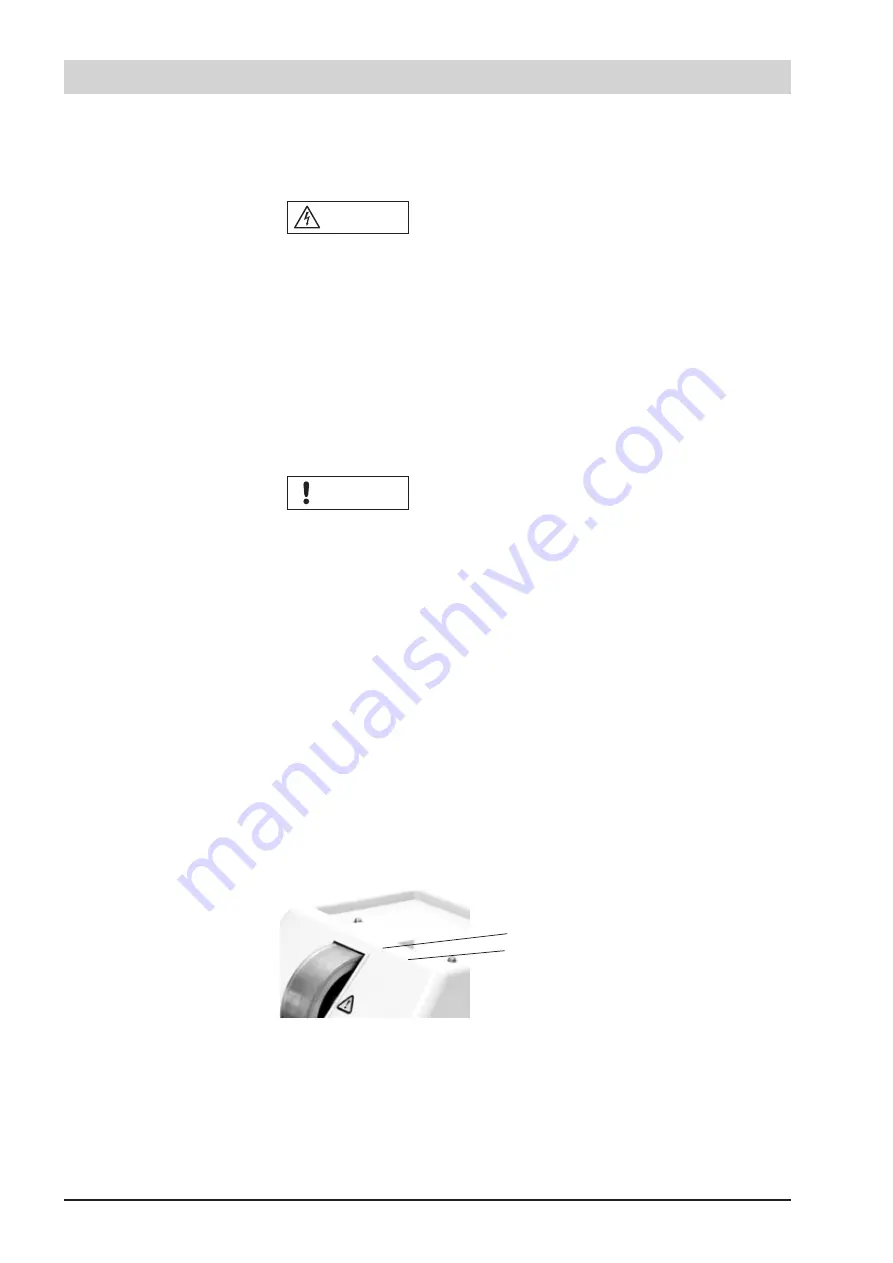
24
Manual Grinding Wheel 2928 00
8
Maintenance and care
8.1 Safety
DANGER!
DANGER!
Life-threatening hazard due to electrical current!
Life-threatening hazard if contact is made with
conducting components.
•
Before starting any maintenance and cleaning work,
remove the power plug from the wall socket.
Personnel: Specialized personnel
Protective equipment:
•
Safety goggles
•
Hair net
8.2 Cleaning the instrument
To clean the outside of the instrument proceed as follows:
NOTICE!
NOTICE!
Damage to property if cleaners containing solvent, sand or
alcohol are used!
Cleaners containing solvent, sand or alcohol can attack
the plastic components.
•
Only use mild cleaners that do not contain solvent
sand or alcohol.
1. Ensure that the instrument is not connected to a power supply, pulling the
plug out if necessary.
2. Carefully wipe the instrument using a damp chamois cloth.
8.3 Cleaning sponges
After prolonged use, sponges can harden due to grinding sludge. The
sponges can be cleaned by rinsing them out. The sponges can be replaced if
necessary.
There are 2 different types of sponges that must be checked and replaced in
different ways.
8.3.1 Cleaning the top sponge
1. Sponge
2. Sponge holderr
Fig. 17: Top sponge position
1. Lift up the water tank and place to one side.
2. Pull the sponge (Fig. 17/1) up out of the sponge holder (Fig. 17/2).
3. Rinse the sponge out under running water.
Maintenance and care
As needed








































