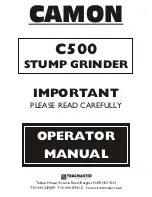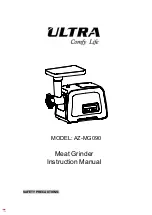26
Manual Grinding Wheel 2928 00
1. Bottom sponge holder
2. Bottom sponge
3. Recess for bottom sponge holder
Fig. 22: Attaching the bottom sponge holder
8.4 Cleaning the grinding wheel (removal)
Personnel: Specialized personnel
Protective equipment:
•
Safety goggles
•
Safety cap
1. Insert the power plug into the wall socket.
2. Set the direction of rotation of the grinding wheel against the direction of
rotation normally used (Chapter 7.2.3 ‘Adjusting the direction of rotation’ on
page 22).
3. Switch on the device (Chapter 7.2.4 ‘Switching the instrument on/off’
on page 22).
4. Press the cleaning stone (Fig. 23/3) onto the surface of the grinding wheel
(Fig. 23/2) and move from left to right.
Continue this process until the grinding wheel surface
is again flat and clean.
5. Switch off the device (Chapter 7.2.4 ‘Switching the instrument on/off on page 22.
6. Carefully remove the cleaning dust from the outer housing of the instrument.
1. Grinding wheels, grit
2. Grinding wheels, e.g., diamond coating
3. Cleaning stone
Fig. 23: Remove the wheel without the bevel groove (diagram)
1. Insert the power plug into the wall socket.
2. Set the direction of rotation of the grinding wheel against the direction of
rotation normally used (Chapter 7.2.3 ‘Adjusting the direction of rotation’ on
page 25).
3. Switch on the device (Chapter 7.2.4 ‘Switching the instrument on/off’ on
page 26).
4. In the flat area of the grinding wheel surface (Fig. 24/2) press the cleaning
stone (Fig. 24/4) onto the grinding wheel surface (Fig. 24/2) and move it
from left to right until just before the Vbevel groove (Fig. 24/3).
5. In the bevel area (Fig. 24/3) press the cleaning stone (Fig. 24/5) forwards
Maintenance and care
Cleaning the grinding
wheel without bevel groove
Cleaning the grinding
wheel with Vbevelgroove