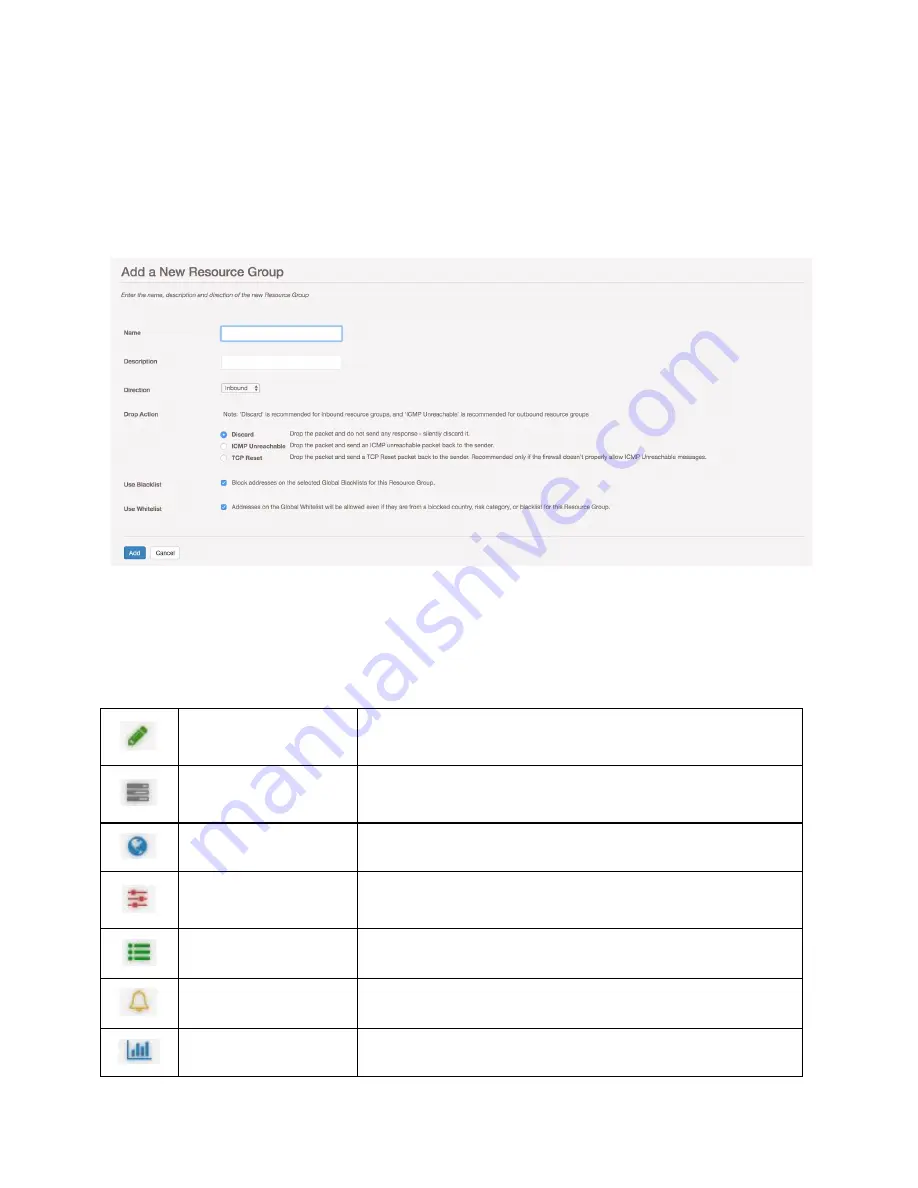
3.2.1 Creating a Resource Group
Click on
Add New Resource Group
to add a new resource group, then add a name,
description, direction. You can select your type of Drop Action and whether or not you want the
Resource Group to use Blacklists and Whitelists.
There are various actions used to configure Resource Groups:
Edit
Rename the Resource Group, change its description, and
assign a Policy
Resources
Add a specific network, protocol, and port range to the
Resource Group
Country Policies
Select countries to allow or deny from a world map
Risk Thresholds
Change the confidence level for IP addresses to treat
them as threats
Exception Lists
Add Exception Lists to this Resource Group
Alerts
Create alerts based on traffic from various countries
Live Stats
View graphs of real time traffic use
26



































