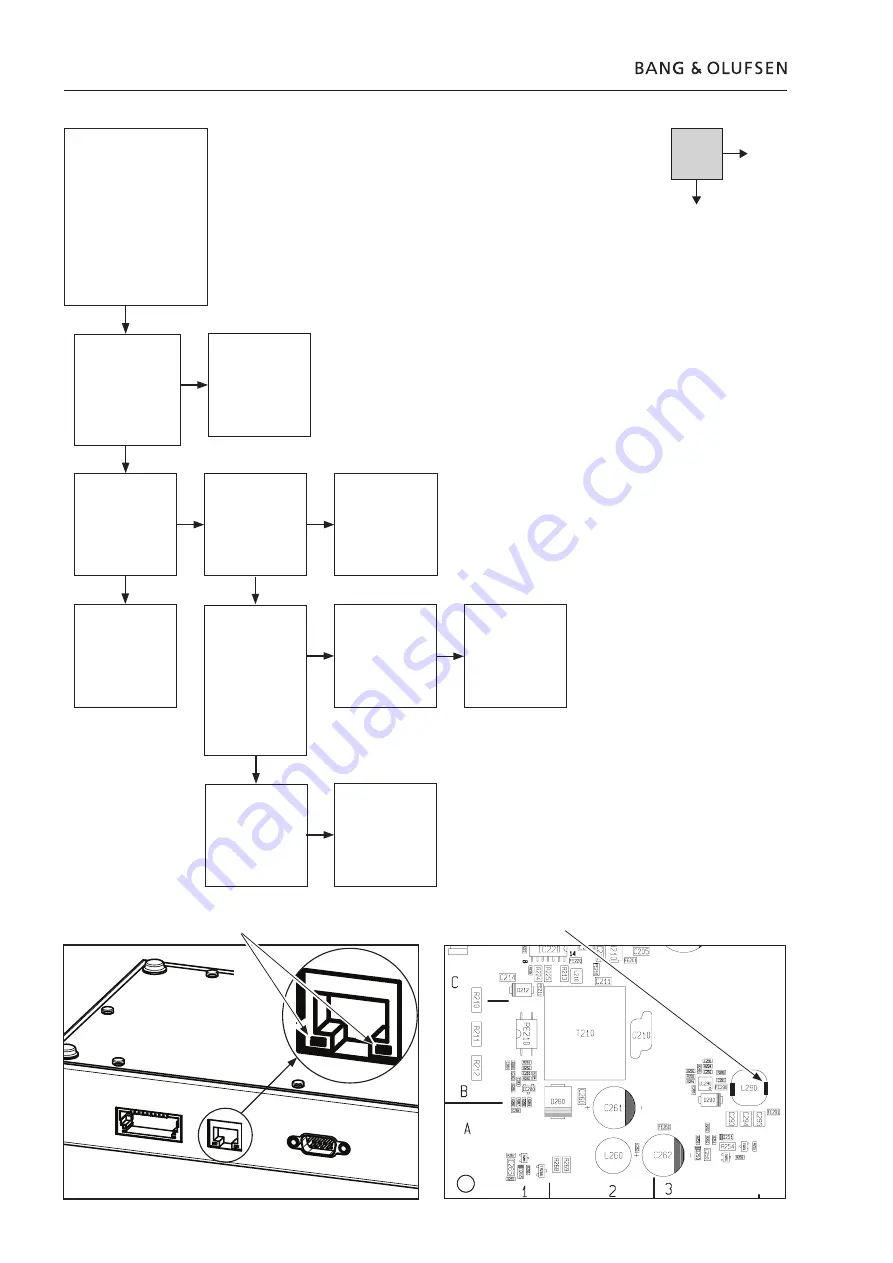
3.4 Fault flow chart
Fault symptom:
No network/ethernet
communication in ML
Gateway
Possible causes:
Defective PCB01,
Mainboard.
Defective PCB52, Digi
module.
Execute
Service
function 3
on ML
Gateway
(see page 2.2)
OK?
C3V3 at
L290*
OK?
Replace defective
PCB01, Mainboard
Done!
Check cable for
ethernet connection,
and confirm that IP
addresses are
correct, (default IP is
192.168.1.10
)
OK?
Replace defective
ethernet cable or
correct the IP
address
Remove power cord
and ethernet cable
from ML Gateway.
Reconnect power
cord to ML Gateway
and confirm that
the two green
LEDs** lights up
shortly.
OK?
Replace PCB52, Digi
module
OK?
Replace defective
PCB01, Mainboard
Replace PCB01,
Mainboard
OK?
Replace defective
PCB52, Digi module
* L290
**
No
Yes
PCB01
WWW.BEOWORLD.ORG
Summary of Contents for 1798
Page 10: ...2 4 W W W B E O W O R L D O R G...
Page 16: ...3 6 W W W B E O W O R L D O R G...
Page 26: ...4 10 W W W B E O W O R L D O R G...
Page 30: ...5 4 W W W B E O W O R L D O R G...
Page 32: ...6 2 W W W B E O W O R L D O R G...
Page 34: ...7 2 W W W B E O W O R L D O R G...
Page 37: ...W W W B E O W O R L D O R G...















































