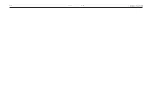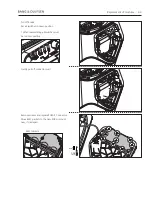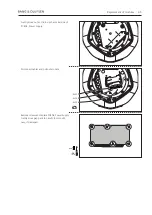Adjustments 3.3
ID Restore
The ID Restore function is used when PCB30, Digital Sound Engine is replaced and
it is
not
possible to communicate with the old module. In this case it is necessary
to get product data from the ServiceTool (factory data from a database). The
following is automatically transferred:
- ID number
- Serial number
- Type number
- Item number
- Calibration of speaker units
- Product settings
- A new calibration of the amplifier is performed again.
Connect ServiceTool, launch
BeoLab 19
and follow the procedure under
Repair.
PCB35, Amplifier
Calibration of the amplifier
Calibration of the amplifier is necessary when PCB35, Amplifier is replaced. The
aim is to ensure optimal sound.
Connect ServiceTool, launch
BeoLab 19
and follow the procedure under
Adjustments.
PCB89, Wireless Power Link Rx
Backup/Restore
This function is used when PCB89, Wireless Power Link Rx is replaced and it is still
possible to communicate with the old module. The following data is handled:
- ID number
- Serial number
- Type number
- Item number
- Calibration of speaker units
- Calibration of the amplifier
- Product settings
- Wireless data
- A new calibration of the amplifier is performed again.
Connect ServiceTool, launch
BeoLab 19
and follow the procedure under
Repair.
Connecting speaker wirelessly
After replacement of PCB89, Wireless Power Link Rx the speaker must be set up in
the wireless system correctly. Depending on the setup, there will be a few settings.
Setup with BeoLab Transmitter 1:
- Press the
RESET
button on the speaker (set speaker in associate mode)
- Press
SELECT
and
STORE
simultaneously between 1.5 and 10 seconds to reset
association on the BeoLab Transmitter 1
- Press
SELECT
to make a rescan on BeoLab Transmitter 1.
Summary of Contents for BeoLab 19
Page 6: ...1 4...
Page 20: ...2 14 2 14 2 14...
Page 26: ...3 6...
Page 42: ...4 16...
Page 46: ...6 2 6 2 6 2...
Page 55: ......
Page 56: ...Bang Olufsen DK 7600 Struer Denmark 3538208 13 11 353820813110000...