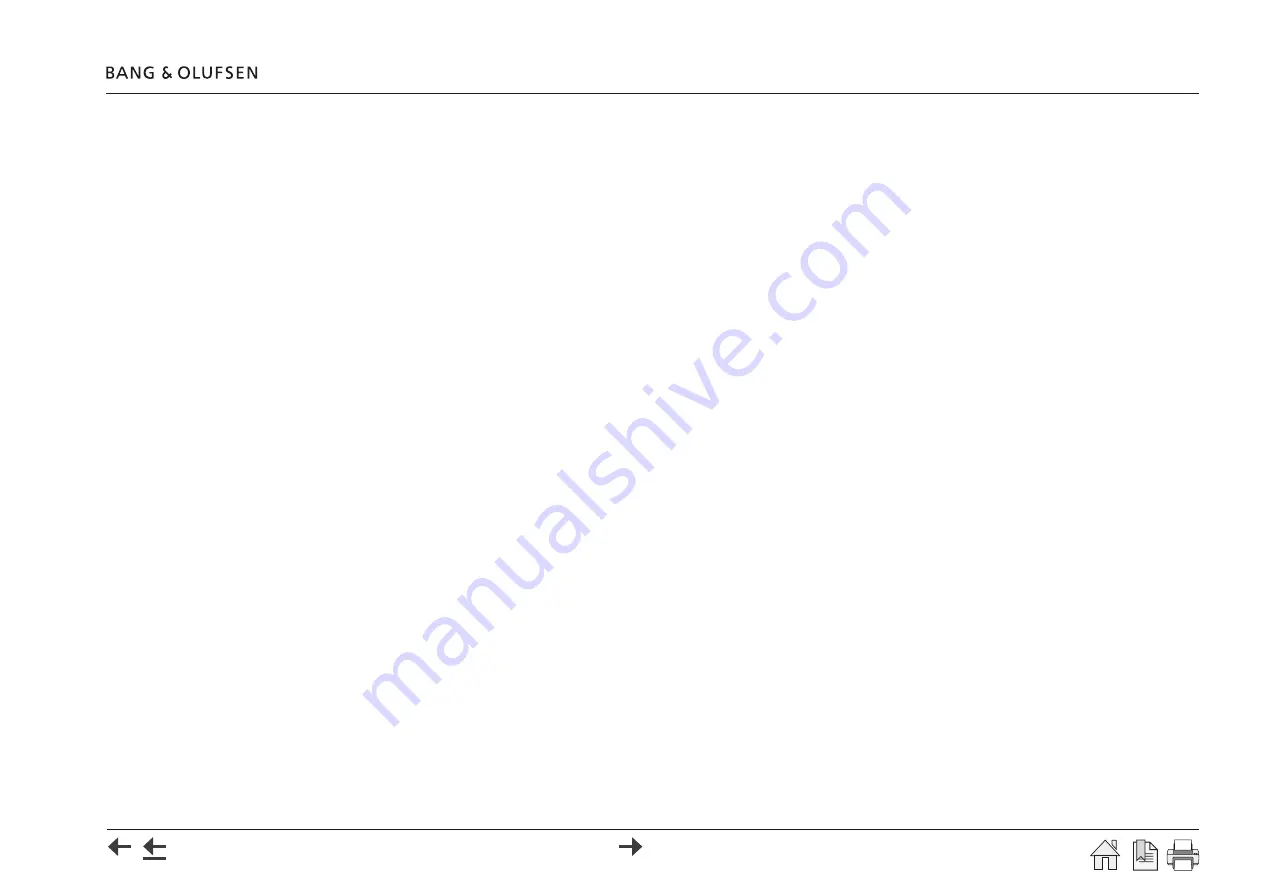
Terminology - Project - Areas - Zonea 5
Terminology
Notation:
Often the terms area and zone or
area/zone are mentioned at the same time and the notation ‘global‘ area/’global’ zone is often used.
Project
The project dialogue is holding information about where the BeoLink Gateway is used. The display name will be displayed in user interfaces
identifying the installation e.g. by family name, name of house or any other short name.
All other information in this page is only visible when opening the
Project
page, giving details on identifying the installation, who has made the
installation and contact information. See
.
Areas
One area may be sufficient to circumscribe the premises that the home automation setup is influencing. Where the premises are huge, complex or
it is just desired to organize in smaller units, more areas may be created to subdivide the entire premises.
Examples could be an area for each floor level; another example could be to subdivide in living house, courtyard, pool area, and guest house. In
short the number of areas is a matter of subdividing into smaller entities.
Areas can be added, renamed and removed.
Note: each area is subdivided in zones; see below.
global area
A special area is named ‘global’ that is a virtual area. The content can be ‘reached’ from any other area or zone. The ‘global’ area is per default
subdivided in a ‘global’ zone’; see below. The ‘global’ area can be renamed or deleted.
Zones
Zones are logical entities that are used to subdivide an area. As an example, the living house area may be subdivided into: Kitchen, living room,
sleeping zone, garage etc.
Zones are place holders for resources (see
). In the Resources menu the resources (systems) are assigned to the zones.
Zones can be added, renamed and removed. Zones can be assigned an icon (except for the ‘global’ zone), that will be shown in the user interfaces.
global zone
A special zone called ‘global’ exists per default under the ‘global’ area. The ‘global’ zone can be renamed if desired. The global zone is the
placeholder for resources (see
) that apply to more zones or the entire premises.
The ‘global’ zone is typically a utility room.
The ‘global’ zone can be renamed only and cannot be assigned an icon.
The systems, e.g. BeoLink and home automation systems can be placed in the global zone together with virtual resources; see






































