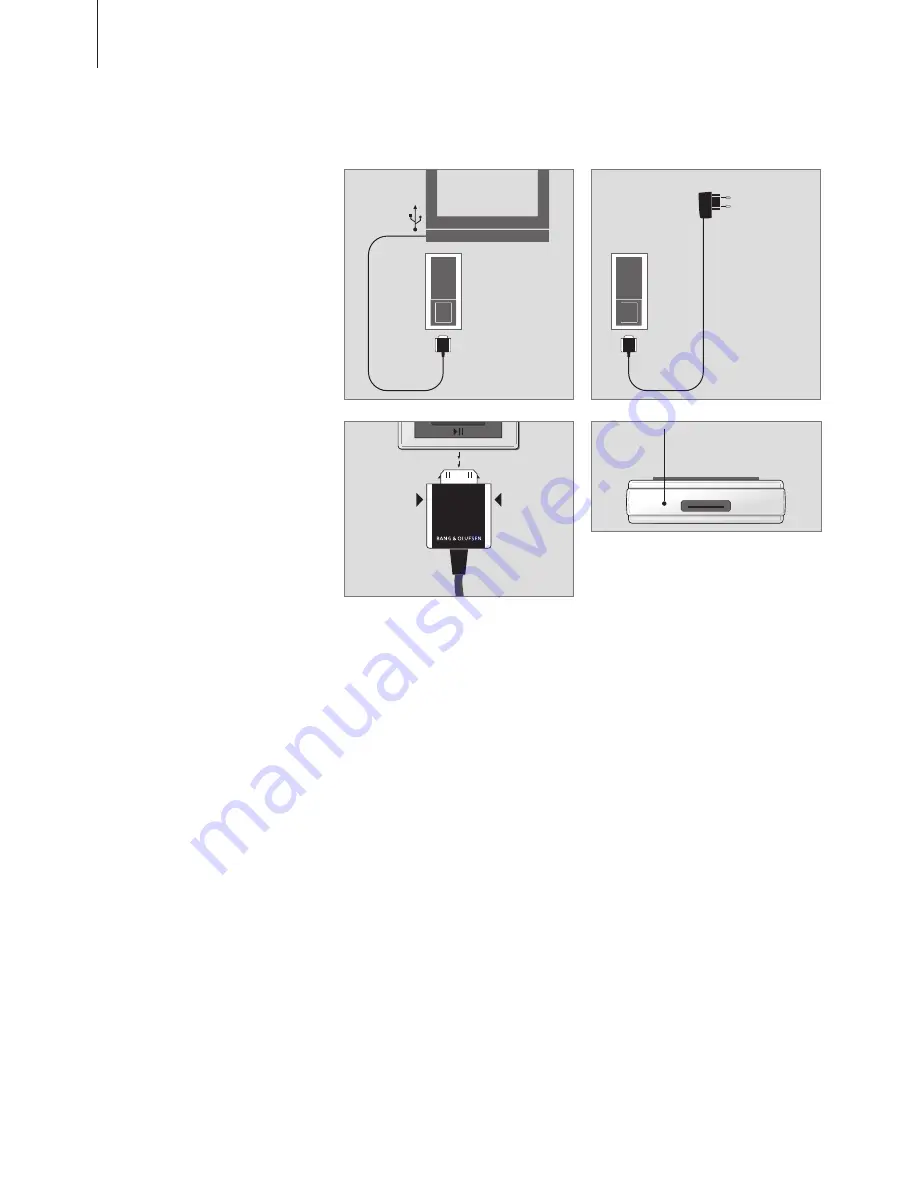
Setting up
To charge the music player,
connect the enclosed cable to
the music player and the USB
connection on your PC.
Alternatively, use the travel
charger to charge.
About charging …
To fully charge the music player,
leave it connected for
approximately two and a half
hours. Once fully charged, up to
40 hours’ use is available.
When the battery is low …
A warning tone sounds and the
display is dimmed. The warning
tone is repeated just before the
battery runs out of power.
The cursor colour also shows the
status of the display. A green
cursor colour indicates that the
music player is fully charged, the
colour then changes to orange/
yellow shades to indicate the status
of the battery.
During charging …
A blue line appears across the
display. As the battery is being
charged, this line turns green.
When your music player is
connected to the USB cable, it can
not be operated. If, however, it is
being charged via the travel
charger, operation is always
possible.
Do not expose batteries or battery
packs to excessive heat such as sun-
shine, fire or the like.
We recommend that your
computer has a mains supply,
which is connected to ground.
PC
100–240 VAC
50–60 Hz
8
To remove the plug, press as
indicated to release and disconnect.
Use a pen or similar pointed object
to reset all settings. Please note, all
music content is still intact.
Reset hole
Summary of Contents for BeoSound 6
Page 1: ...BeoSound 6 Guide...






























