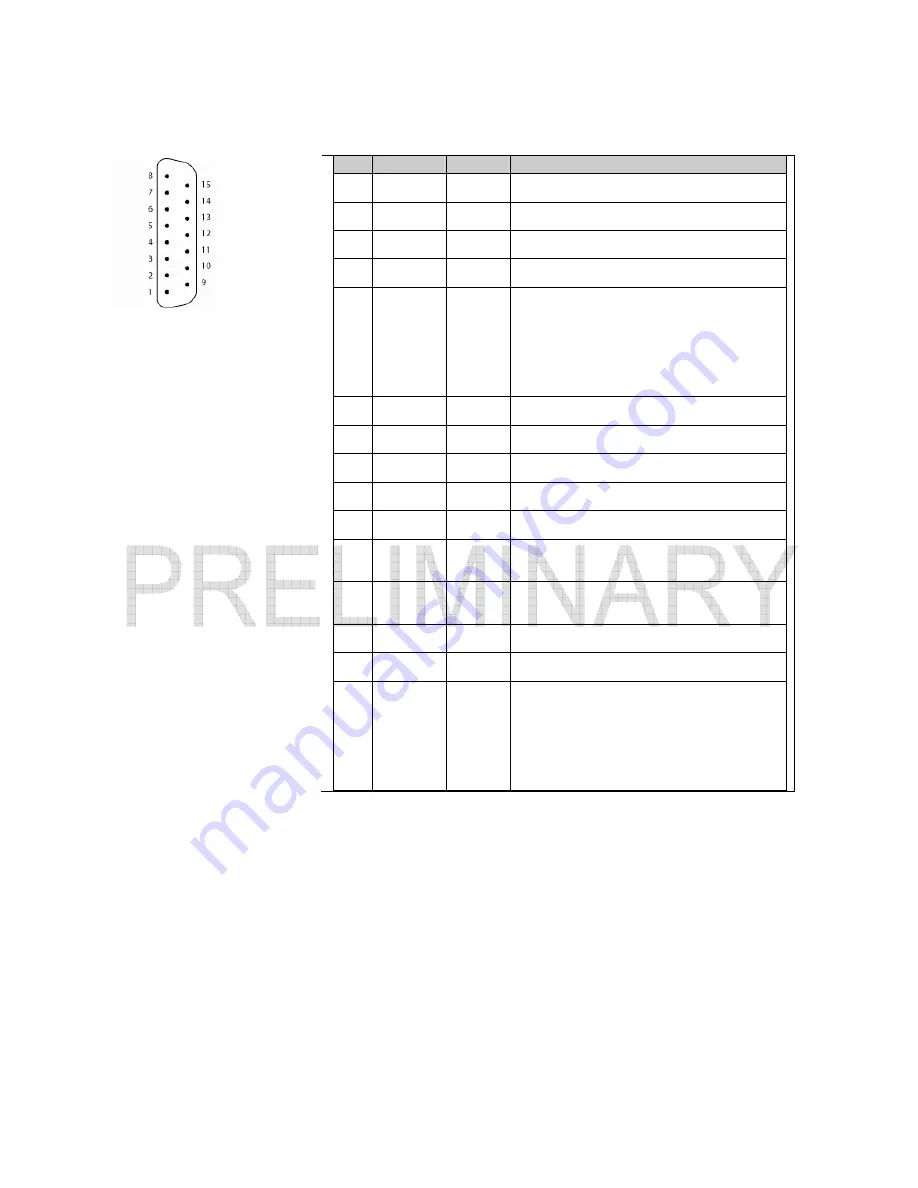
Banner AG4 Series Safety Laser Scanner
5.1.1
X1 plug interface assignment
PIN Color code
Signal
Description
1
blue
0V dc
Supply voltage earth
2
purple
Reset
Input, Scanner reset and start/restart button connection
3
brown
+ 24V dc
Supply voltage
4
orange
FP 1
Control input for activating field pair 1
5
white with black
stripe
Aux. 1
Semiconductor output with switch-off with:
•
WF interruption
•
Warning message, e.g. “Front screen slightly dirty”
•
Fault message, e.g. “Front screen very dirty”
•
Internal fault
The functions may be combined.
6
yellow
FP 2
Control input for activating field pair 2
7
red
FP 3
Control input for activating field pair 3
8
gray
FP 4
Control input for activating field pair 4
9
N.C.
Do not assign
10
blue
N.C.
Do not assign
11 black
OSSD
1
Semiconductor output channel 1, switch-off with PF
interruption
12 white
OSSD
2
Semiconductor output channel 2, switch-off with PF
interruption
13
N.C.
Do not assign
14
N.C.
Do not assign
15
white with
brown stripe
Aux. 2
Semiconductor output with switch-off with:
•
WF interruption
•
Warning message, e.g. “Front screen slightly dirty”
•
Fault message, e.g. “Front screen very dirty”
•
Internal fault
The functions can be combined.
Figure 30. X1 plug interface assignment
46
P/N 144924 05/2009
Product Manual
















































