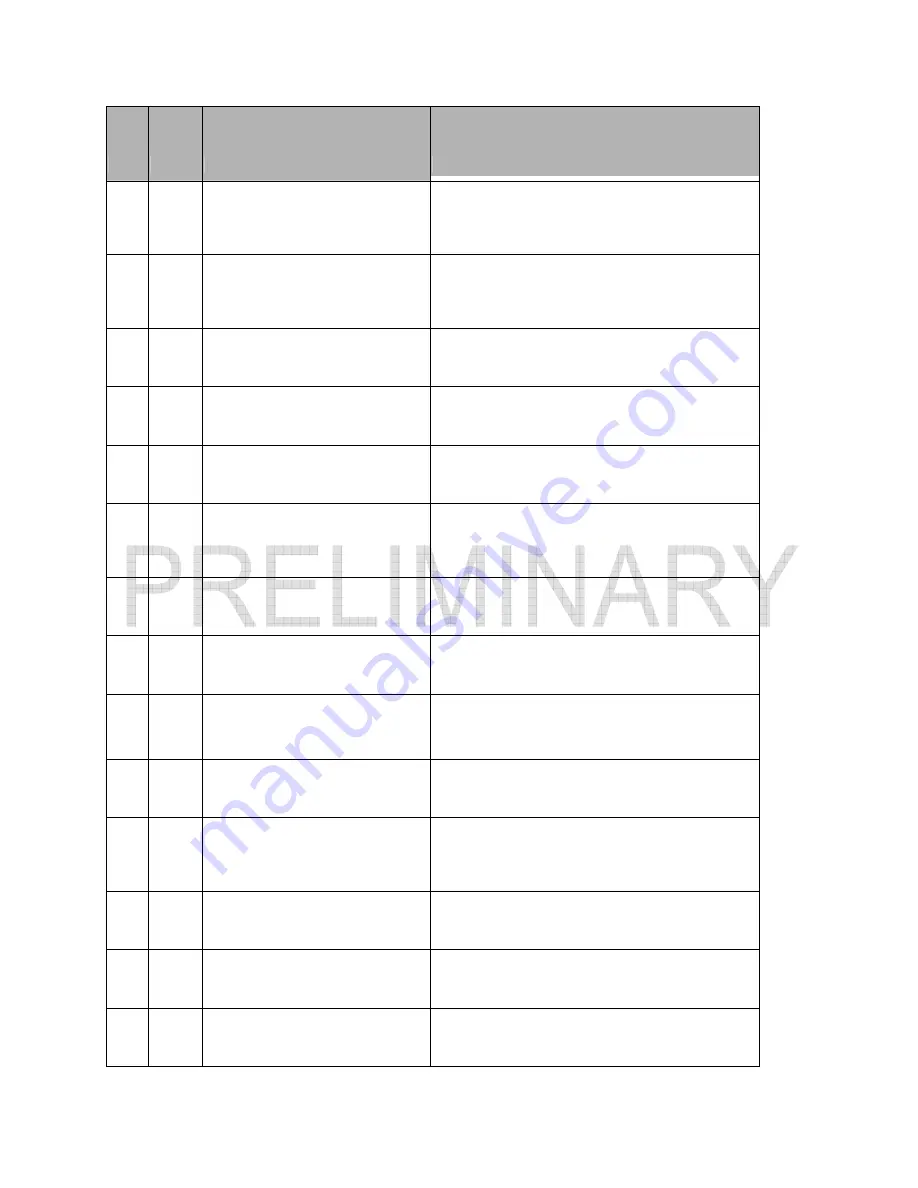
Banner AG4 Series Safety Laser Scanner
Place
Number Meaning
Activity
2402 10
Reference measurement failed; glare from another
light source (905 nm) or rotation speed error.
Scanner
performs reset.
2402 41/42
Reference measurement failed; glare from another
light source (905 nm) or rotation speed error.
Scanner
performs reset.
2701 1
Invalid diagnostics command received, software
not compatible with firmware.
Use a newer version of the configuration and diagnostics software.
2702 3
Invalid diagnostics value requested, software not
compatible with firmware.
Use a newer version of the configuration and diagnostics software.
2800
2
2 field pair control inputs activated longer than 1 s. Check the switchover times of the control inputs FP FP4.
2800 3
The PF switchover performed does not comply
with the specifications programmed in the
Scanner.
Check the activation of the PFs in the program wizard.
2800
4
More than 2 PFs are activated during operation.
Check the activation of the control inputs FP1 - FP4.
2800 6
Unusable or defective control voltage for the PF
activation.
Check the activation of the control inputs FP1 - FP4.
2800 8
No PF activated. Can occur during operation and
switching off the device.
If detected during running operation, check the activation of the control
inputs FP1 - FP4.
2801 1
Error while testing the inputs for the PF switchover,
internal defect.
Contact the customer service
2802 3
The PF activation performed does not comply with
the specifications programmed in the
Scanner.
Check the activation of the PFs in the program wizard.
2802 4
More than 2 PFs selected when starting the
Scanner.
Only activate one of the control inputs FP1 - FP4.
2802 6
Unusable or defective control voltage for the PF
activation.
Check the activation of the control inputs FP1 - FP4.
2802
8
No PF activated during the Scanner start.
Activate one of the control inputs FP1 - FP4.
74
P/N 144924 05/2009
Product Manual







































