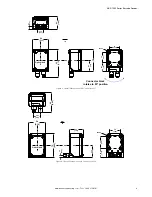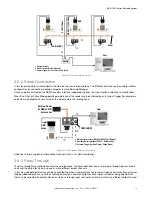3.4 Focus Lock Label—Optional
The Focus Lock Label is for ABR 7000 manual focus models only.
There are five single-use focus lock labels included in the packaging that can be used to protect the focus position from
being changed after the application has been completed.
These are adhesive labels that are designed to be applied over the focus screw.
3.5 Typical Layouts
The following typical layouts refer to system hardware configurations. However, they also require the correct setup of the
software configuration parameters. Dotted lines in the figures refer to optional hardware configurations within the particular
layout. Most examples show the optional, but recommended, TCNM-ACBB1 connection box (see
on page 21).
Note: All software configurations are made through Barcode Manager which connects to the reader
through the on-board Ethernet interface (recommended) or Serial interface.
Note: The Master/Slave Role is only significant for the Internal ID-NET Network. If your layout doesn’t use
the ID-NET network then the device’s Role is not significant and can be ignored.
3.5.1 Ethernet Connection
The Ethernet connection is possible in two different layouts. In a Point-to-Point layout the reader is connected to a local
host by using a STP-M12D-4xx cable. There is no need to use a crossover adapter because ABR incorporates an autocross
function.
STP-M12D-4xx
Host
MQDEC-1703SS-DB25
ABR
TCNM-ACBB1
External Power and
I/O Accessories
1. Ethernet Interface
2. Main Serial Interface
3. External Trigger (for One Shot or Phase Mode)
Figure 11. Ethernet Point-to-Point Layout
All devices always support multiple output channels (that is, for data monitoring).
When using a Local Area Network (LAN), one or more ABR readers can be connected to the network using STP-M12D-4xx
cables.
ABR 7000 Series Barcode Reader
12
www.bannerengineering.com - Tel: + 1 888 373 6767