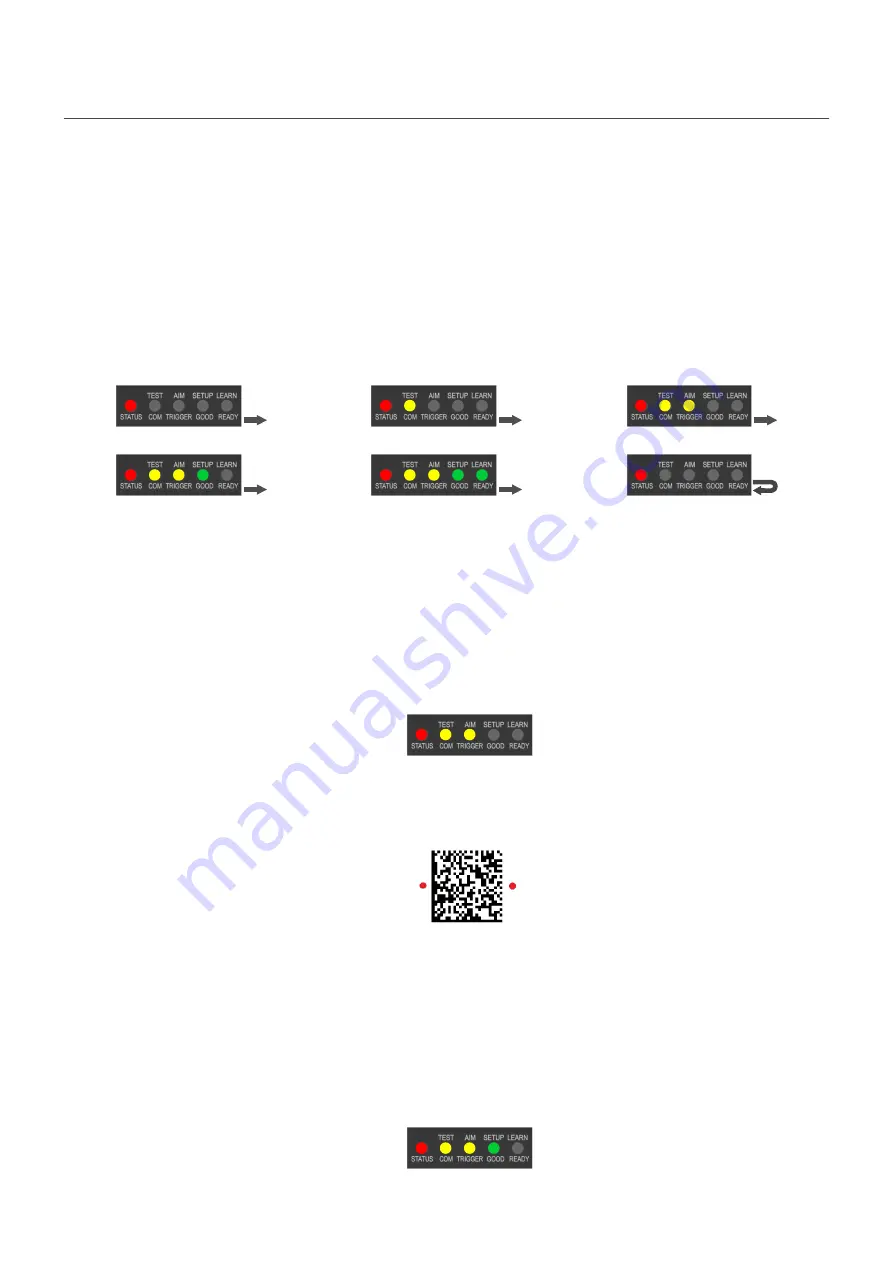
Simple Configuration
From the factory, all standard 1D and 2D ABR 7000 models are set up to read Data Matrix barcodes. To configure other codes, perform the
simple configuration using the Smart Teach Interface. A simple configuration does not require Barcode Manager software.
Smart Teach Interface
Smart Teach is designed to improve ease of installation and maintenance
Status information is clearly presented by means of the five colored LEDs. The single push button provides access to the following modes.
•
Test includes bar graph visualization to check static reading performance
•
Aim/Autofocus turns on the laser pointers to aid positioning and focusing
•
Setup self-optimizes and auto-configures image brightness parameters
•
Learn automatically detects and recognizes a single code which is presented to it. Successive Learns will substitute the current code.
To configure multiple codes, use the Barcode Manager Auto-learn procedure
Quick access to the following modes is provided by using the push button:
1. Press the button. The Status LED gives visual feedback.
2. Hold the button until the specific mode LED is on (Test, Aim/Autofocus, Setup, or Learn).
3. Release the button to enter the specific mode.
After the button is pressed, the cycle of LED activation is as follows:
Release button to exit
Release button to enter Test mode
Release button to enter Aim/Autofocus mode
Release button to enter Setup mode
Release button to enter Learn mode
Release button to exit (cycle)
Aim
The Aim function turns on the built-in laser pointer aiming system to aid reader positioning. Because the laser pointers are centered on the
FOV, use them to position the imager on the code. The Aim LED blinks to indicate this state.
After a short delay, this function also performs the Autofocus procedure for Liquid Lens Autofocus models. See the Instruction manual for
more details.
1. Select a single code for your application and place at the correct reading distance for your application.
See the Global FOV Diagrams in the Instruction Manual for reference.
2. Enter Aim mode by pressing and holding the Smart Teach button until the Aim LED is on.
Figure 5. Smart Teach Interface: Aim Mode
3. Release the button to enter Aim mode.
The laser pointers turn on.
4. Position the code at the center of the Field of View (equidistant from the laser pointers).
Figure 6. Code Position
For liquid lens autofocus models, the reader starts taking images and performs the autofocus distance calibration. Any enabled image
lighting will flash until the autofocus is complete. Aim mode ends automatically. The focus distance is the only setting that can be
changed during the Aim procedure. See the Instruction Manual for details on this procedure.
5. Once aligned, exit Aim mode by pressing the Smart Teach button once.
After a short delay, Aim mode is cancelled and the laser pointers turn off.
Setup
Once entered, the imager automatically performs the Image Acquisition parameter calibration for the specific code presented to it.
1. Enter Setup mode by pressing and holding the Smart Teach button until the Setup LED is on.
Figure 7. Smart Teach Interface: Setup Mode
ABR 7000
4
P/N 207633 Rev. C


























