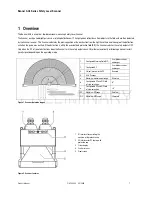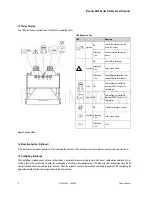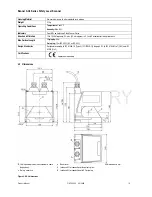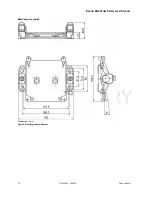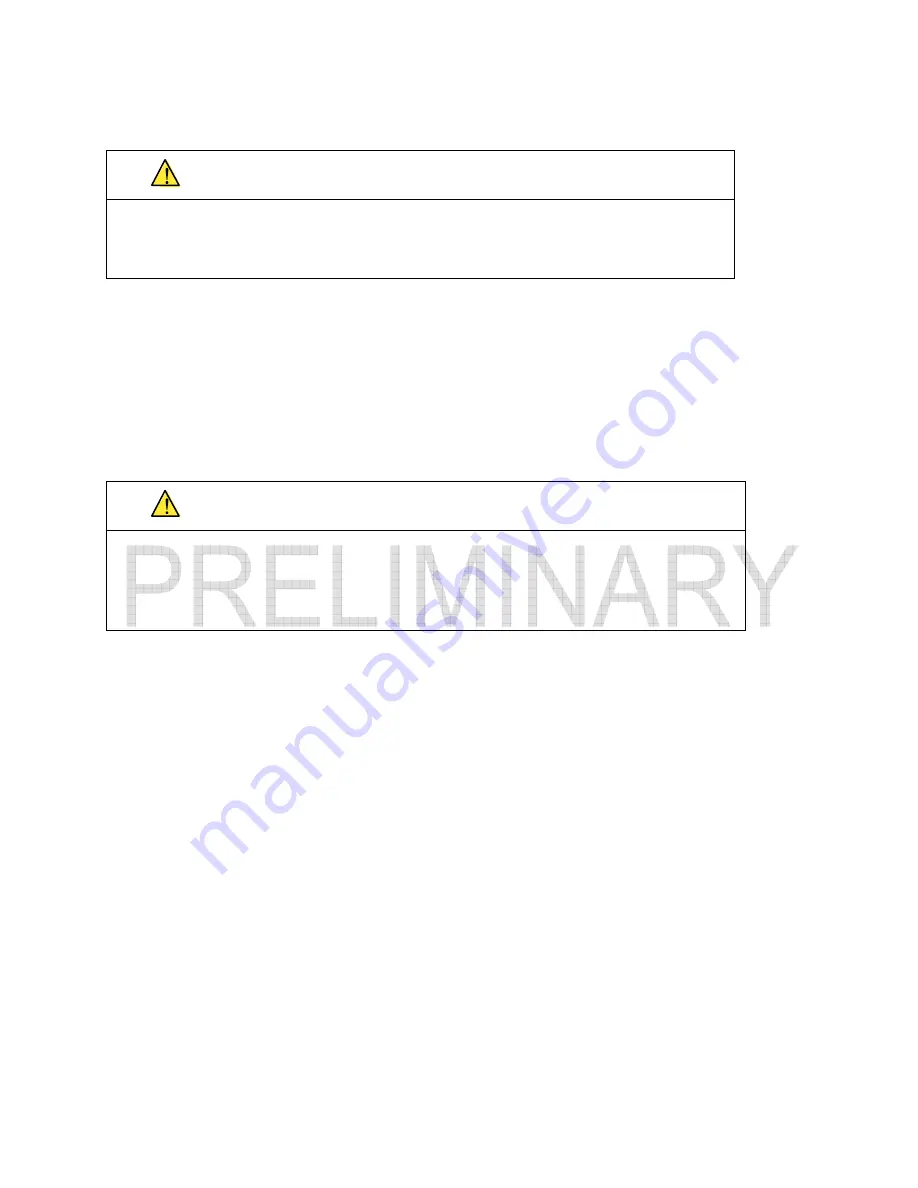
Banner AG4 Series Safety Laser Scanner
1.12
Providing the machine operator with information
WARNING . . . SCANNER OPERATION ON POWER-UP
It is the responsibility of the person who configures, installs, and/or maintains the AG4 Scanner to assess what safeguarding
devices and methods are appropriate for any given machine or application and to be aware that the power-up behavior of this
Scanner application may not be obvious to the machine operator.
The machine manufacturer must inform the machine operator of the requirement for the safe operation of the machine with the Scanner. This
also includes providing the necessary instructions needed by the operator. The operational instruction materials may never describe a situation
that could expose an operator to a hazard.
1.13 Basic Operation Functions
The AG4 must be configured by a Qualified Person to ensure that people who are exposed to potentially dangerous machines, are adequately
protected. The AG4 functions are described in this section.
1.14
Start/restart (reset) interlock
WARNING . . . START/RESTART (RESET) PUSH BUTTON LOCATION
The system Start/restart (Reset) push button must be accessible only from outside, and in full view of, the hazardous
area. Reset switches must also be out of reach from within the safeguarded space, and must be protected against
unauthorized or inadvertent operation
(via rings, guards, key or other means). If any areas are not visible from the reset
switch, additional means of safeguarding must be provided.
Failure to do so could result in serious bodily injury or death.
The start/restart (reset) interlock has two functions:
Start interlock
Restart interlock
This interlock function is used to enable the machine’s normal start command. Actuating (cycling) this input of the AG4 should not cause
hazardous motion or a hazardous situation. After clearing the start/restart interlock of the AG4, a second action by the operator (e.g., actuating
the machine cycle start button) is required to begin or resume the machine’s operation.
Using start/restart (reset) interlock
In addition to the Scanner the start/restart button must also be installed. The machine operator causes the Scanner outputs to turn on
when the button or switch is activated.
Position the start/restart button outside the danger zone so that it cannot be activated from the protective field and danger zones. The
operator must be able to see all danger zones from this position.
Identify the zone to be reset by the start/restart button so that it's meaning is clear and easy to understand.
Ensure that nobody is in the danger zone
before
pressing the start/restart button.
1.14.1
Start interlock
The start interlock function prevents the machine from starting automatically after power is initially applied or after the power supply returns.
The Scanner outputs will turn on only after the start/restart button is activated.
Product Manual
P/N 144924 05/2009
13