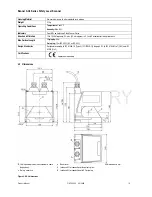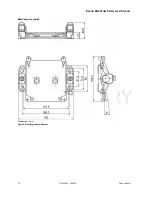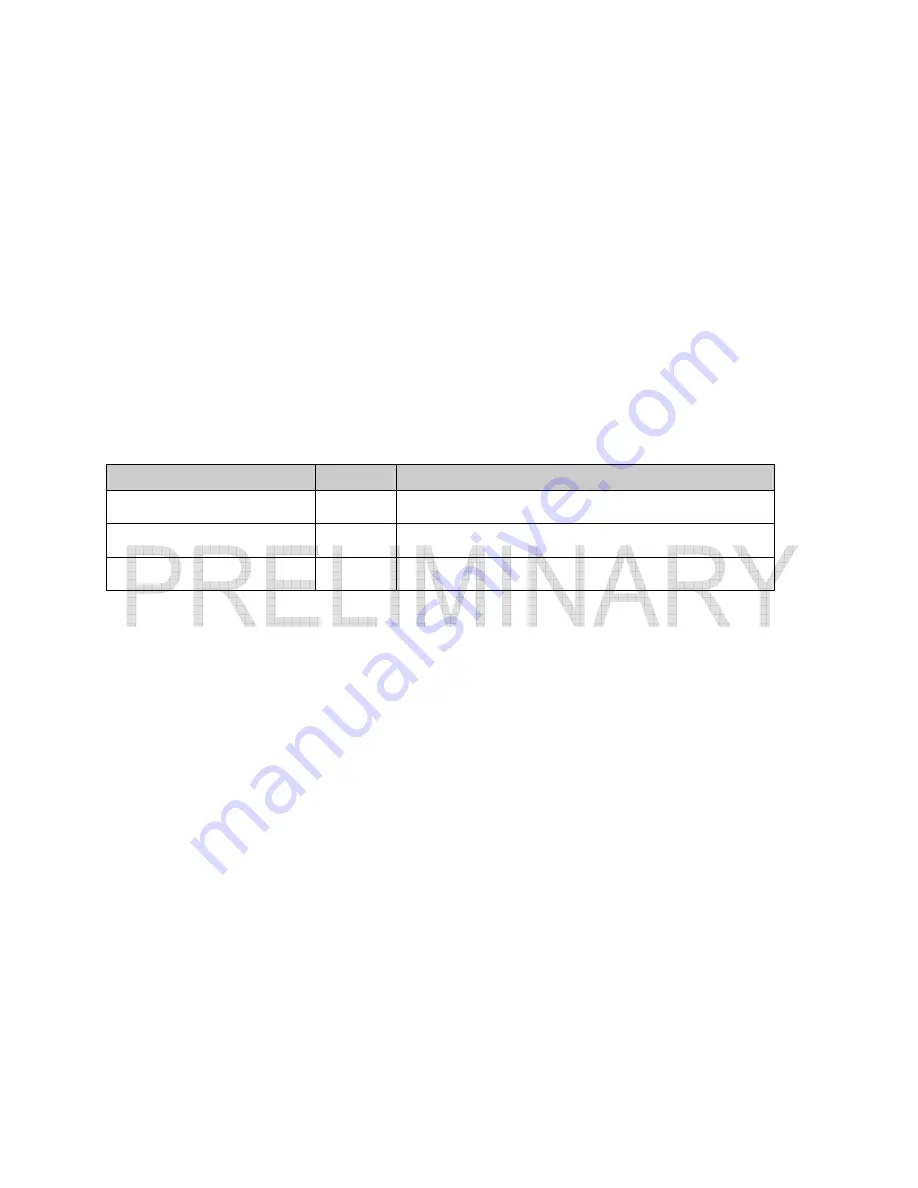
Banner AG4 Series Safety Laser Scanner
4. Installation
4.1
Basic information
The AG4’s protective function is guaranteed only when the device arrangement, configuration, PF coverage and installation are appropriate for
both the application and the risk assessment determination.
The installation work must only be performed by an appropriately Qualified Person in compliance with the applicable standards and these
instructions. The installation must be thoroughly inspected and tested upon completion.
Compliance with both relevant machine-specific standards and local regulations is required.
4.1.1
Process steps
1.
Select the appropriate application (see table below)
Table 2. Application Selection
Application
Resolution
Configuration and installation notes
Danger zone, AGV guarding
50 - 70 mm
Hazard point (point of operation) guarding
30 - 40 mm
Access guarding
150 mm
2.
Determine the AG4’s installation location.
3.
Determine whether to install the Scanner with or without the mounting system.
4.
Determine the size of the PF on the basis of the point of installation, the minimum separation (safety) distance including additional factors
that can increase the minimum separation distances (see the
Minimum Separation Distance
section further in the manual)
5.
Determine the start/restart operating mode required for the application.
6.
If the start/restart interlock is used, determine the position for the button.
7.
Determine the conditions for the field pair switchover, if required.
8.
Configure the Scanner with the configuration software (see the
AG4soft Software Instruction Manual
for configuration instructions)
Important:
Many safety-relevant parameters are preset in the configuration and diagnostics software.
Use these preset values wherever possible.
9.
Create a record document for the device configuration and PF dimensioning. The document must be signed by the person responsible for
the configuration (see the
AG4soft Software Instruction Manual
for more information on configuration documentation).
10.
Include this document with the machine documentation.
11.
Install protective enclosures or mechanical guards if the Scanner is in an exposed position.
12.
If there is a risk that the Scanner will be used as a climbing aid, install a suitable physical cover over the Scanner.
13.
Ensure that machine parts, protective grids or covers do not impair the Scanner 's field of vision.
Product Manual
P/N 144924 05/2009
25