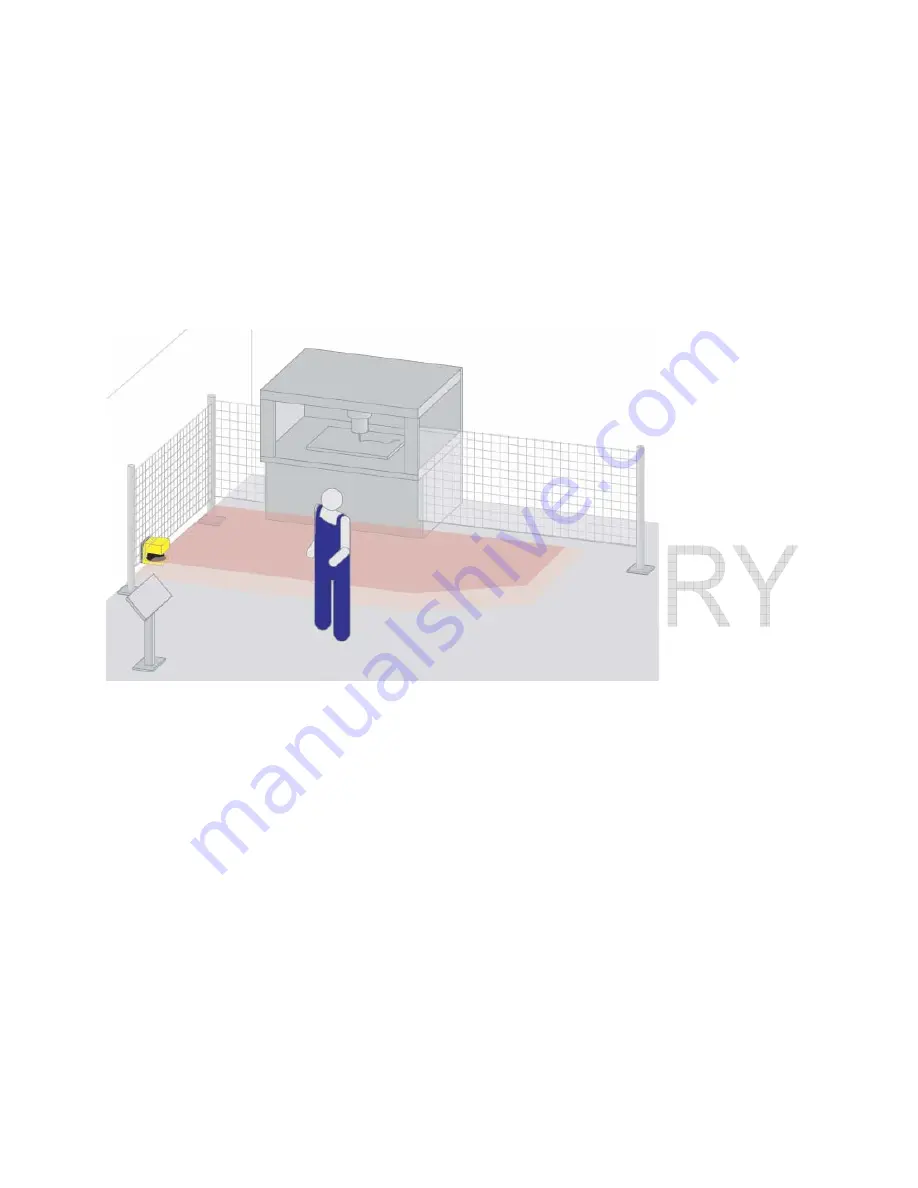
Banner AG4 Series Safety Laser Scanner
38
P/N 144924 05/2009
Product Manual
The Scanner’s mirror rotates every 40 ms (25 scans [revolutions] per second). The safety outputs will switch off only after an object is detected
in the PF for at least two consecutive scans. The Scanner’s minimum response time is therefore
80ms
(2x 40ms /scan).
To increase the Scanner’s availability in an environment with fine particles for example, increase the number of scans required before the
scanners safety outputs turn off. With each additional scan the response time
T
1
increases by
40ms
. With
K
= 1600 mm/s the separation (safety)
distance increases by 64 mm (40 ms x 1600 mm/s) per additional scan.
4.6
Application Examples
4.6.1
Danger zone (parallel approach)
Figure 24. Scanner Two-Function Example with PF Fixed Rear Guarding Present - (1) Stopping the machine and (2) Personnel Presence-detecting
Procedure Basics
-
NOTE: For more information on the configuration steps see the AG4soft Software Instruction Manual.
1.
Determine the height
H
of the protective field and the corresponding additional separation distance
C
(or
Dpf
).
2.
Determine all of the response times including the AG4, interface relays, machine stop function.
3.
Consider and account for any factors that could increase the dangerous motion stop time e.g., brake performance degradation.
4.
Consider and account for other factors that may require an increase in the minimum separation distance such as
Z
refl
.
5.
With the information above, calculate the minimum separation distance using either US or European standards.
6.
Calculate the protective field dimensions needed to create the minimum separation distance in the application.
7.
Determine the longest protective field range and decide which
Z
sm
factor to use. Adjust the PF boundaries accordingly.
8.
Configure the Scanner with the proper start up, restart (reset) and other safety-relevant parameters.
9.
Configure the Scanner with the required field coverage (this process is described in the AG4soft Software Instruction Manual).
10.
Select an appropriate location for the start/restart (reset) button.
11.
Mount the AG4 to the machine as intended in the application.
















































