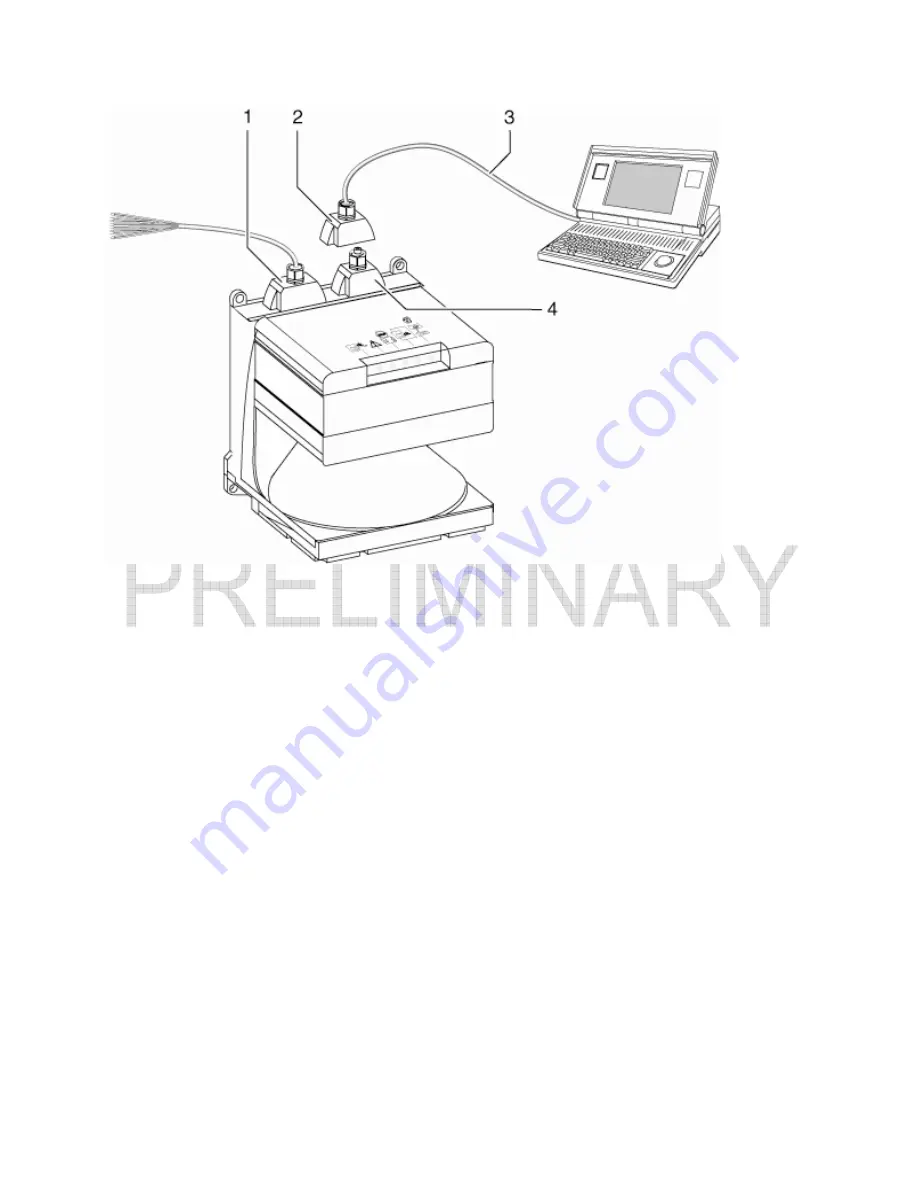
Banner AG4 Series Safety Laser Scanner
Product Manual
P/N 144924 05/2009
45
1 X1
plug
2 X2
plug
3 X2 cable for connection with PC/laptop
4 Protective
housing,
if no PC/laptop connected
Figure 29
Scanner interfaces
The plug housings are included with the Scanner. A protective housing is also included for the X2 interface. The protective housing protects
interface X2 if no PC is connected.
Screw the plug and protective housing on tight to prevent dust and moisture from penetrating.
The protective housing consists of:
•
Housing with seal ring and fixing bolts
•
M16 cable gland with dummy plugs
•
Plug with solder connection
















































