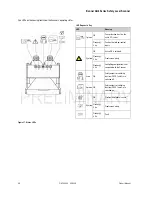Banner AG4 Series Safety Laser Scanner
Settings
•
Settable value: 1 to 8
•
Default value: 4
If a higher resolution display is required, enter 1. If a smoother, quicker display updated is required, enter 8.
6.1.6
Serial interface baud rate
The Serial interface baud rate parameter provides the transfer rate between the Scanner and the PC.
Settings
•
Settable value: 9600 to 115200 baud
•
Default value: 57600 baud
The set value must agree with the PC's transfer rate. (If a USB-to-serial cable is used, it must support the selected baud rate.)
6.1.7
Alarm incident
The Alarm incident
parameter provides the incident at which the Scanner will switch off alarm outputs Alarm 1 and Alarm 2.
Settings
•
Device warning
•
WF interrupted
•
Device warning or WF interrupted
•
None
•
Default value: WF interrupted
6.1.8
Pre-calculated measured values output
The
Pre-calculated
measured values output parameter determines whether the Scanner will issue the distance measured value and the speed
pre-calculated from it via the serial interface.
Settings
•
Activated
•
Deactivated
•
Default value: Deactivated
The first segment is always 90° (straight). Two more segments for the measured value calculation can be provided.
6.1.9
2nd measured value calculation segment
The 2nd measured value calculation segment parameter provides the second segment, for which the distance and pre-calculated speed will be
issued.
Settings
•
0 - 528
•
Default value: 14
6.1.10
3rd measured value calculation segment
The 3rd measured value calculation segment parameter provides the third segment, for which the distance and pre-calculated speed will be
issued.
Product Manual
P/N 144924 05/2009
53