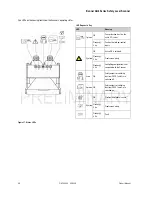Banner AG4 Series Safety Laser Scanner
Soak cloth with cleanser.
Wipe front screen free in one swipe.
8.2
Cleaning the scatter screens
Soak cloth with cleanser.
Wipe scatter screen free in one swipe.
8.3 Changing the front screen
If the front screen is scratched, replace it.
Only a Qualified Person may change the front screen.
It is changed in two steps:
1.
Change the front screen
2.
Calibrate the front screen
When replacing the Scanner front screen due to contamination or similar:
Perform all work in a dust-free environment if possible.
Do not touch any of the parts inside the device.
Clean new front screen, especially fingerprints, before re-using the Scanner.
1.
Remove the Scanner from the machine.
2.
Place the Scanner on an even base.
3.
Loosen the four Allen screws on the rear of the
housing
and carefully pull the two housing
parts apart.
64
P/N 144924 05/2009
Product Manual