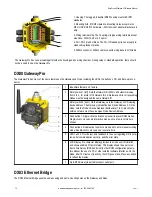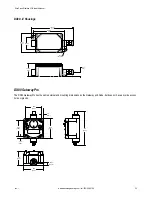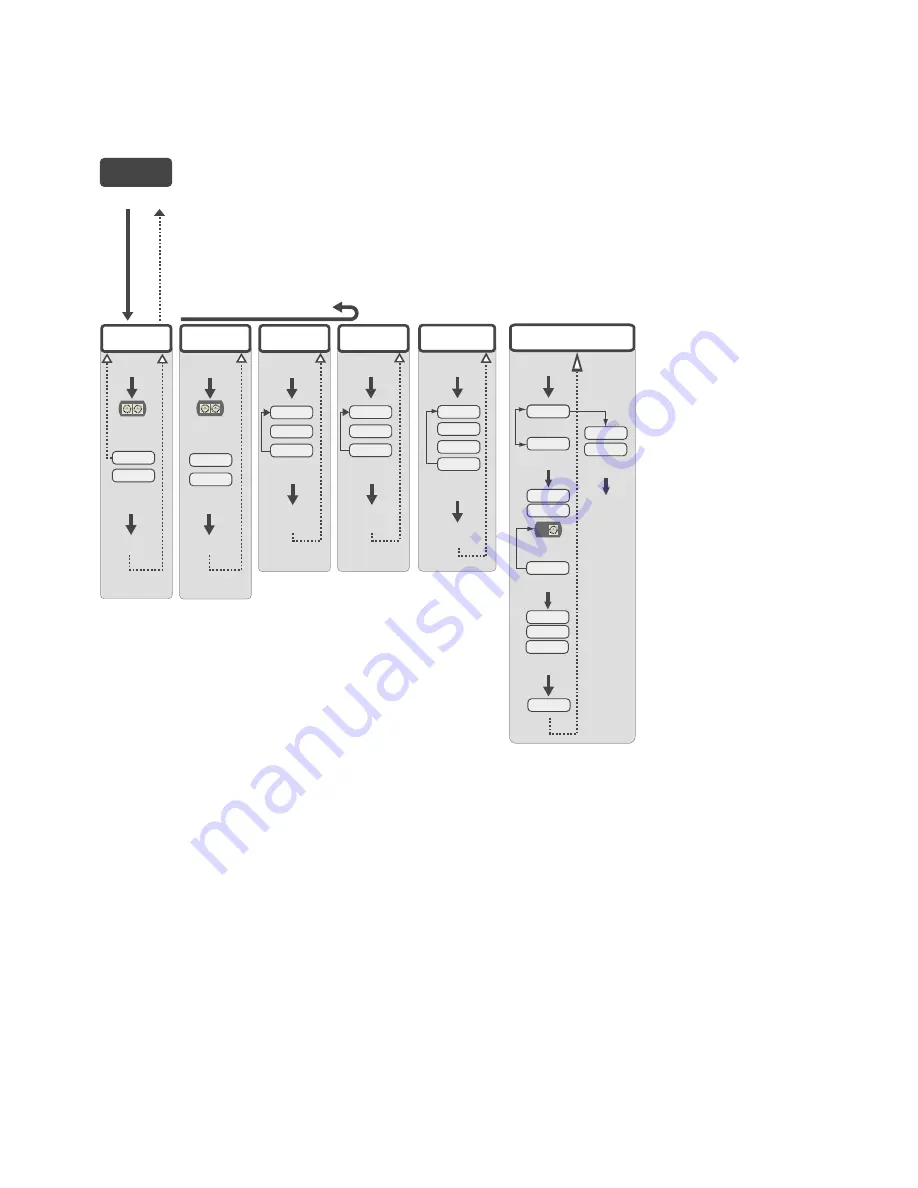
DVCFG (Device Configuration) Menu
*
DVCFG
Single-click
Button 2
Double-click Button 2
Even
None
Odd
Single-click
Button 2
Single-click
Button 2
SAVES
DISPLAYED
VALUE
Single-click B1
19200
9600
38400
Single-click
Button 2
Single-click
Button 2
SAVES
DISPLAYED
VALUE
NEW XX
Single-click
Button 2
Single-click
Button 2
adjust rotary switches
to set the network ID
SAVES NEW
VALUES
CUR XX
Single-click
Button 2
Single-click
Button 2
adjust rotary switches
to set slave ID, using
button 1 to select the
digits
SAVES NEW
VALUES
(NID)
(SLID)
(BAUD)
(PRTY)
Network ID
Slave ID
Baud Rate
Parity
Single-click B1
NEW XX
Single-click Button 1 to advance through menu
CUR XX
Double-click Button 2
Double-click
Button 2
* Set to 000000 to use the serial number.
Device Config
16
8
32
Single-click
Button 2
Single-click
Button 2
SAVES
DISPLAYED
VALUE
Single-click B1
(MAXN)
Timing
48
MANUAL
AUTO
AUTO
SET
Single-click
Button 2
Single-click
Button 2
Single-click B1
(XADR)
Extended Addressing
XADR
ADJUST ROTARY
SWITCH TO
SET XADR
Single-click
Button 2
XXXXXX
Single-click B1
Single-click
Button 2
CONFRM
XADR
XXXXX
NETWRK
Single-click
Button 2
BINDNG
Single-click
Button 1 or 2
Reboot
SAVED
*
Gateway
On Gateways, the DVCFG menu allows users to set various device-specific parameters, including the network ID (NID), slave ID (SLID),
baud rate, and parity. When in extended address mode, use this menu to set the maximum number of radio devices (MAXN) within the
network and the extended address binding code (XADR).
• Baud and Parity. The options for baud rate are: 19200, 38400, or 9600. For parity, select None, Even, or Odd.
• Extended Address (Binding) Code. Binding Nodes to a Gateway ensures the Nodes only exchange data with the Gateway they are
bound to. After a Gateway enters binding mode, the Gateway automatically generates and transmits a unique extended addressing
(XADR), or binding, code to all Nodes within range that are also in binding mode. The extended addressing (binding) code defines the
network, and all radios within a network must use the same code. After binding your Nodes to the Gateway, make note of the binding
code displayed under the *DVCFG menu, XADR submenu on the LCD. Knowing the binding code prevents having to re-bind all
Nodes if your Gateway is ever replaced.
• Max Nodes. Selecting the maximum number of system radio devices (Gateway and all Nodes) changes the timing for the wireless
network. For example, if you are running four Nodes in your wireless network, set the system's maximum device count to 8. This
allows up to 8 radio devices, including the Gateway, in the wireless network and offers the highest throughput, 62.5 milliseconds, for
each Node. The choices are 8, 16, 32, and 48 devices.
• Network ID. The Network ID (NID) is a unique identifier assigned to each wireless network that minimizes the chances of two colloca-
ted networks interfering with each other. Assigning different NIDs to different networks improves collocation performance in dense
installations. For instructions on how to assign a network ID to your wireless network refer to the SureCross Wireless I/O Network
Manual.
SureCross Wireless I/O Network Manual
rev. I
www.bannerengineering.com - tel: 763-544-3164
19