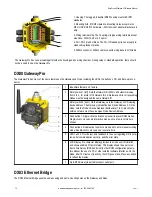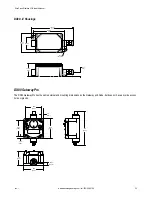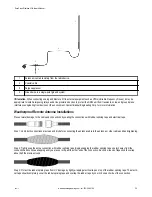DERR (Device Error) Menu
*
DERR
Single-click
Button 2
NOD XX
EC XX
CLEAR
ERR
ERASED
ERR
DISABL
*
ERROR
DISABL
IGNORE
Next
Device
Single-click Button 1 to advance through menu
Single-click
Button 2
Single-click
Button 2
Single-click
Button 2
Single-click
Button 2
Single-click
Button 2
Single-click
Button 2
New Error
Detected
Device Error
*
DERR
Single-click
Button 2
NOD XX
**
EC XX
IGNORE
*
ERROR
Single-click Button 1
** LCD will display ‘NO ERR’ if no error is detected.
Single-click
Button 2
Single-click
Button 2
New Error
Detected
Single-click Button 2
Device Error
Gateway
Node
On the Gateway
Use the DERR menu to clear, disable, or ignore error messages generated by devices within the network. The Node number that gener-
ated the error and the error code (EC) display onscreen. Single-click button 1 to advance through the menu of CLEAR (clear this particu-
lar instance of the error from the system), DISABL (disable this particular error from appearing from this specific Node), and IGNORE
(ignore this error but do not remove it from the system).
After the error messages for a Node are cleared, disabled, or ignored, errors for any additional Nodes display on the Gateway’s LCD.
On the Node
Use the DERR menu to view and ignore error messages for that Node.
Dimensions
The DX80, DX83, and DX70 models all share the same housing and mounting hole dimensions.
DX80 Gateway and Node
The DX80 Gateways and Nodes have the same external and mounting dimensions.
SureCross Wireless I/O Network Manual
rev. I
www.bannerengineering.com - tel: 763-544-3164
21