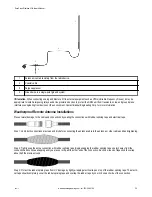Rotary Switch Mode
Extended Address Mode
Menus
There are more menu options in extended address
mode.
Rotary Dials
The left rotary dial sets the Network ID and the right
dial sets the Device ID/Address.
On the Gateway, both rotary dials, while in the (NID)
menu, set the Network ID.
On the Node both rotary dials are used to set the De-
vice ID.
Nodes in Network
A maximum of 15 Nodes can be used in the wire-
less network
A maximum of 56 Nodes can be used in the wireless
network.
Manually Choosing an Extended Address Code - Gateway
Manually choosing the extended address code is useful when replacing components of an existing wireless network.
To determine the existing extended address code, access the DINFO (Device Information) menu of either the existing Gateway or anoth-
er Node in the network. Follow the submenu structure to the XADR display for that device.
1. Remove the Gateway’s top cover.
2. Move DIP switch 1 to the ON position to activate Extended Addressing Mode.
3. Apply power to the Gateway.
The Gateway’s LCD shows POWER, then RUN.
4. On the Gateway, single click button 1 to advance across the menus, stopping at the DVCFG menu.
The Gateway’s LCD shows (DVCFG).
5. Single click button 2 to select DVCFG. Single click button 1 to select from the available menu options, stopping at XADR.
6. Single click button 2 to enter the XADR menu.
AUTO is automatic binding mode and uses the Gateway’s serial number as the extended address code.
7. Single click button 1 to select manual mode.
8. Single click button 2 to enter manual mode.
MANUAL allows the user to manually enter an extended address code.
9. Single click button 2 to advance to the extended address code entry step.
After entering manual mode, use the right rotary dial to select the digits of the extended address code. The LCD shows SET XADR
000000.
10. Use the right rotary switch to begin setting the extended address code. Digit selection begins with the left most digit. After selecting
the first digit, single click button 1 to advance right to the next digit. All six digits must be filled, even if it is with leading zeros. For
example, to use 2245 as the code, enter 002245 into the device.
To use the Gateway’s serial number, enter 000000 as the extended addressing code.
11. Continue entering the code using a single click of button 1 to advance from left to right.
After reaching the sixth digit, the curser returns to the first digit.
12. Single click button 2 when code entry is complete.
SureCross Wireless I/O Network Manual
rev. I
www.bannerengineering.com - tel: 763-544-3164
43