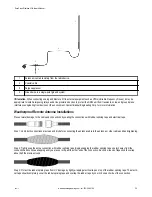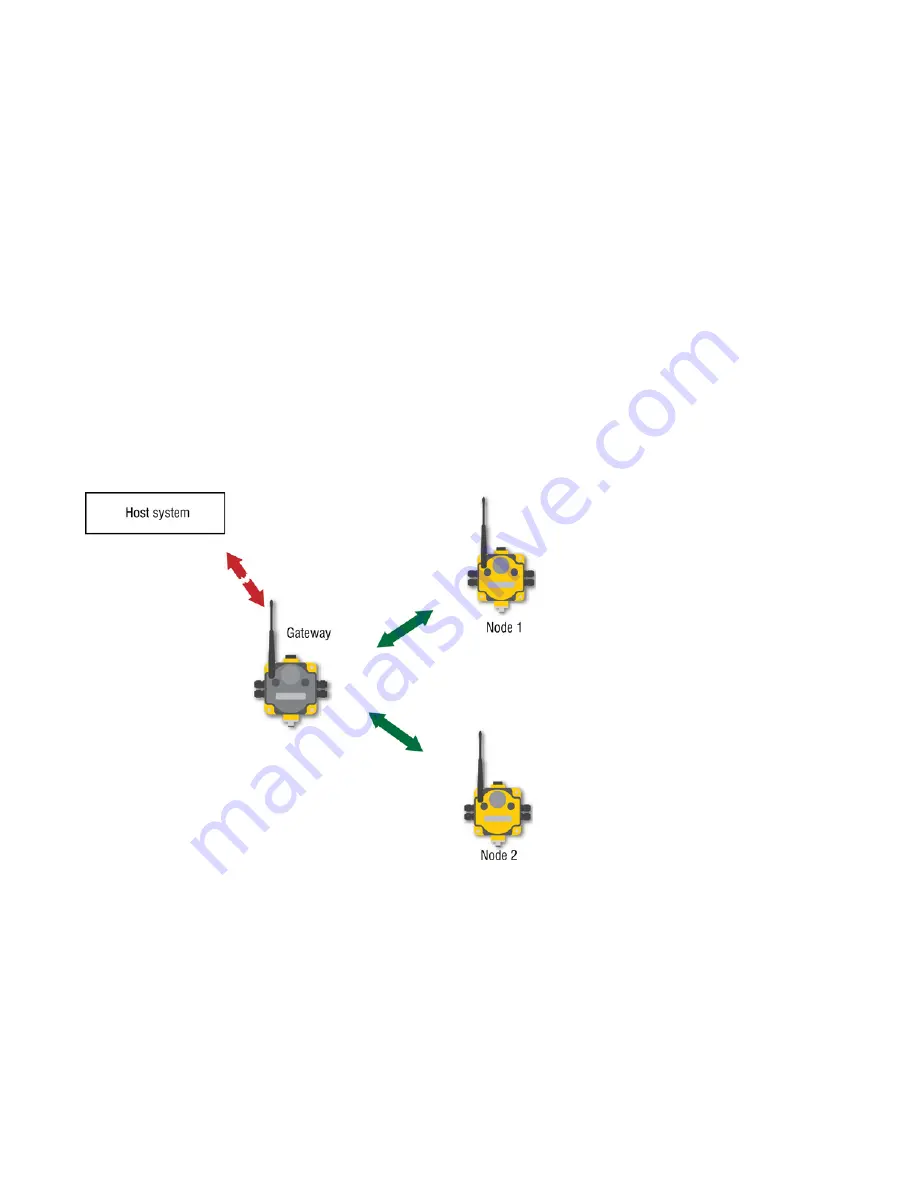
To avoid losing the network connection between the Gateway and Nodes, reset the rotary switches back to their appropriate values
before leaving the *DVCFG sub-menus. If the Gateway and Nodes lose their connection, the network may take up to 20 seconds to
re-synchronize.
5. Double-click Gateway push button 2 to return to the Device Configuration (*DVCFG) menu.
6. Click Gateway push button 1 until reaching the *RUN menu option.
Default Output Conditions
The timeout structure of the DX80 system sets relevant outputs to user-defined conditions when radio or host communications fail.
If the timeout features are enabled, the outputs are set to default states or the last known state before the error. The timeout error condi-
tions are cleared by either a reset command sent from the host, by using the front panel display, or by using the auto-recover feature on
the DX80. Communications timeouts occur in three areas within the DX80 system:
• Host Link Failure to the DX80 Gateway device (Modbus Timeout)
• Gateway Link Failure with any Node device
• Node Link Failure with the Gateway
Host Link Failure
A host link failure is detected when the defined timeout period has elapsed with no communications between the host system (or Modbus
master device) and the DX80 Gateway, typically set to four seconds.
The Gateway places an error code in the Gateway I/O 8 register and sends a message to all relevant Nodes within the system to set
outputs to the user-defined default states. Each Node has an enable flag for a host link failure condition. If the Node’s ‘host link failure’
flag is not set, the outputs on this Node are not affected. In the example shown, a host link failure between the host system and the
Gateway would result in the outputs of Node 1 and Node 2 sent to the defined conditions if both Nodes have the host link failure check-
box selected.
Gateway Link Failure
Gateway link failure and Node link failure conditions are determined by three global parameters, ‘Polling Interval’, ‘Maximum Missed Mes-
sage Count’ and ‘Re-link Count.’
SureCross Wireless I/O Network Manual
48
www.bannerengineering.com - tel: 763-544-3164
rev. I