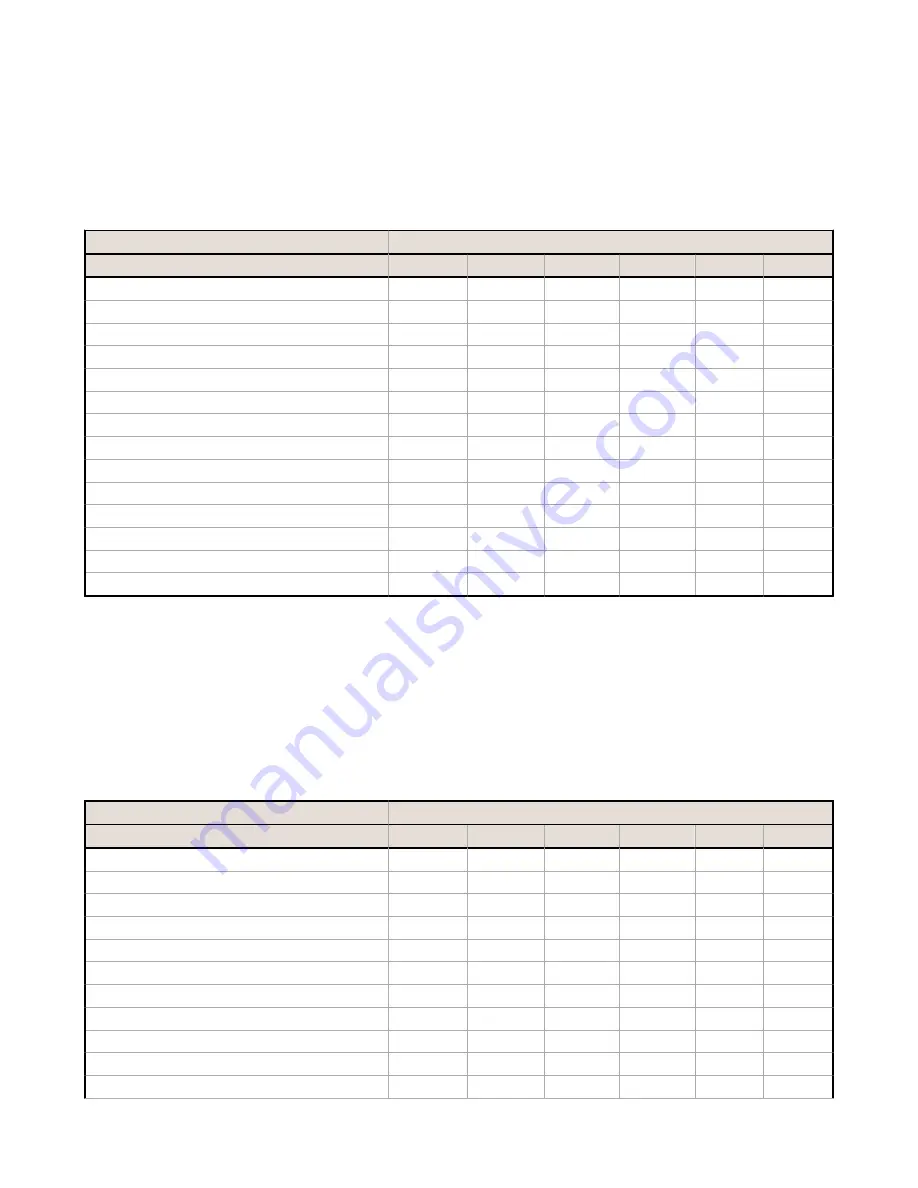
Analog IN 2, Discrete 1, and Discrete 2 are not powered from switched power terminals. In this configuration, SP2 is
disabled. If you need SP2, contact the factory.
* Default positions
Discrete Configuration - Switch 2 ON (10V and 18V Boost Models)
The discrete configuration matches the switch power outputs (SP1, SP2) with the discrete inputs. The analog inputs are
disabled. The discrete configuration is selected when switch 2 is in the ON position.
Discrete Configuration, Switch 2 ON
DIP Switches
Descriptions
3
4
5
6
7
8
Discrete Inputs Sinking (NPN)
OFF*
Discrete Inputs Sourcing (PNP)
ON
Warm-up Time 5 milliseconds
OFF*
OFF*
Warm-up Time 10 milliseconds
OFF
ON
Warm-up Time 62.5 milliseconds
ON
OFF
Warm-up Time 125 milliseconds
ON
ON
Sample/Report Rate 62.5 milliseconds
OFF*
OFF*
OFF*
Sample/Report Rate 125 milliseconds
OFF
OFF
ON
Sample/Report Rate 250 milliseconds
OFF
ON
OFF
Sample/Report Rate 500 milliseconds
OFF
ON
ON
Sample/Report Rate 1 second
ON
OFF
OFF
Sample/Report Rate 2 seconds
ON
OFF
ON
Sample/Report Rate 16 seconds
ON
ON
OFF
Modbus or UCT configured (overrides DIP switches)
ON
ON
ON
Discrete IN 1 uses switched power 1 (SP1). Discrete IN 2 uses switched power 2 (SP2). Analog inputs 1 and 2 are
disabled.
* Default positions
Analog Configuration - Switch 2 OFF (18V Boost Models)
For analog configuration, DIP switch 2 is in the OFF position (factory default). Analog configuration has analog IN 1 linked
to switch power 1 (SP1) and is programmable using switches four through eight. Sample and report rates for analog input
2 are listed in the specifications. Discrete inputs 1 and 2 are also active in this configuration and the input types are
defined using switch 3.
Analog Configuration, Switch 2 OFF
DIP Switches
Descriptions
3
4
5
6
7
8
Discrete Inputs Sinking (NPN)
OFF*
Discrete Inputs Sourcing (PNP)
ON
Warm-up Time 20 milliseconds
OFF*
OFF*
Warm-up Time 2 seconds
OFF
ON
Warm-up Time 4 seconds
ON
OFF
Warm-up Time 8 seconds
ON
ON
Sample/Report Rate 4 second
OFF*
OFF*
OFF*
Sample/Report Rate 8 seconds
OFF
OFF
ON
Sample/Report Rate 16 seconds
OFF
ON
OFF
Sample/Report Rate 64 seconds
OFF
ON
ON
Sample/Report Rate 5 minutes
ON
OFF
OFF
SureCross DX99 FlexPower Node (Metal Housing)
4
www.bannerengineering.com - Tel: +1-763-544-3164
P/N 142497 Rev. L































