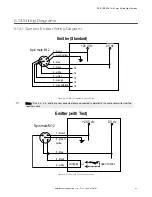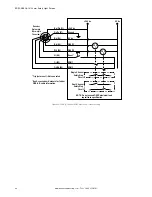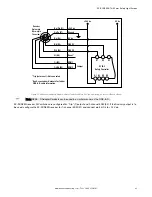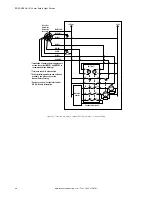6.2.2 Inverted Display
To invert the display, use a push button located under the access cover. Invert the display when an emitter and receiver are
mounted with the QD connector ends up. A replacement access cover with an inverted label is included with each emitter
and receiver to accommodate inverted mounting. See
on page 51.
6.2.3 Selectable Trip/Latch Outputs
The setting for Trip or Latch Output determines whether the System will enter RUN mode automatically after power-up, or if
it will require a manual reset first. If the System is set for Trip Output, other measures must be taken to prevent a pass-
through hazard.
• If Trip Output is selected, the OSSD outputs will turn ON after power is applied and the receiver passes its internal
self-test/synchronization and recognizes that all beams are clear. The OSSD outputs will also turn on after all beams
are cleared following a blocked beam.
• If Latch Output is selected, the EZ-SCREEN requires a manual reset for the OSSD outputs to turn ON, whenever
power is applied and all beams are clear, or following a blocked beam.
WARNING:
• Use of automatic (trip) or manual (latch) start/restart
• Failure to follow these instructions could result in a serious injury or death.
• Applying power to the Banner device, clearing the defined area, or resetting a latch condition
must not initiate dangerous machine motion. Design the machine control circuitry so that one or
more initiation devices must be engaged to start the machine (a conscious act), in addition to the
Banner device going into Run mode.
6.3 Reset Procedures
System resets are performed using an external reset switch. This switch must be located outside the guarded area, and
must not be within reach from within the guarded area (see
on page 23). Its location should provide a
clear view of the entire safeguarded area. If any hazardous areas are not in view from the switch location, additional means
of safeguarding must be provided. The switch should be protected from accidental or unintended actuation (for example,
through the use of rings or guards).
If supervisory control of the reset switch is required, a key switch may be used, with the key kept in the possession of a
Designated or Qualified Person. Using a key switch provides some level of personal control, since the key may be removed
from the switch. This hinders a reset while the key is under the control of an individual, but must not be relied upon solely to
guard against accidental or unauthorized reset. Spare keys in the possession of others or additional personnel entering the
safeguarded area unnoticed may create a hazardous situation.
6.3.1 Manual Resets and Lockout Conditions
Reset Routine—The EZ-SCREEN requires a manual reset to clear a Power-Up Lockout or Latch condition, and after the
cause of a Lockout condition is corrected. This function is designed to provide a monitored manual reset (that is, an open-
closed-open action), such that a shorted or tied-down button cannot cause a reset. When a key-operated switch is used, it
is typically called a key reset.
To perform a manual reset, close the normally open switch for at least 0.25 second, but no longer than 2 seconds, and then
re-open the switch.
A Lockout condition causes the EZ-SCREEN OSSD outputs to turn Off. A Lockout condition is indicated by a flashing red
emitter or receiver Status indicator and an error number displayed on the Diagnostic Display. Internal Lockout conditions
require a manual reset routine to return the System to Run mode after the failure has been corrected and the input has been
on
page 77.
Trip Output/Auto Reset—While the use of a reset switch is recommended, it is not required for EZ-SCREEN receivers that
are configured for Trip Output (automatic reset). Cycling the supply power (Off for > 2 seconds, then On) also clears
lockouts if their cause has been corrected. If a reset switch is not used, leave pin 8 (violet wire) not connected (open) and
secure it against shorting to a source of power or ground.
EZ-SCREEN
®
14/30 mm Safety Light Screen
50
www.bannerengineering.com - Tel: + 1 888 373 6767