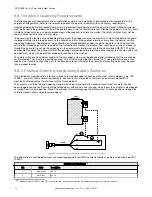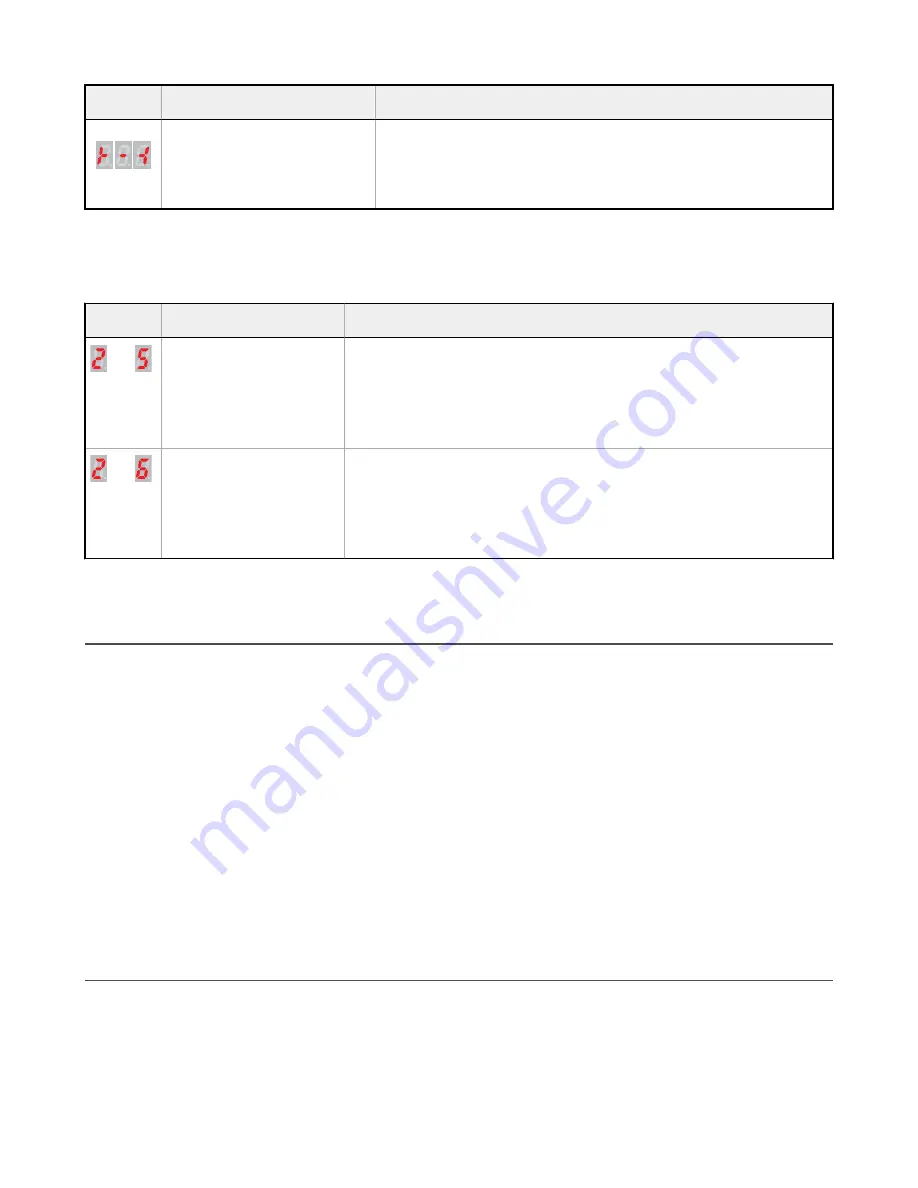
Diagnostic
Display
Error Descriptions and Causes
Appropriate Action
(flashing)
Cascade Input Simultaneity
Operation of channels A and B mismatch
> 3 seconds.
•
Check operation of Channel A and Channel B of cascade input.
•
Cycle power or cycle the input. See
Emergency Stop Buttons and Rope/Cable
on page 72 and
Interlock Switches in Cascaded Systems
on page 73.
9.2.4 Emitter Error Codes
The emitter has only a 1-digit display. Two-digit codes are displayed sequentially.
Diagnostic
Display
Error Description
Cause of Error and Appropriate Action
then
Emitter Error
This error can occur either due to
excessive electrical noise or due to
an internal failure.
Reset the emitter per
on page 50.
•
If the error clears, perform the daily checkout procedure (per EZ-SCREEN Checkout
Procedures: Shift and Daily Checkout Procedure; Daily Checkout Card). If the System
checks out, resume operation. If the System fails, replace the emitter.
•
If the error continues, check the ground connection (see
on page 43).
•
If the sensor has a good earth ground connection, check for electrical noise (see
•
If the error persists, replace the emitter.
then
Excessive Noise Error
This error can occur due to
excessive electrical noise.
Reset the emitter per
on page 50.
•
If the error clears, perform the daily checkout procedure (per EZ-SCREEN Checkout
Procedures: Shift and Daily Checkout Procedure; Daily Checkout Card). If the System
checks out, resume operation. If the System fails, replace the emitter.
•
If the error continues, check the ground connection (see
on page 43).
•
If the sensor has a good earth ground connection, check for electrical noise (see
•
If the error persists, replace the emitter.
9.3 Test Mode for 5-Pin Emitters
If the System cannot be aligned or it will not go to a Green/Clear condition, the emitter’s TEST input may be open. When
this occurs, the receiver Reset indicator is amber, all Zone indicators will be red and the system Status LED will be red. The
3-digit display shows a numerical value equal to one less than the total number of beams. For example, if an array has 50
beams total, the display would show 49 and the emitter’s Status indicator flashes green. See
on page 51
and
on page 77. (On a 10-beam system, Zone 1 indicator is green and all others are red.)
Opening a switch or relay contacts connected to the TEST1 and TEST2 connections of the emitter, or supplying a voltage of
less than 3 V dc to TEST1 only, simulates a Blocked condition, for testing purposes.
To verify proper operation, measure the voltage between TEST1 (pin 4, black) and dc COM (pin 3, blue) of the emitter:
• If the voltage is 10 V dc to 30 V dc, the emitter should be in Run mode and beam scanning should be occurring. If
the emitter is not in Run mode:
◦
Check the +24 V dc (pin 1, brown) to verify proper supply voltage. If the supply voltage is not within the rated
supply voltage specifications, correct the supply voltage and recheck the emitter operation.
◦
If the supply voltage is correct, Test1 is 10 V dc to 30 V dc, and the emitter does not operate properly (RUN
mode with beam scanning), replace the emitter.
• If the voltage is less than 3 V dc, the emitter should be in Test mode and no scanning should be occurring. If the
emitter is not in Test mode, replace the emitter.
9.4 Electrical and Optical Noise
The EZ-SCREEN is designed and manufactured to be highly resistant to electrical and optical noise and to operate reliably
in industrial settings. However, serious electrical and/or optical noise may cause a random Trip. In very extreme electrical
noise cases, a Lockout is possible. To minimize the effects of transitory noise, the EZ-SCREEN responds to noise only if the
noise is detected on multiple consecutive scans.
If random nuisance Trips occur, check the following:
• Poor connection between the sensor and earth ground
• Optical interference from adjacent light screens or other photoelectrics
EZ-SCREEN
®
14/30 mm Safety Light Screen
80
www.bannerengineering.com - Tel: + 1 888 373 6767