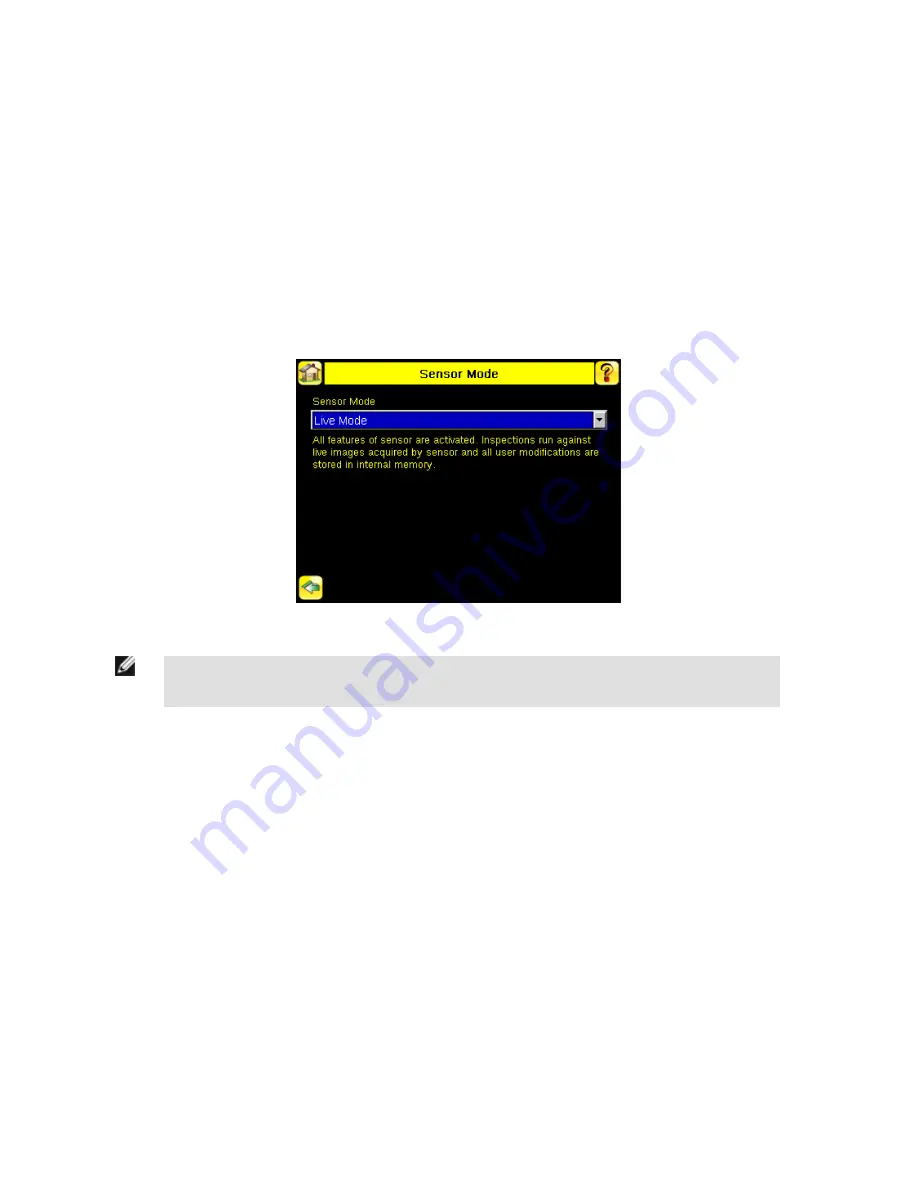
Sensor Modes
Demo Mode
The first time you power up the iVu Plus BCR sensor, it starts in Demo Mode. Demo Mode uses stored images and inspection parame-
ters that demonstrate how the sensor is set up without having to worry about focus, lighting, or triggers. In this mode, you can learn how
to make adjustments working with the sensor types while observing how the adjustments affect the sensor results. To exit Demo Mode,
go to Main Menu > System > Sensor Mode and select Exit Demo Mode. When you exit Demo Mode, the sensor reboots into its normal
operating mode with default settings.
NOTE: You may return to Demo Mode any time by going to Main Menu > System > Sensor Mode and se-
lecting Demo.
Live Mode Overview
The iVu Plus BCR can be configured to evaluate one or more of the supported barcode types and can look for a specific number of
barcodes from 1 to 10. The barcode types are selected on the integrated touch screen by accessing Main Menu > Inspection > Bar-
code > Barcode Type . The barcode count is selected on the touch screen by going to Main Menu > Inspection > Barcode > Barcode
Count .
This section describes some general iVu Plus BCR concepts.
154722
www.bannerengineering.com - tel: 763-544-3164
7








































