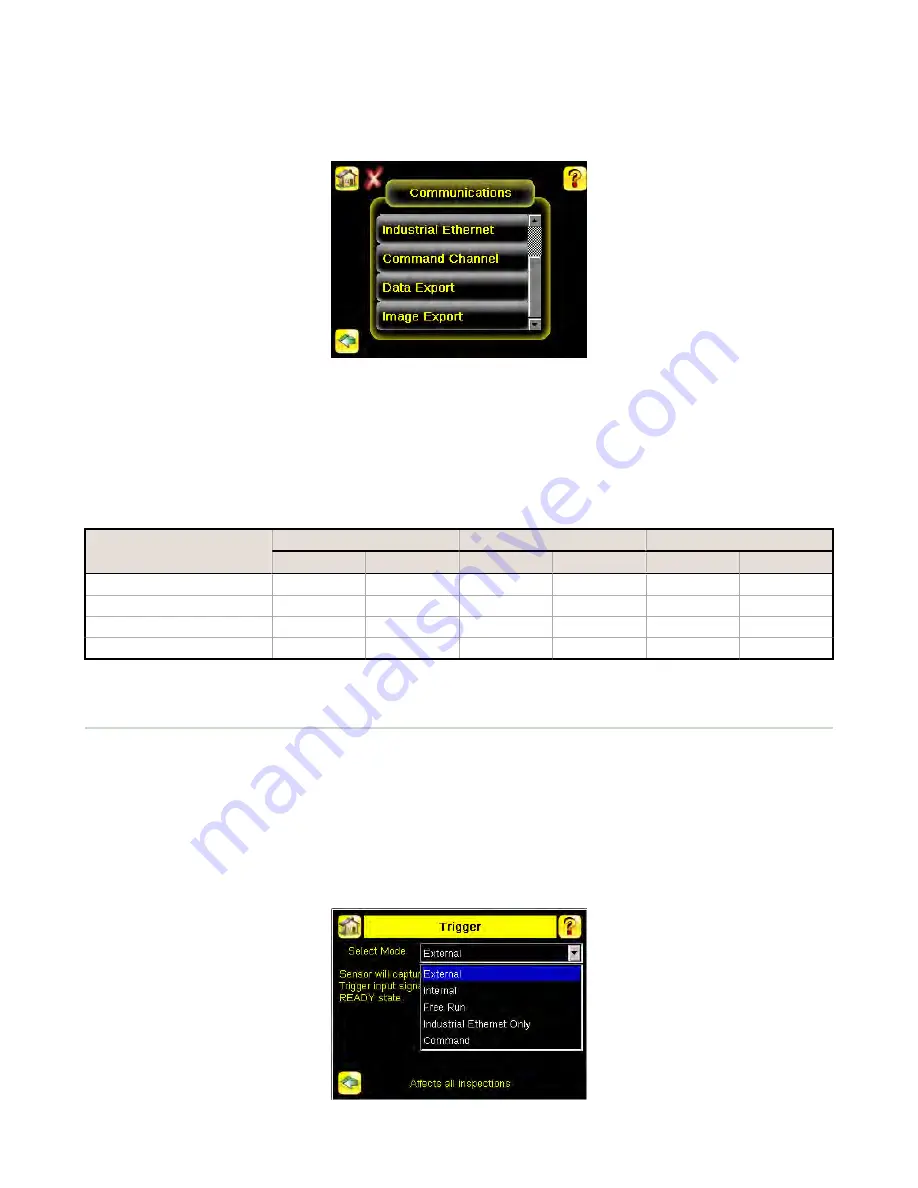
3.6.1 Communication Channels
The iVu Plus TG supports up to four communications channels. To access the channels, go to Main Menu > System >
Communications.
•
Command Channel—a bi-directional communication protocol that currently supports ASCII and enables other
devices to remotely control the iVu Plus sensor and access sensor results
•
Industrial Ethernet—a bi-directional communication channel that allows the user to control the sensor and access
sensor results using Ethernet/IP, Modbus/TCP, or PCCC protocol
•
Data Export—used to export selected inspection data to a remote device
•
Image Export—used to export inspection images to a remote device
Data export and command channel can be configured for either Ethernet or Serial I/O (but not both); image export is only
available over Ethernet. The table below briefly summarizes valid communication channel configuration options.
Command Channels
Scenario #1
Scenario #2
Scenario #3
Ethernet
Serial I/O
Ethernet
Serial I/O
Ethernet
Serial I/O
Command Channel
Yes
No
No
Yes
Yes
No
Industrial Ethernet
Yes
No
Yes
No
Yes
No
Data Export
Yes
No
Yes
No
No
Yes
Image Export
Yes
No
Yes
No
Yes
No
3.7 Trigger Modes
The iVu Plus TG has five trigger modes that determine how the sensor captures and processes images:
•
External
•
Internal
•
Free Run
•
Industrial Ethernet Only
•
Command
Select one of the trigger modes by accessing Main Menu > Imager > Trigger on the iVu touch screen display.
Trigger
on page 33 describes these trigger modes in more detail.
iVu Plus TG Gen2 Image Sensor
www.bannerengineering.com - Tel: 763.544.3164
17
















































