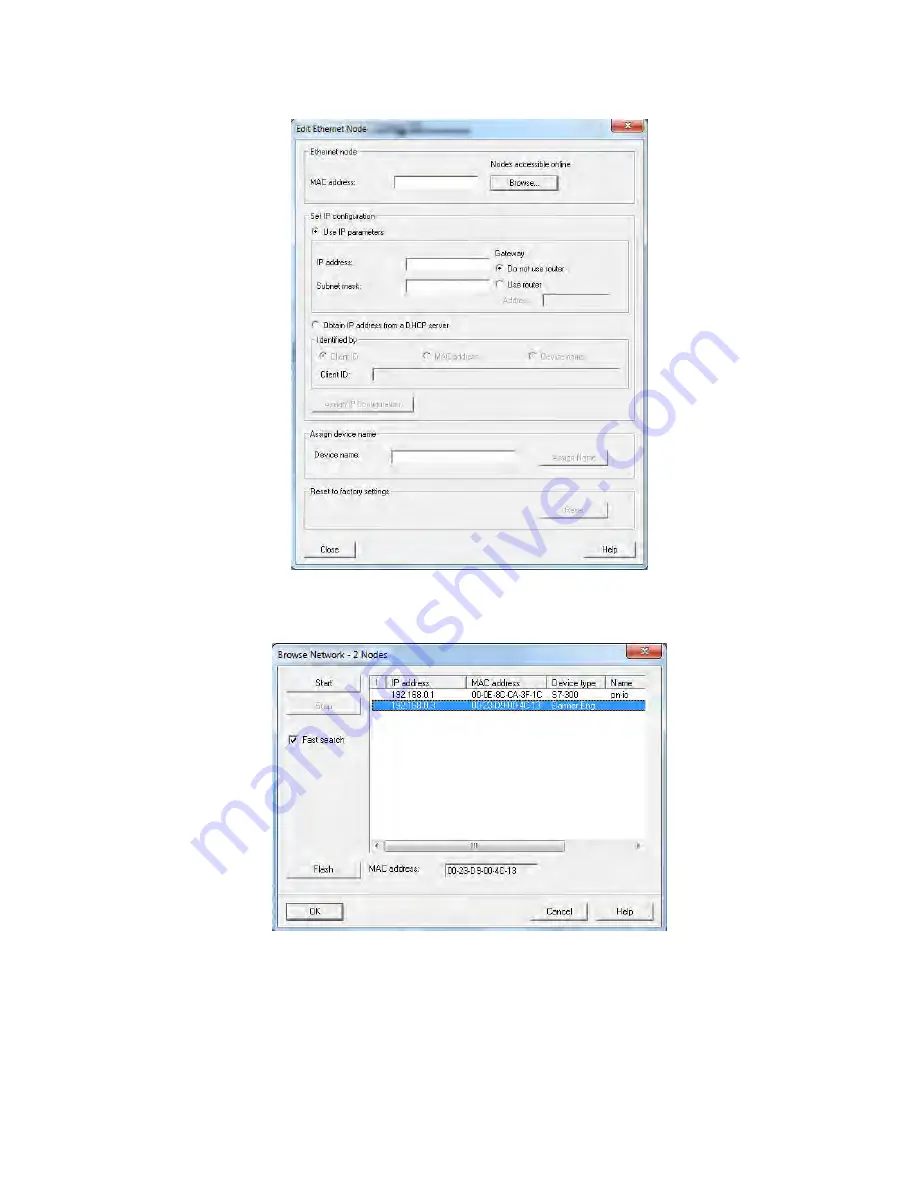Reviews:
No comments
Related manuals for iVu Plus TG Gen2

P50
Brand: Youkey Pages: 83

MS380
Brand: Unitech Pages: 4

MS380
Brand: Unitech Pages: 2

KW590
Brand: Konnwei Pages: 60

USC 2500XLT
Brand: Uniden Pages: 36

ReaderPen
Brand: C-Pen Pages: 10

SMARTLF SCAN
Brand: Colortrac Pages: 10

IS4320 ScanGlove
Brand: Metrologic Pages: 48

Slides Forever
Brand: ION Pages: 48

Workio KV-S7065C
Brand: Panasonic Pages: 2

KV-SS855D
Brand: Panasonic Pages: 4

KV-SS855D
Brand: Panasonic Pages: 48

KV-SS855
Brand: Panasonic Pages: 48

i2400
Brand: Kodak Pages: 43

8412447 - I55 - Document Scanner
Brand: Kodak Pages: 93

Digital Science 9520
Brand: Kodak Pages: 139

KSCAN-Magic
Brand: Scantech Pages: 46

Trouw Nutrition Agrocares
Brand: Nutreco Pages: 2