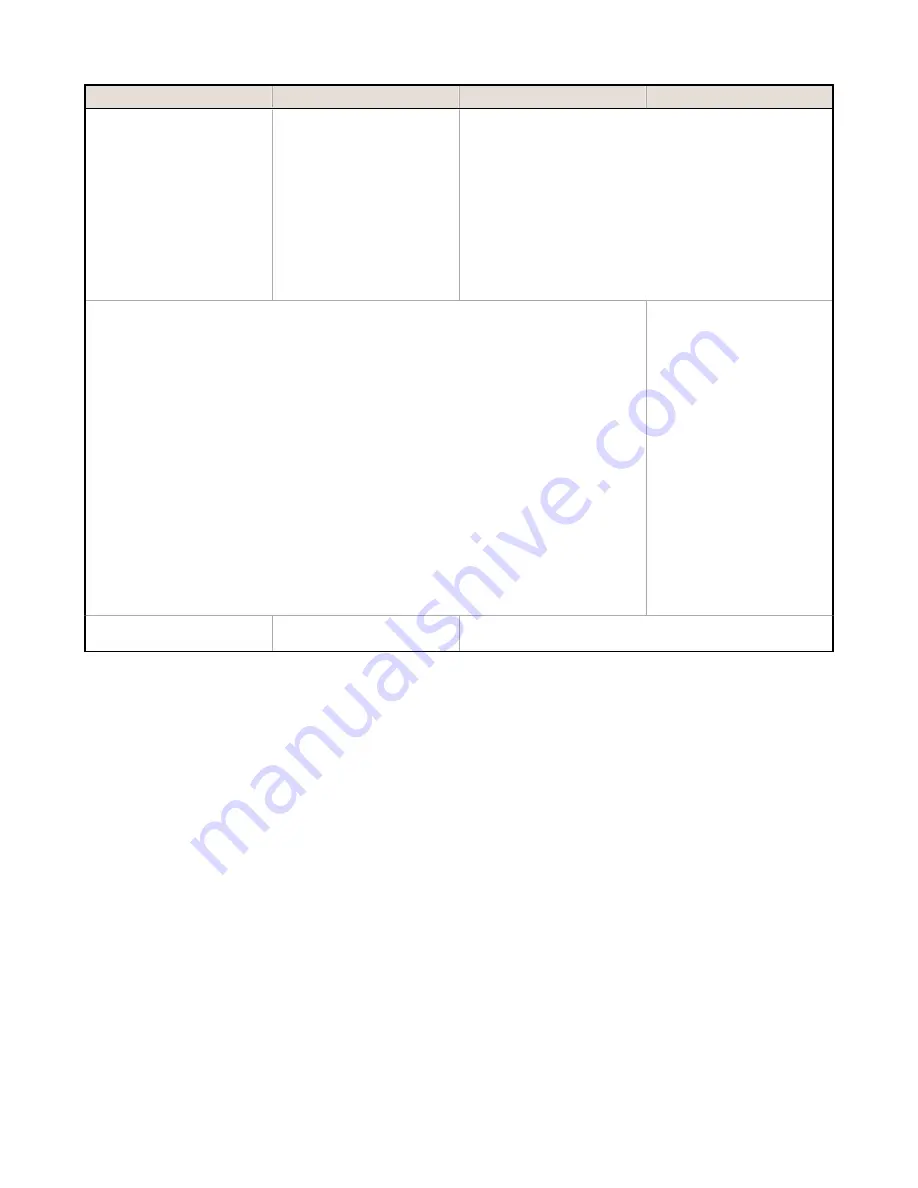
Area Sensor
Blemish Sensor
Match Sensor
Sort Application
The Area Range is used to set
the size limits of a feature of
interest. Use the slider bar at
the bottom of the display to
select the range. Areas are
measured by counting pixels.
For example, a rectangular
feature that is 100 pixels wide
by 200 pixels tall will have an
area of roughly 20,000 pixels.
The Edge Length Range slider
adjusts the edge pixels in the
ROI. The slider of the Edge
Length Range screen shows all
the different contiguous edge
segments found. Edge
segments within the two
brackets [ ] are highlighted in
green and those outside the
brackets are ignored and
colored yellow. You can move
each bracket to add or remove
more of the edge segments
from consideration.
The Rotation Range sets the expected rotation of parts or labels
during an inspection. For example, a value of 45 means that the
part may rotate 45 degrees in either direction from the reference
part and still pass. Move the slider from 0 to 180 degrees. Note
that the smaller the rotation range, the faster the inspection will
run.
The Pass Count establishes the pass/fail result of the inspection. The Minimum Pass Count is the
minimum number of parts, labels, or features expected to fall within the specified criteria; the
Maximum Pass Count is the maximum number expected to fall within the specified criteria. However
with Blemish Pass Count - the count is about pixels. The specified criteria is the pixel range that falls
in between the minimum and maximum pass counts.
Pass Criteria (assuming only
two stored patterns):
Any Saved Pattern—Pass
condition if the sensor matches
either Pattern_1, Pattern_2, or
both
All Saved Patterns—Pass
condition if the sensor matches
both Pattern_1 AND Pattern_2
Single Saved Pattern—Pass
condition if the sensor matches
either Pattern_1 OR Pattern_2,
but NOT both
Specific Save Pattern (Must also
select the saved pattern to
match, for example, select
Pattern_2)—Pass condition any
time the sensor matches
Pattern_2
-----
-----
Time Out is the amount of time the inspection will hit on an
image. If it times out before the inspection is complete, it will fail.
iVu Plus TG Gen2 Image Sensor
60
www.bannerengineering.com - Tel: 763.544.3164
















































