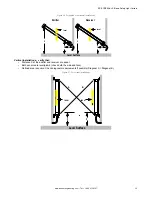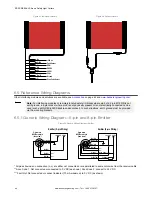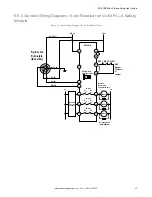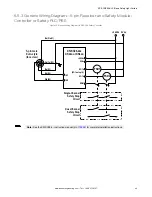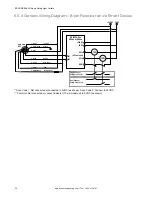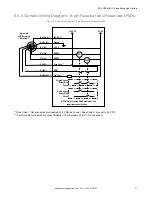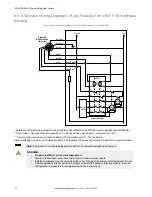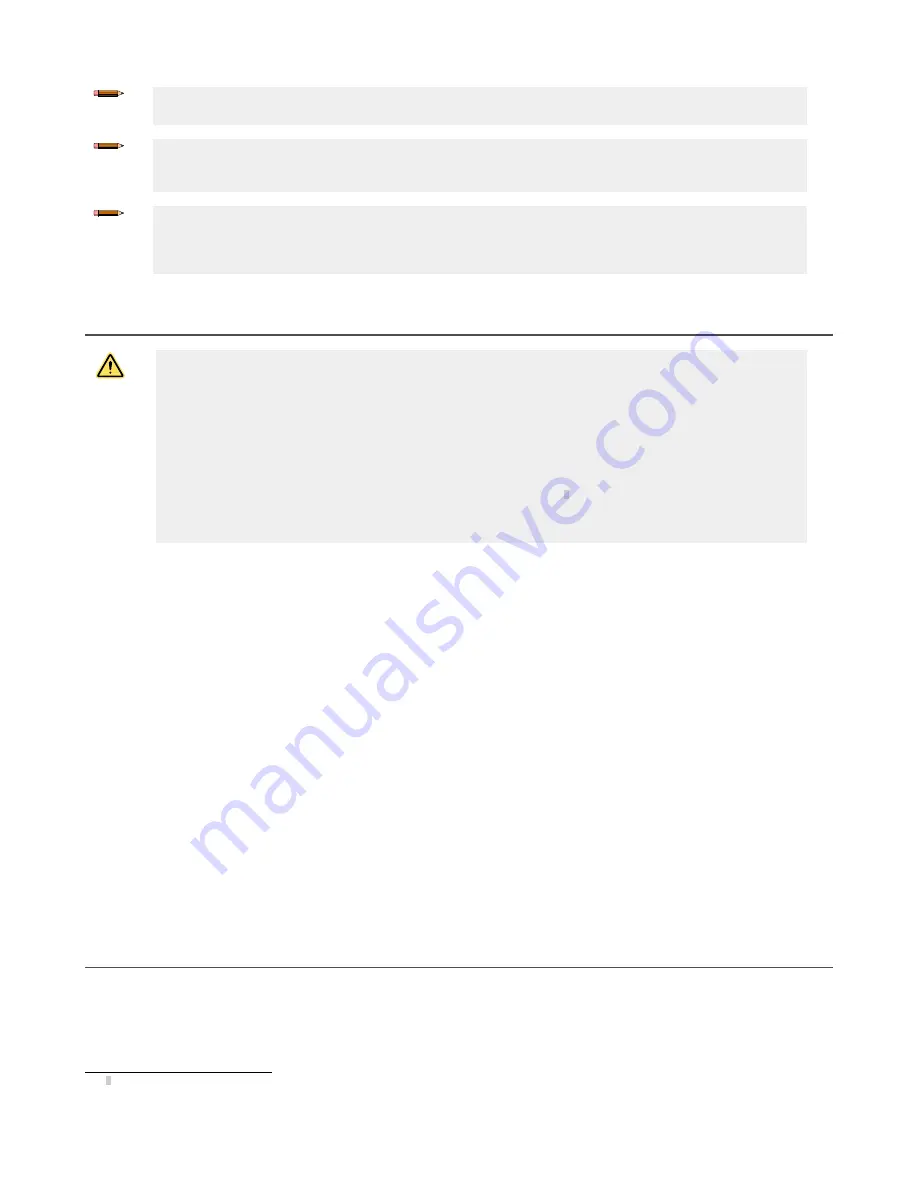
Note:
Emitter and receiver power (current) requirements are accounted for. The above values represent
additional current draw that must be accounted for because of the load current.
Note:
Maximum cordset lengths are intended to ensure that adequate power is available to the EZ-
SCREEN LS Basic when the supply is operating at +20 V dc. Values in the previous table are worse case.
Contact banner Engineering if there are any questions.
Note:
The length of Emitter machine interface cordsets can be two times longer than those listed for the
receiver in the table above if a CSB Splitter cordset is not used. If a CSB Splitter cordset is used, connect
one branch of the CSB splitter to the receiver and other branch to the emitter via DEE2R double-ended
cordset up to the same length listed in the table above.
6.2 Initial Electrical Connections
WARNING:
•
Risk of electric shock
•
Use extreme caution to avoid electrical shock. Serious injury or death could result.
•
Always disconnect power from the safety system (for example, device, module, interfacing, etc.),
guarded machine, and/or the machine being controlled before making any connections or
replacing any component. Lockout/tagout procedures might be required. Refer to OSHA
29CFR1910.147, ANSI Z244-1, or the applicable standard for controlling hazardous energy.
•
Make no more connections to the device or system than are described in this manual. Electrical
installation and wiring must be made by a Qualified Person
3
and must comply with the applicable
electrical standards and wiring codes, such as the NEC (National Electrical Code), NFPA 79, or
IEC 60204-1, and all applicable local standards and codes.
Lockout/tagout procedures may be required (refer to OSHA1910.147, ANSI Z244-1, ISO 14118, or the appropriate standard
for controlling hazardous energy). Following relevant electrical standards and wiring codes, such as the NEC, NFPA79 or
IEC60204-1, always connect the earth ground (green/yellow wire).
Do not operate the EZ-SCREEN LS Basic without an
earth ground connection.
Make the electrical connections in the order described in this section. Do not remove end-caps; no internal connections are
to be made. All connections are made through the RD or pigtail QD connections.
Emitter Cordset
EZ-SCREEN LS Basic emitters have either a 5-pin or 8-pin cordset, but not all conductors are used. The other wires
are in place to allow a parallel connection (color-for-color) to the receiver cable, providing sensor interchangeability
(or “swapability”); either sensor may be installed at either cordset connection. In addition to providing similar cabling,
this wiring scheme is advantageous during installation, wiring, and troubleshooting.
Receiver Cordset—5-pin
Do not connect any wires to the machine control circuits (OSSD outputs) at this time.
Receiver Cordset—8-pin
Do not connect any wires to the machine control circuits (OSSD outputs) at this time.
For the initial power-up
and checkout, External Device Monitoring (EDM) must be configured/wired (see
44), the Scan Code must be selected (see
on page 45), and the Fault Output can be
on page 12). Take precautions to prevent unused wires from shorting to ground or to
other sources of energy (for example, terminate with a wire-nut). Final OSSD wiring must be completed later.
6.3 Initial Checkout Procedure
The initial checkout procedure must be performed by a Qualified Person. It must be performed only after configuring the
System and after connecting the components.
Perform this procedure to:
•
Ensure proper installation when the System is first installed
3
A person who, by possession of a recognized degree or certificate of professional training, or who, by extensive knowledge, training and
experience, has successfully demonstrated the ability to solve problems relating to the subject matter and work.
EZ-SCREEN
®
LS Basic Safety Light Curtain
www.bannerengineering.com - Tel: + 1 888 373 6767
37