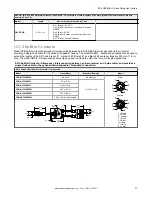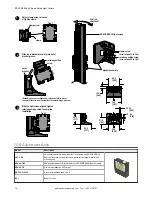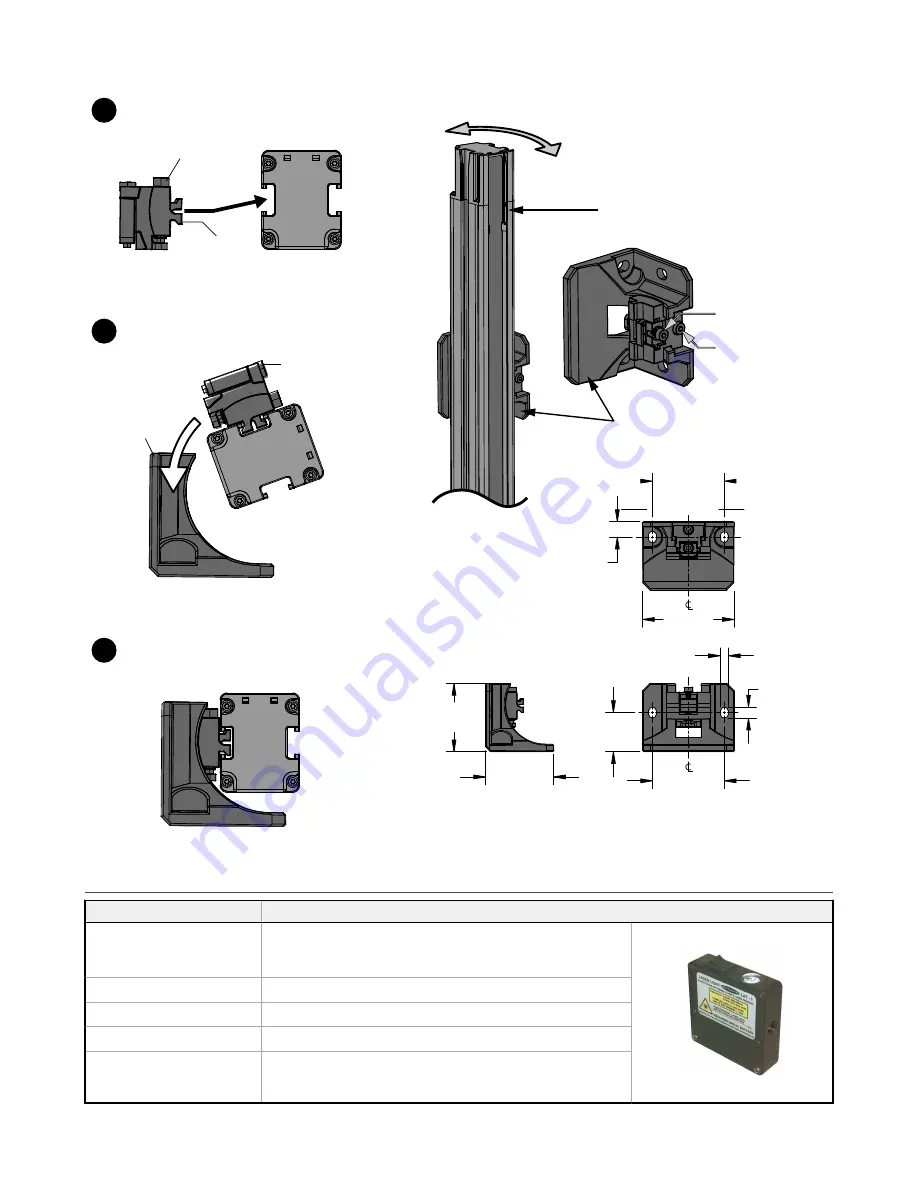
front
2
3
1
Adjust clamp screw to loosen
or tighten clamp.
Slide inner bracket assembly into outer
bracket groove.
With the light screen aligned, tighten
rotation position screw to complete
installation.
clamp screw
clamp
rotation position
screw
ROTATION
ADJUSTMENT
outer
bracket
bracket assembly
EZ-SCREEN LS light screen
clamp screw
(max. torque 15 in-lbs)
rotation position screw
(max. torque 20 in-lbs)
front
front
58.0
[2.28]
12.5
[0.49]
74.0
[2.91]
55.0
[2.17]
55.0
[2.17]
58.0
[2.28]
31.5
[1.24]
6.5
[0.26]
9.0
[0.35]
2X
2X
(Depending on your configuration, it may be helpful to mount
the outer bracket to the mount surface first before Step 2 process)
10.9 Alignment Aids
Model
Description
LAT-1-SS
Self-contained visible-beam laser tool for aligning any EZ-SCREEN LS
Basic emitter/receiver pair. Includes retroreflective target material and
mounting clip.
EZA-LAT-SS
Replacement adaptor (clip) hardware for EZ-SCREEN LS Basic models
EZA-LAT-2
Clip-on retroreflective LAT target
BRT-THG-2-100
2 inch retroreflective tape, 100 ft
BT-1
Beam Tracker
EZ-SCREEN
®
LS Basic Safety Light Curtain
70
www.bannerengineering.com - Tel: + 1 888 373 6767