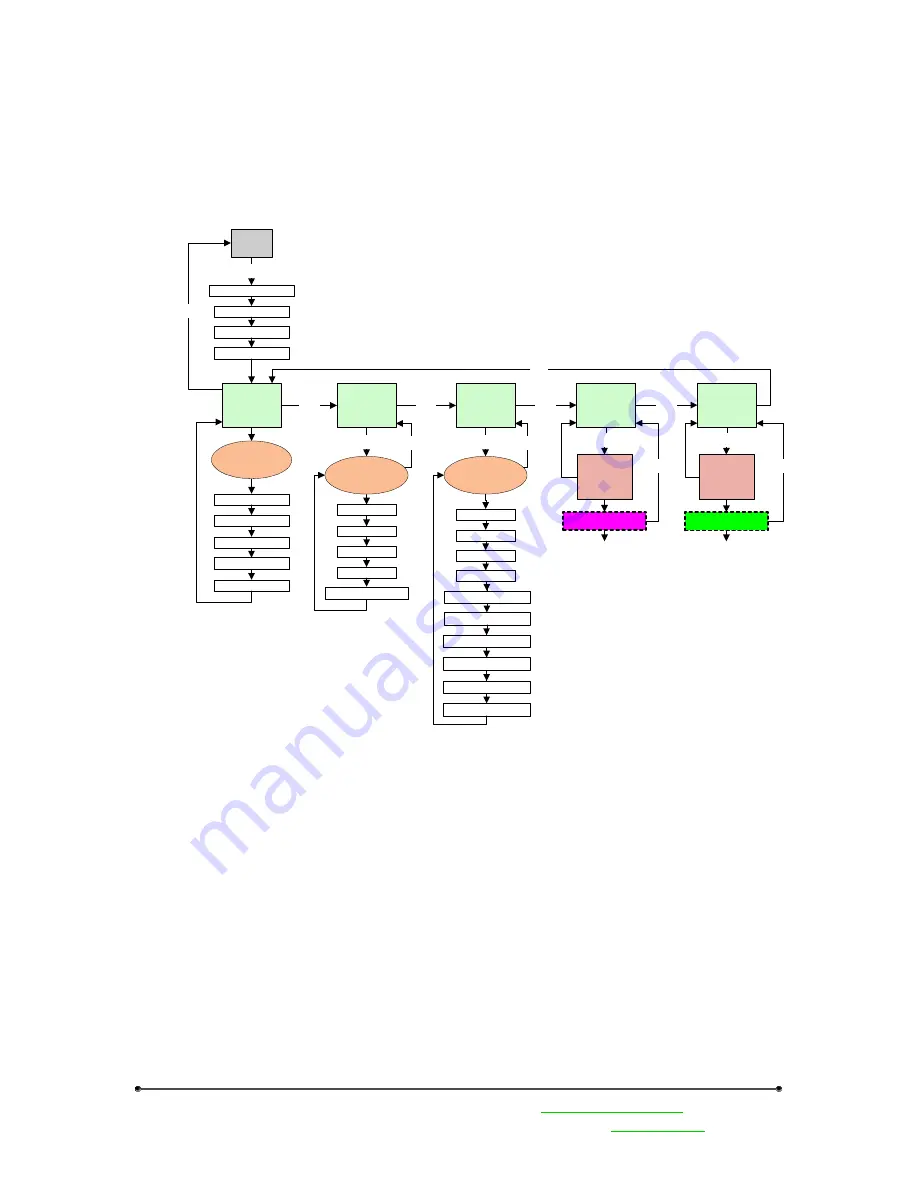
Preliminary Information
Banner Engineering Corp
•
Minneapolis, MN USA
www.bannerengineering.com
•
Tel: 763.544.3164
Sensonix Incorporated
•
Plymouth, MN USA
10 of 18
www.sensonix.com
•
763.519.7042
3.5 Front Panel Operation
The front panel rotary switches and push button switches control the display information and
configuration of the DX80 devices. The flow diagram below shows the button sequences and operational
flow for what is possible with the DX80 Gateway.
Sleep
Mode
RUN
Run Mode
CONFIG
Config
DIAG
Diagnostics
sc.1
sc.1
sc1
Site Survey Start
Dev Warn / Err
Name A
Name B
Name C
RF Msg
S/W RF rev high
S/W RF rev low
S/N high
S/N low
Mod high
Mod low
Point 0 status
Point 1 status
Point N status
DEVINF
Device Info
sc.2
S/W Cm rev high
S/W Cm rev low
dc.2
Password
protect,
Rotary Sw
sc.2
Dev Warn / Err
Sys Warn / Err
Password
protect,
Rotary Sw
sc.2
FACTRY
Factory
sc.2
dc.2
sc.1
Rotary switches
define device
Rotary switches
define device
Rotary switches
define device
Production high
Production low
sc.1
dc.2
dc.2
Config Start
RF Baud
Network ID
ModBus Baud
ModBus Slave ID
hold.1
hold.1
hold.1
= press and hold button 1 for 2-3 seconds
sc.1
= single click button 1
sc.2
= single click button 2
dc.2
= double click button 2
From a powered-off state, press and hold button 1 for 2-3 seconds will turn on the Gateway or Node.
From any state, press and hold button 1 for 2-3 seconds will turn off the Gateway or Node. Configuration
steps not fully completed before going into sleep mode will be lost.
3.5.1 Operating States
Sleep Mode
– This is the off state for all devices. Sleep mode can be entered or exited by holding
button 1 for 2-3 seconds regardless of the current state. All LED’s will be turned off in this state. (The LCD
display will be turned off for DX80 devices with an LCD display)
Run Mode
– (LCD display = ‘RUN’) This is the default operating state for normal operation. Out of
sleep mode the device will transition into run mode. If no buttons changes are detected the gateway will
display device information. The rotary switches on the gateway will define which device information to




































