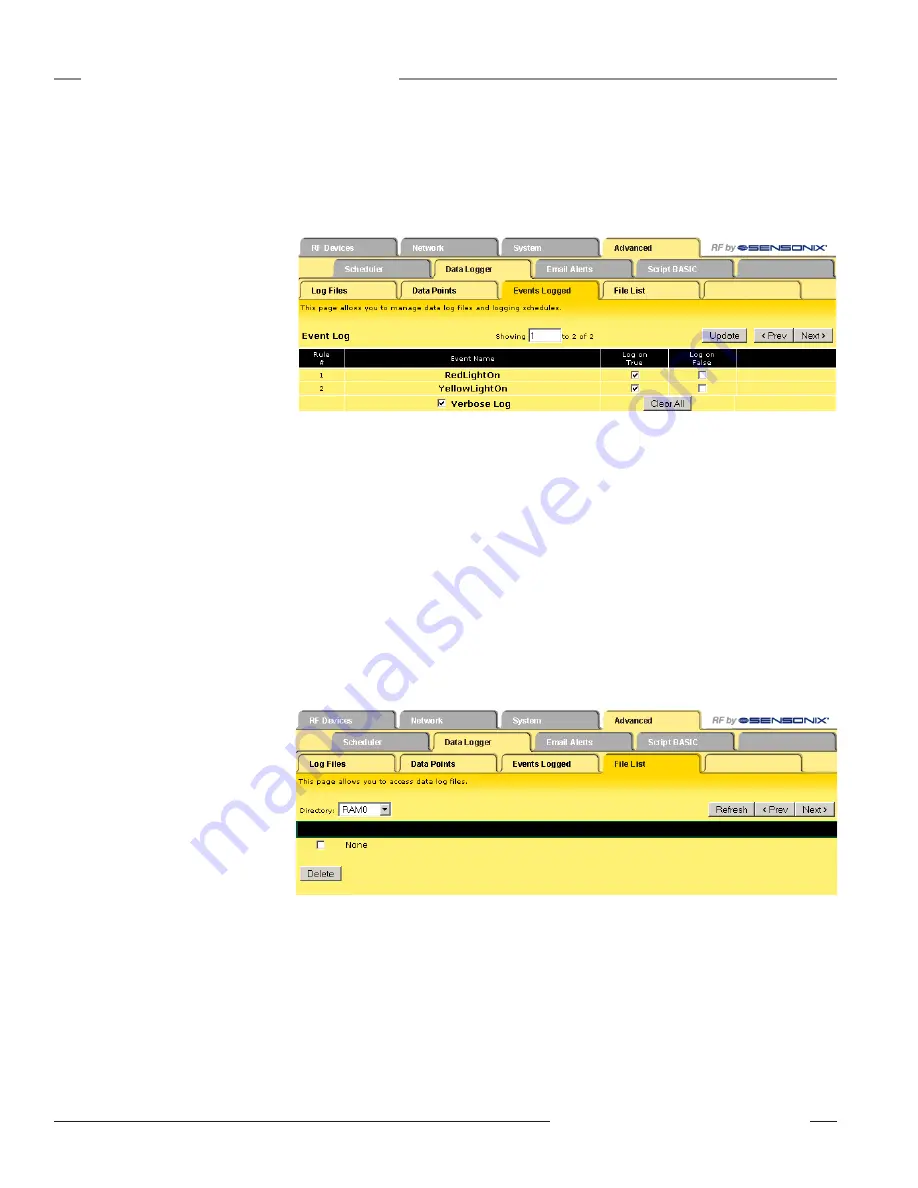
6
P/N 134421
Banner Engineering Corp. • Minneapolis, MN U.S.A.
www.bannerengineering.com • Tel: 763.544.3164
SureCross™ DX80 Web Configurator
Instruction Manual
Advanced Tab
Events Logged
Use the
Events Logged
page to select which events are logged to a file. Events are established
in the list of rules found in
System > Action Rules > Thresholds
tab. Use the
Thresholds
tab to
establish the test criteria that defines true and false. It is not necessary to set a destination register
to any particular value in a threshold rule.
File List
The
File List
tab lists the saved data and event log files. To copy a data log file from this page, right
click on the file name link and select
Save As
in the web browser. The files save in CSV format text
files that may be imported into MS Excel.
The result records to the event logger regardless of any other action taken as a result of the action
or threshold rule. The list shown on this page reflects the defined threshold rules.
Event records are stored in a CSV format text file. Each record includes time/date, event number,
and true/false active state. If the Verbose Log checkbox is selected, the records also include the
event name string, register number, register value, test type, and test value.
Other Commands
Prev and Next buttons: Scrolls through the threshold events established on the
System > Action
Rules > Thresholds, Expanded View
page.
Update button: Sends new data or settings to the Ethernet Bridge or Gateway Pro.
To delete the files, select the checkbox for the unwanted file then click the Delete button.
Other Commands
Prev and Next buttons: Scrolls through the pages of event and log files.
Refresh button: Refreshes the data displayed on the screen to include any new files created since
the page was first opened.
















































