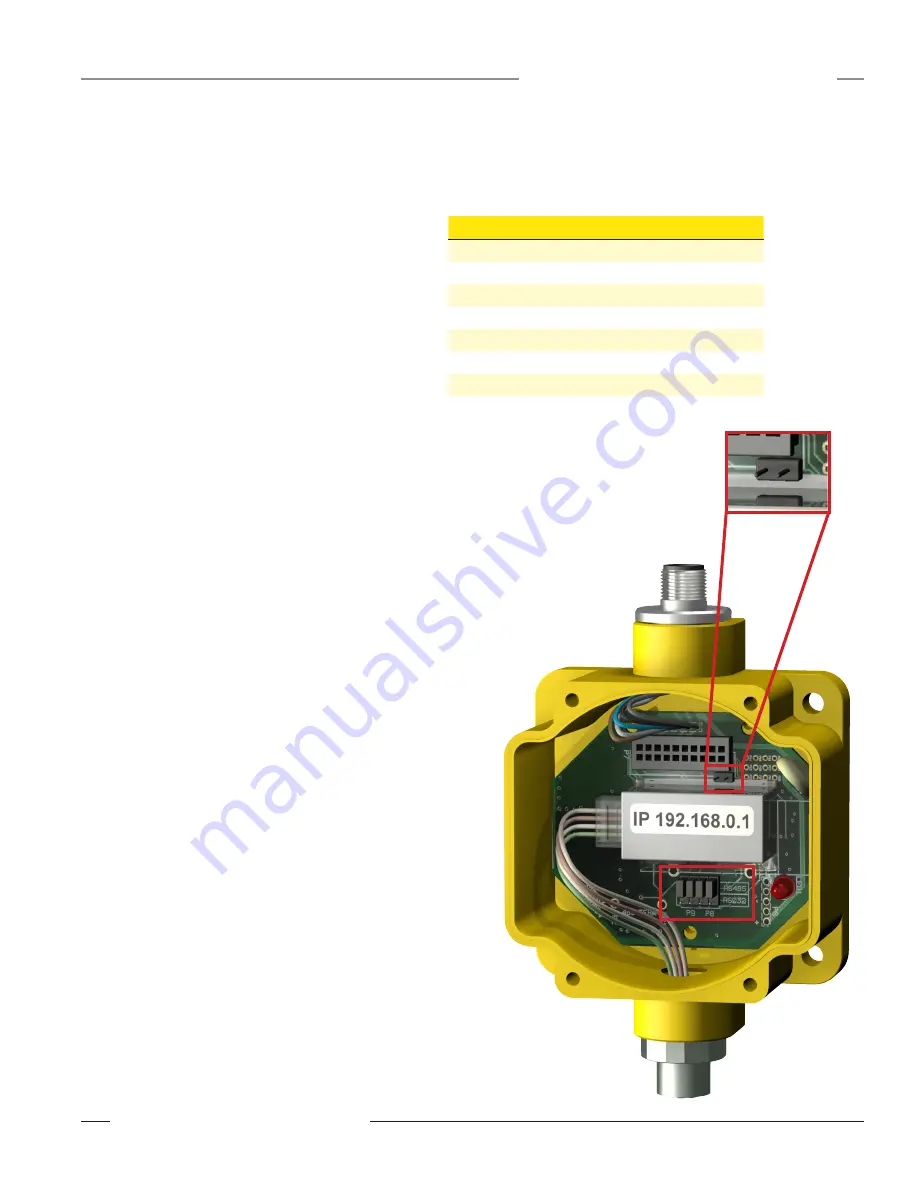
P/N 134421
8
Banner Engineering Corp. • Minneapolis, MN U.S.A.
www.bannerengineering.com • Tel: 763.544.3164
SureCross™ DX80 Web Configurator
Instruction Manual
Troubleshooting
Appendix A - Troubleshooting
Restoring Factory Default Settings
Restoring the factory default settings resets the settings for:
Parameter
Default Setting
IP Address
192.168.0.1
Root Login
root
Root Password
sxi
HTTP Port
80
Modbus Server Port
502
Telnet Port
23
EtherNet/IP Protocol
Disabled
To restore these settings, leave the device powered up and running
and follow these steps:
Open the DX80 Gateway Pro or DX83 Ethernet Bridge
housing to access the board
Install the initialization (init) jumper on the pins shown
Wait 30 seconds
Remove the jumper
Cycle power to the device
Using the configuration web page, verify the parameters have returned
to the factory defaults listed in the table.
1.
2.
3.
4.
5.
Initialization pins












































